





AI Out-of-Frame Effect Online for Free
Transform static images into dynamic videos with AI Out-of-Frame Effect . Watch as characters step out of frames,
creating captivating visual storytelling.
The AI Out-of-Frame Effect Works Extremely Well with VideoTube
AI Out-of-Frame Effect is really easy to use. With just one click, it can transform the characters in your images into videos where they appear to step out of the frame. AI Out-of-Frame Effect can greatly enhance the creativity, quality, and efficiency of the content created by creators. The operation is simple, and the results are professional. Dull photos are instantly brought to life. It saves both time and effort. Once you try it, you'll know how amazing it is!

Key Features of AI Out-of-Frame Effect
Friendly to Beginners
The AI Out-of-Frame Effect is designed to simplify the creative process, eliminating the need for complex editing skills or technical expertise. With just a few clicks, users can transform static images into dynamic videos where characters appear to step out of their frames. This seamless process is powered by advanced AI algorithms that ensure smooth transitions and lifelike animations.
This feature is perfect for those who want to create high-quality content without spending hours on manual editing. By automating the most challenging aspects of video production, the AI Out-of-Frame Effect empowers users to focus on their creativity and storytelling.

Diverse Scenarios
The versatility of the AI Out-of-Frame Effect makes it a valuable tool across multiple fields. For content creators, it opens up new possibilities for storytelling, allowing characters to interact with their environment in ways that were previously impossible.
Educators can also benefit from this technology by using it to create engaging teaching materials that bring static images to life, making lessons more interactive and memorable. The AI Out-of-Frame Effect is not just a tool; it's a gateway to endless creative opportunities, enabling users to enhance their projects with a touch of innovation and professionalism.

Fully Automated by AI
The powerful core of the AI Out-of-Frame Effect can automatically recognize the elements in the picture, adjust the details, and ensure that every frame is natural and smooth.
Whether you're working with a simple portrait or a complex scene, the AI Out-of-Frame Effect adapts to your needs, delivering consistent quality every time. This intelligent automation not only saves time but also elevates the overall quality of your content, making it a must-have tool for anyone looking to push the boundaries of visual storytelling.

Breaking Through the Limitations of Pictures
With the AI Out-of-Frame Effect, you can stack scenes, blend transitions, and create a cohesive story that captivates your audience. This feature is particularly useful for filmmakers, animators, and digital artists who want to experiment with innovative storytellingtechniques. The tool's flexibility encourages users to think outside the box, pushing the limits of what's possible with visual media.
By giving wings to your imagination, the AI Out-of-Frame Effect empowers you to create unique, exclusive content that stands out in a world saturated with static imagery. Whether you're telling a personal story or crafting a commercial masterpiece, this tool is your ultimate creative partner.

Generate Out - of - Frame Videos with VideoTube
Follow these three simple steps to create AI Videos with the AI Out-of-Frame Effect of VideoTube.

Step 1: Upload Your Images
Directly upload a clear image. AI Out-of-Frame Effect is required that the image contains a frame, and the character is inside the frame.
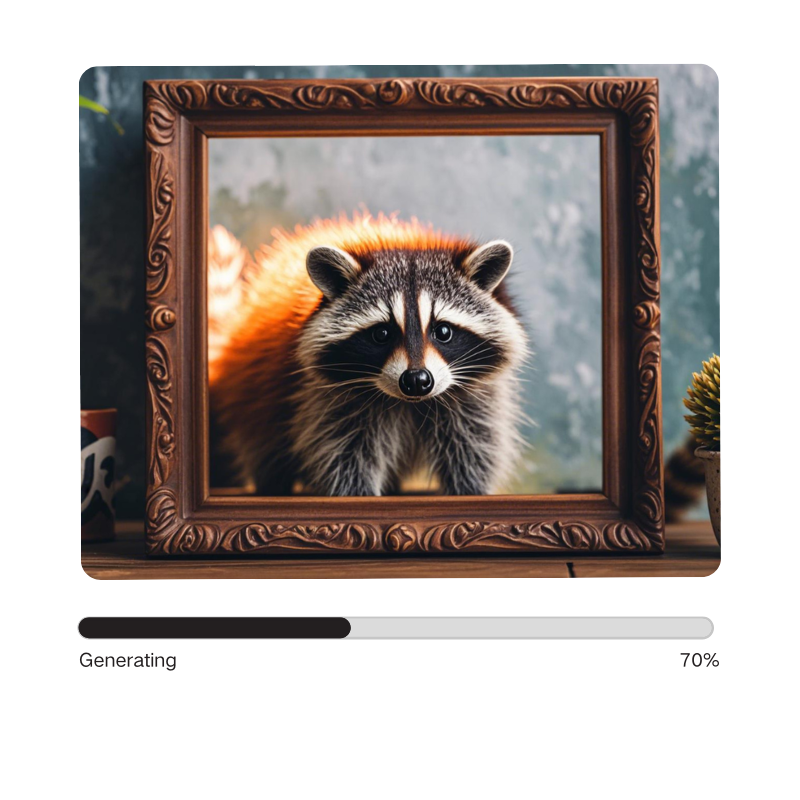
Step 2: Click the Generate Button
With the AI Out-of-Frame Effect tool, simply click "Generate", and wait for a while to view the generated effect.
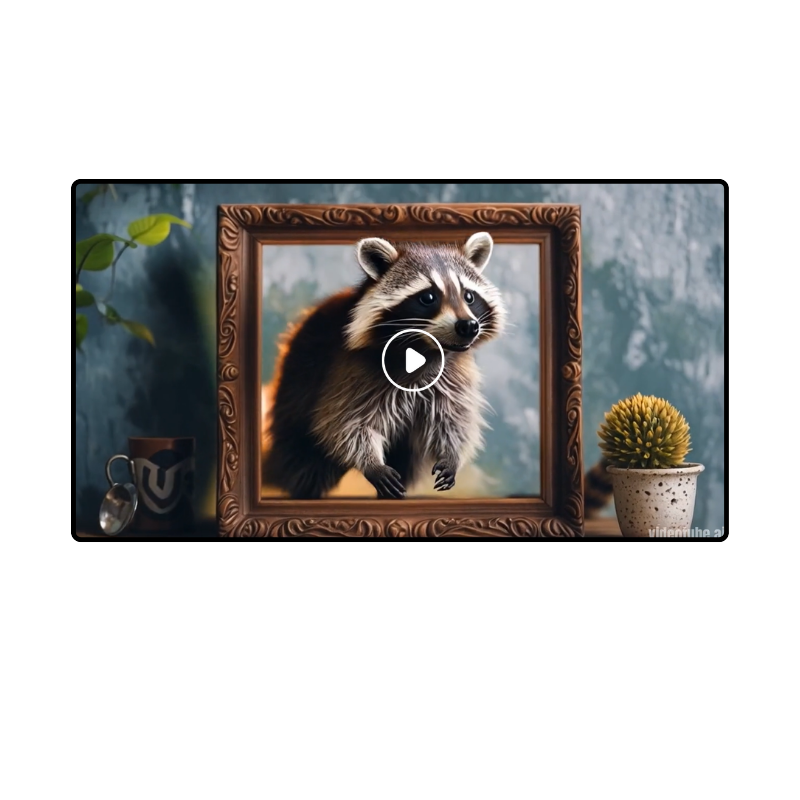
Step 3: View and Download
Click "View Details" to preview. If you like AI Out-of-Frame Effect, you can continue to download and save it.
Generate a Video of A Puppy Stepping Out of The Frame
Quickly bring your videos to life with the AI Out-of-Frame Effect!
Get Started Free