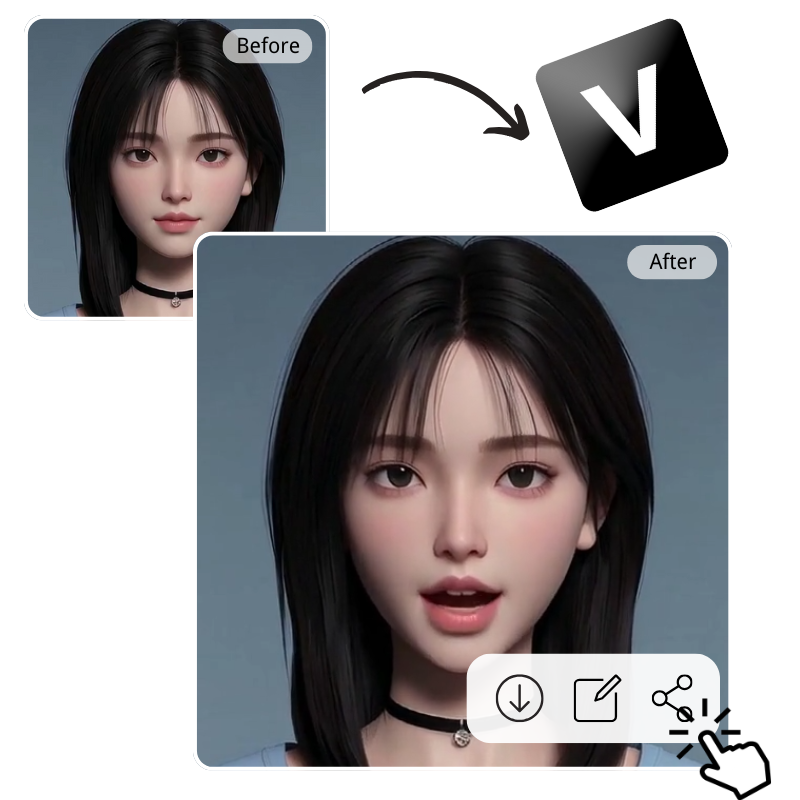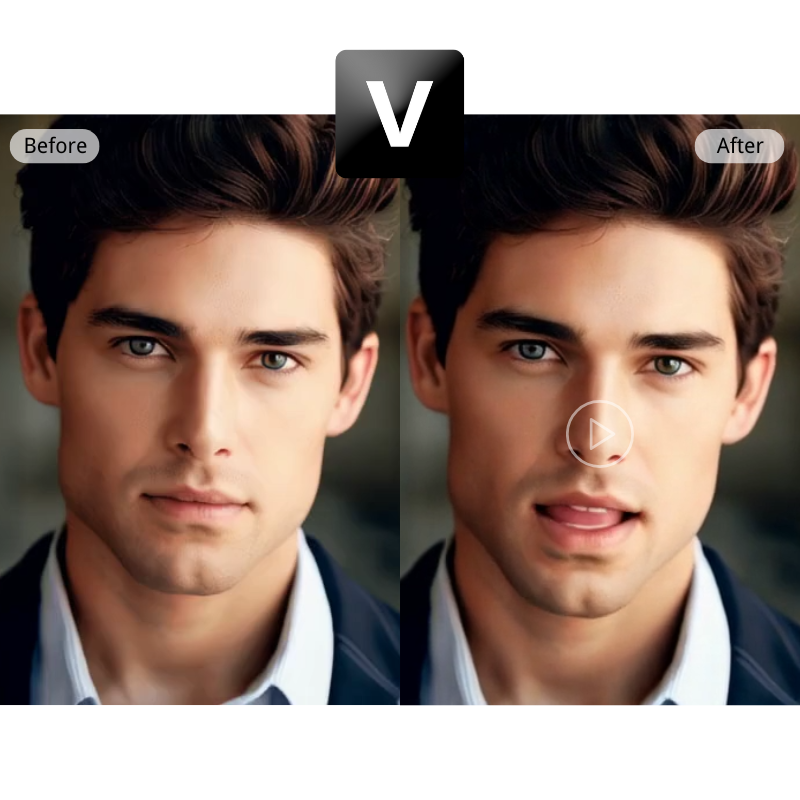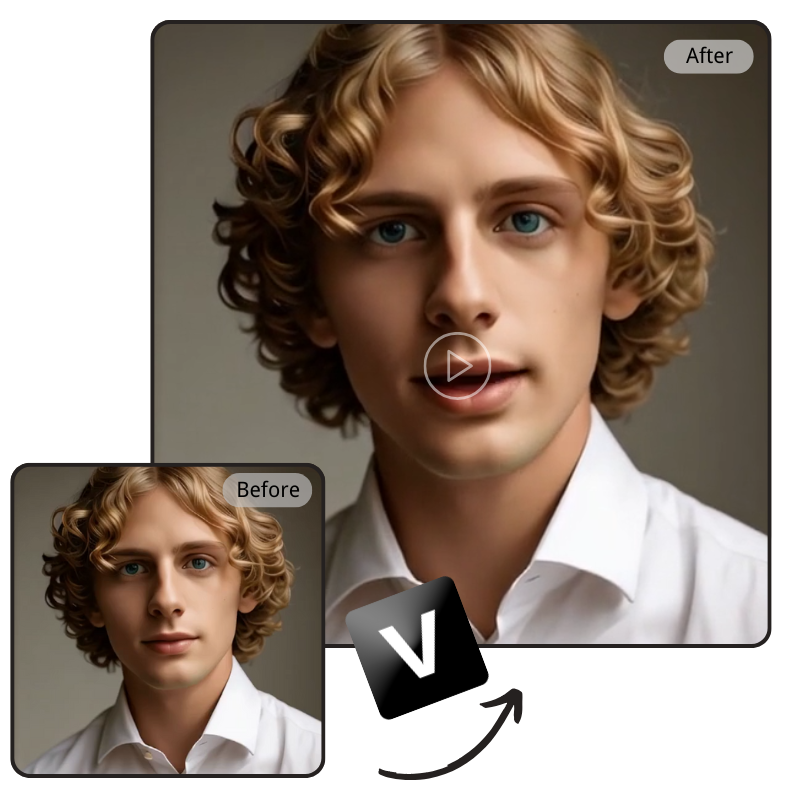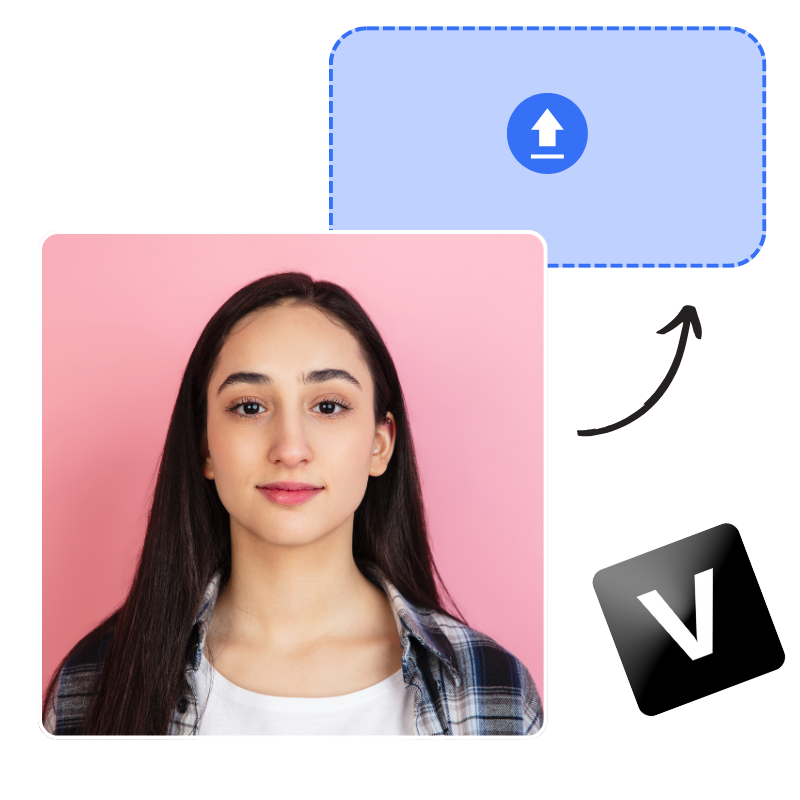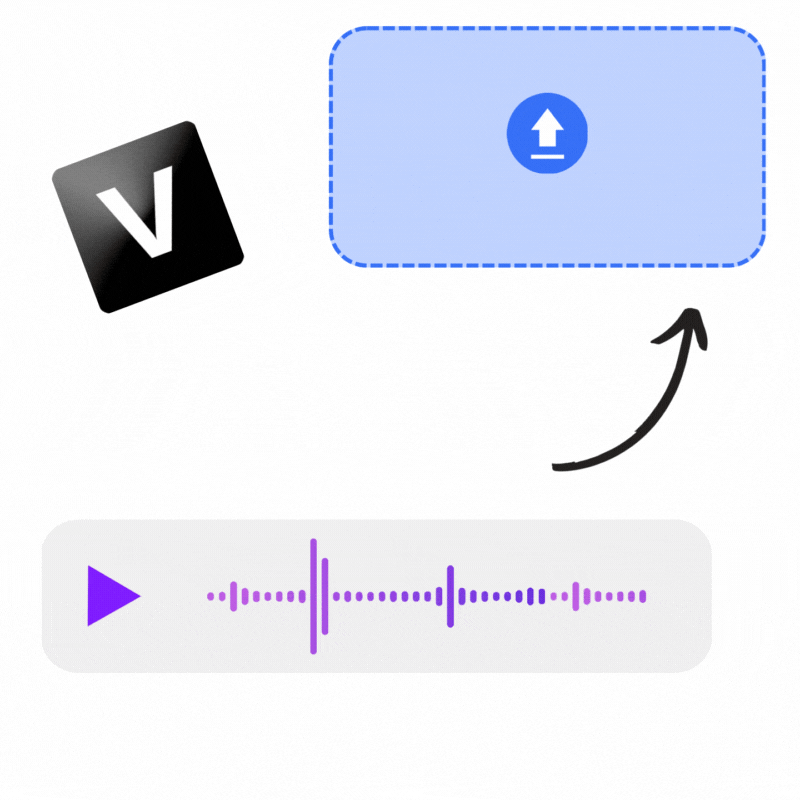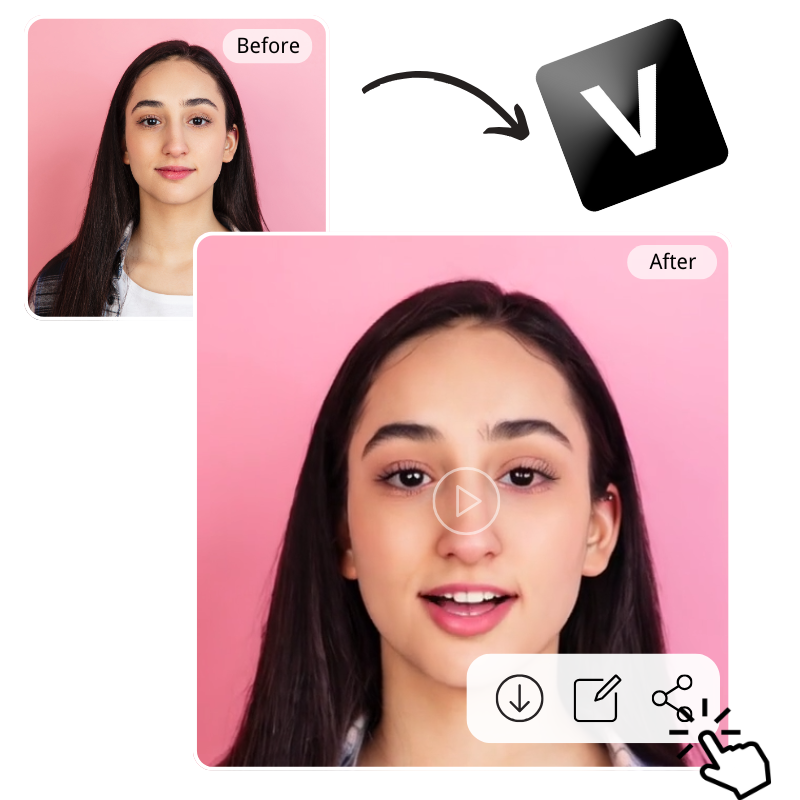James Roberts
Content Strategist
The quality of the Talking Photos is spot on. It feels like the photo is actually speaking, and the voice is synced perfectly. I use AI Talking Video Generator in my projects to add a personal touch, and the effect is always impressive.





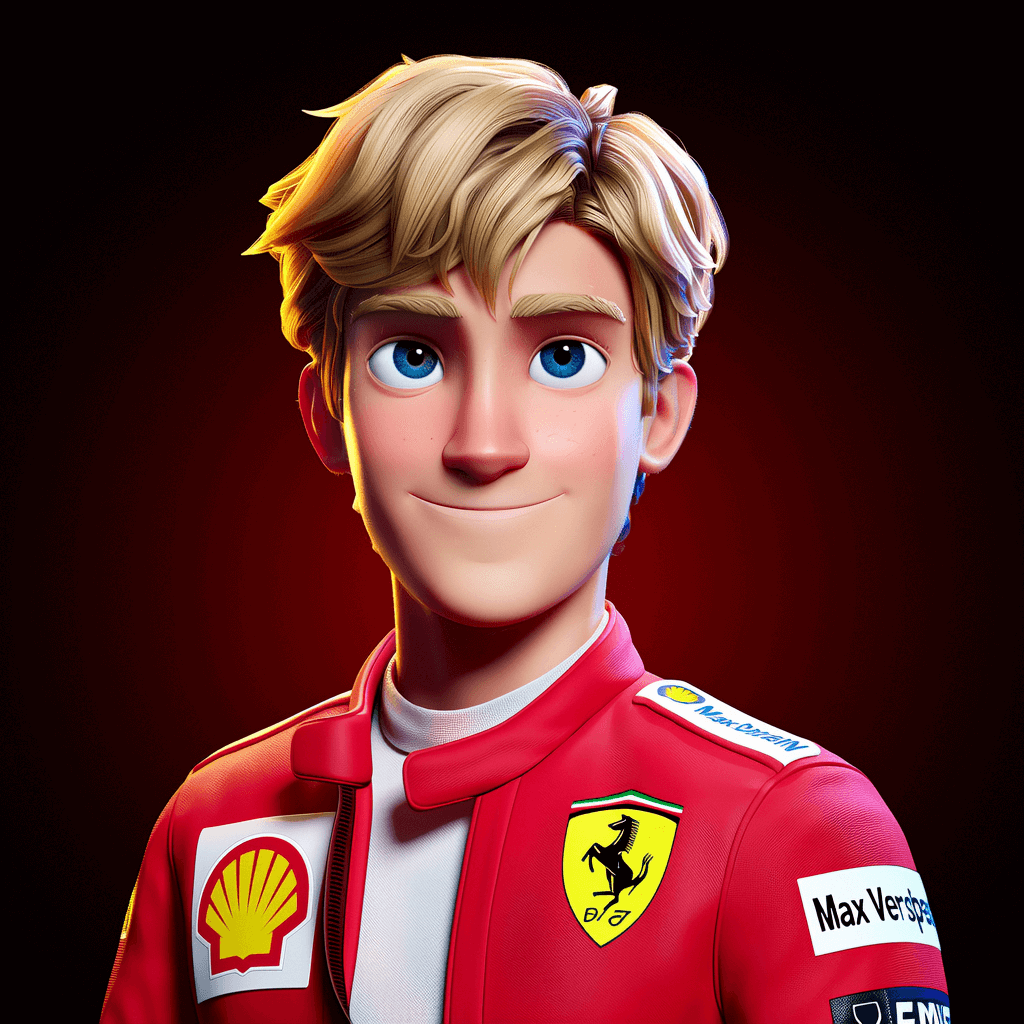

 Start Now
Start Now