Video Background Remover
Model

Hailuo 2.36s/10s, 768p/1080p. Smoother, truer.
Image
Drop or click to upload image
jpg/jpeg/png up to 10MB

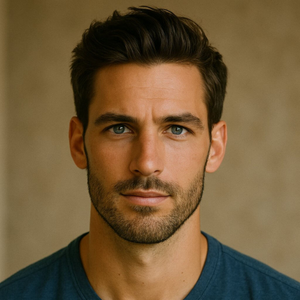



Prompt (Optional)
0 / 1000
AI Prompt
Video Duration
Resolution
Public Visibility
Copy Protection
Credits required: 30

