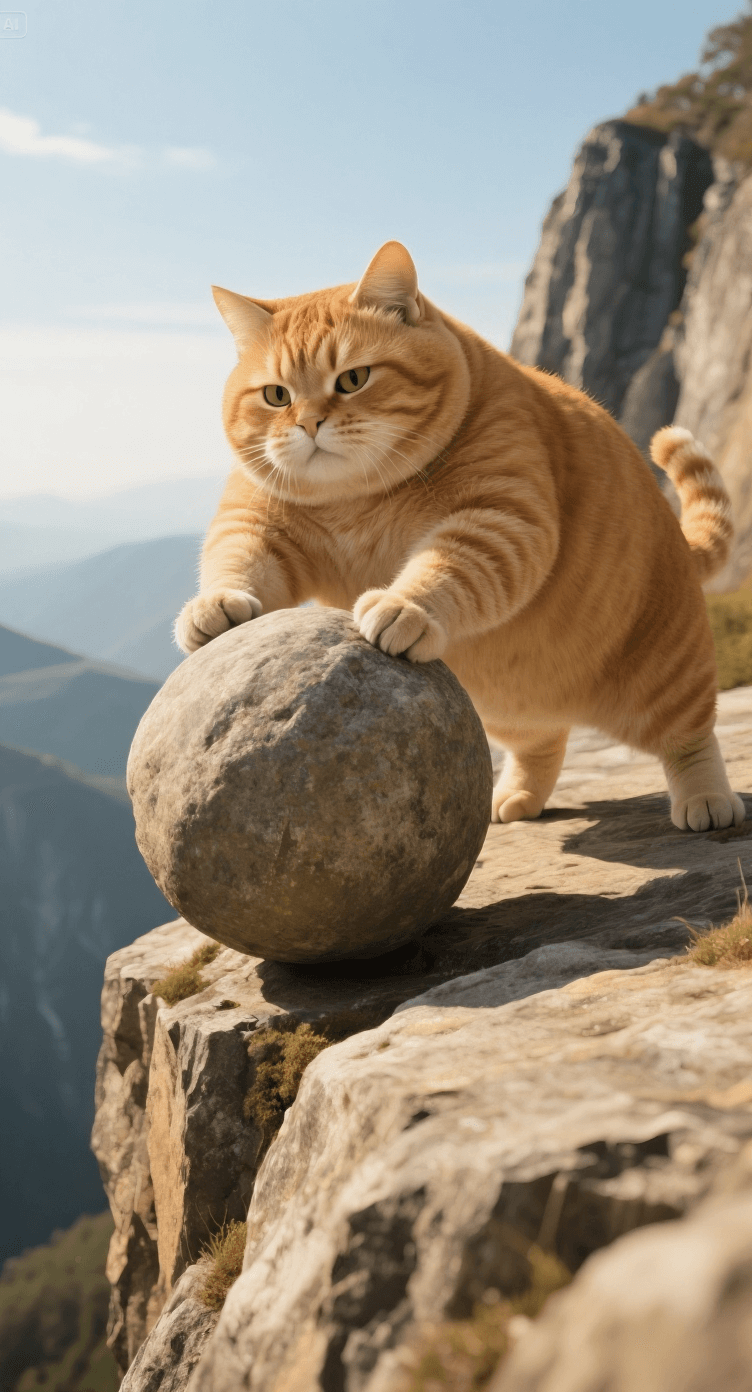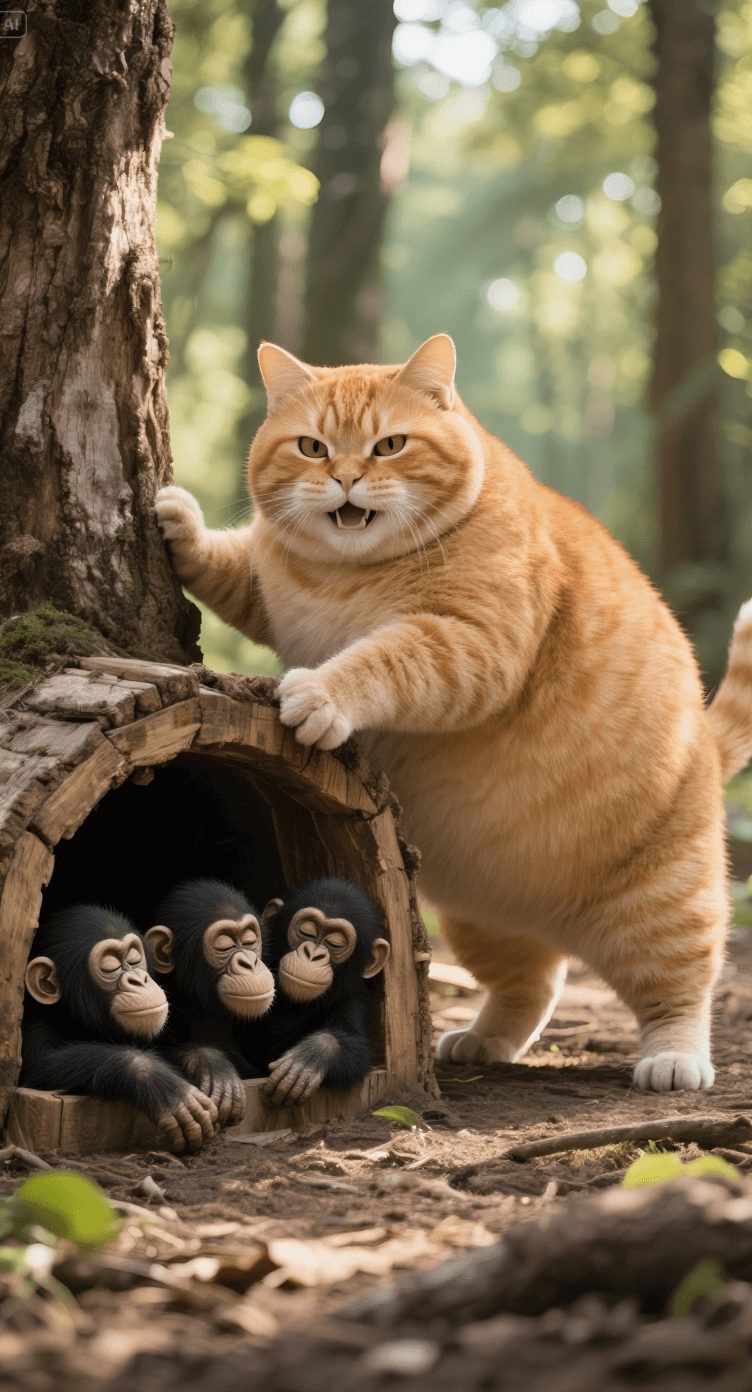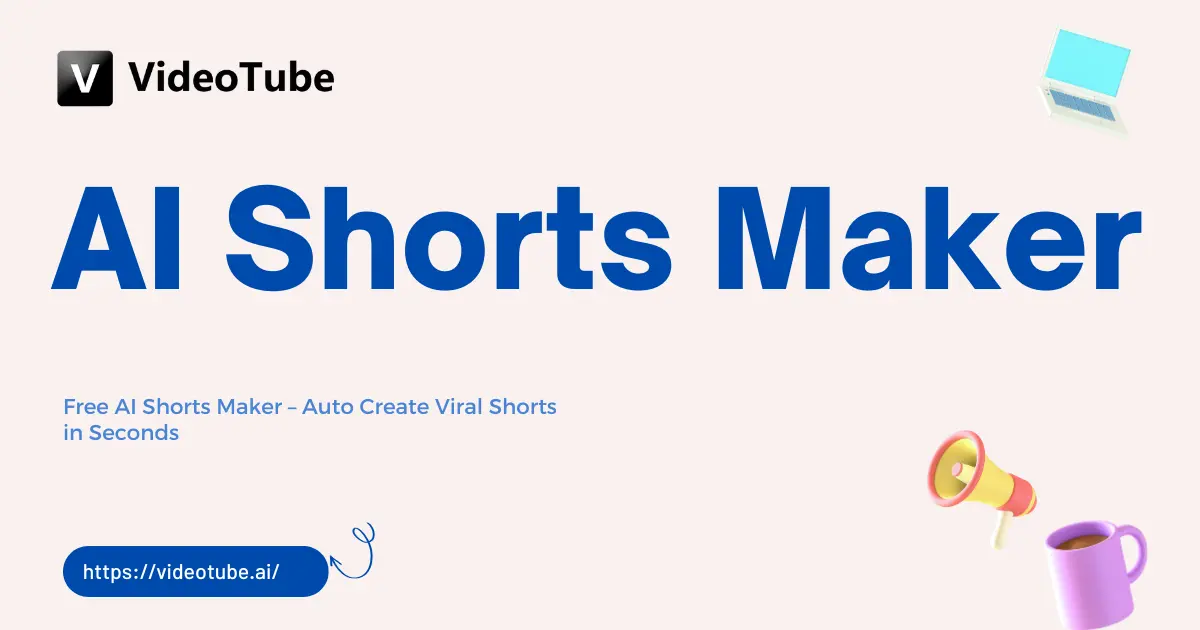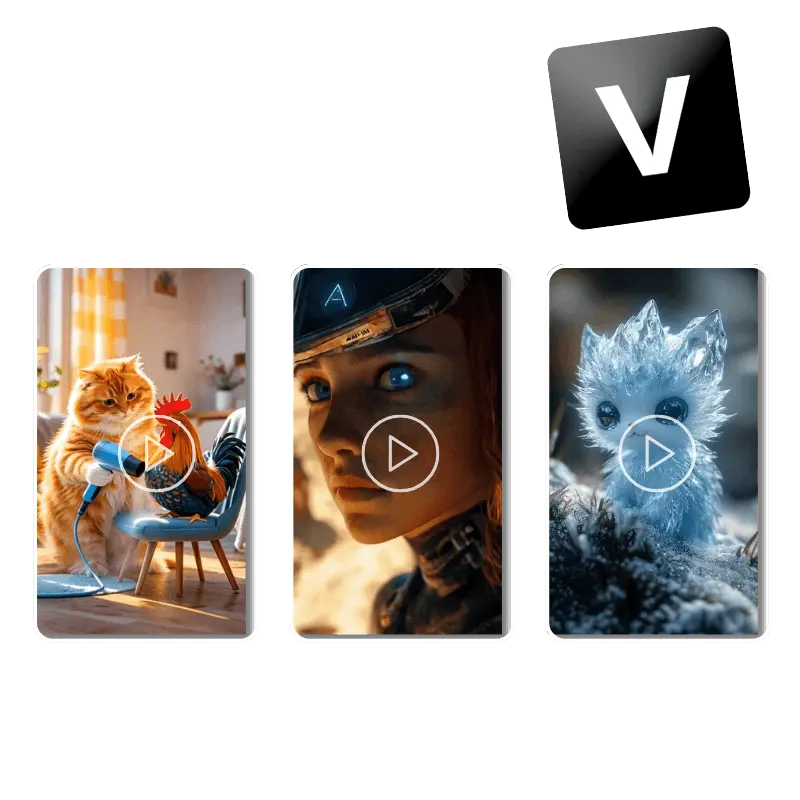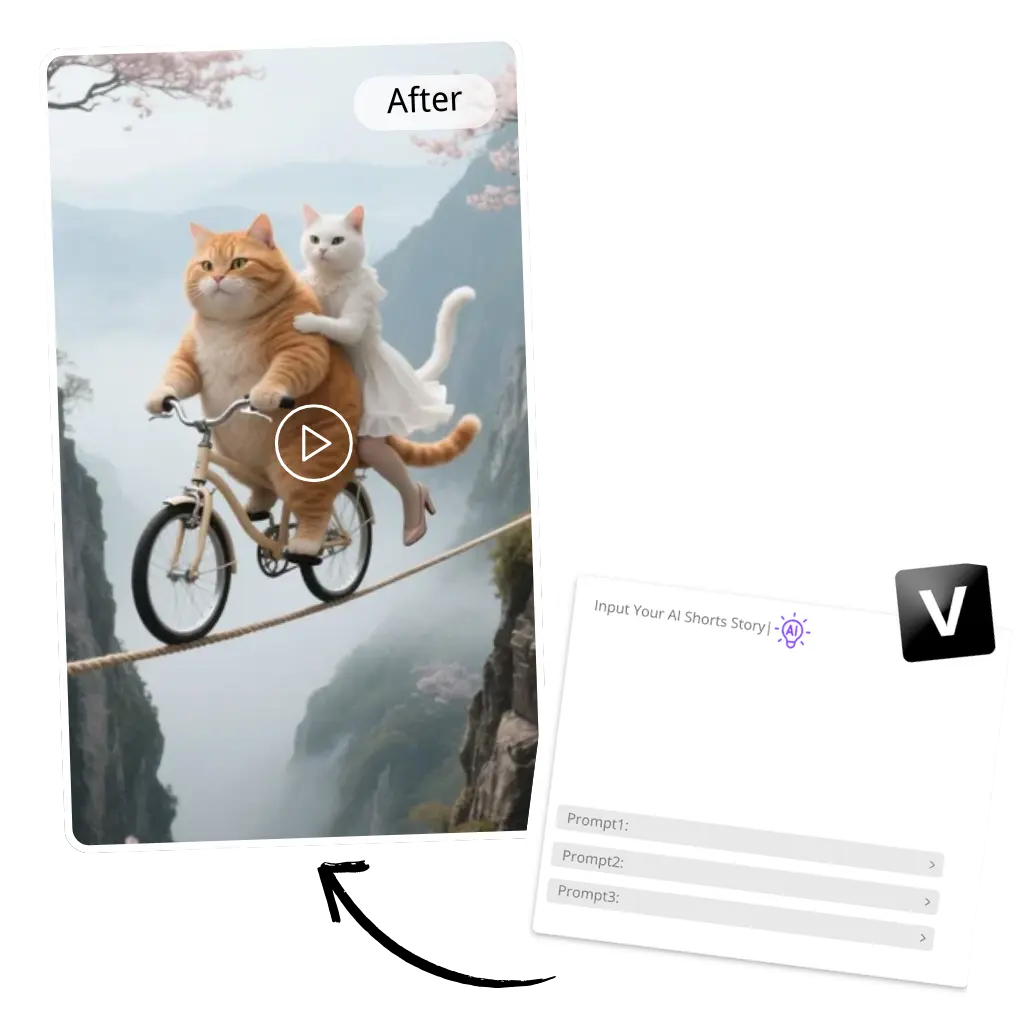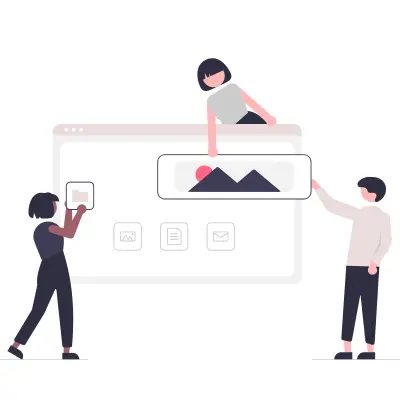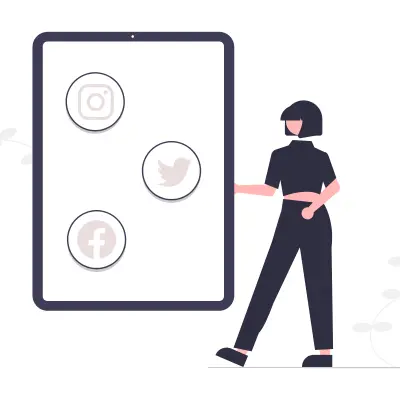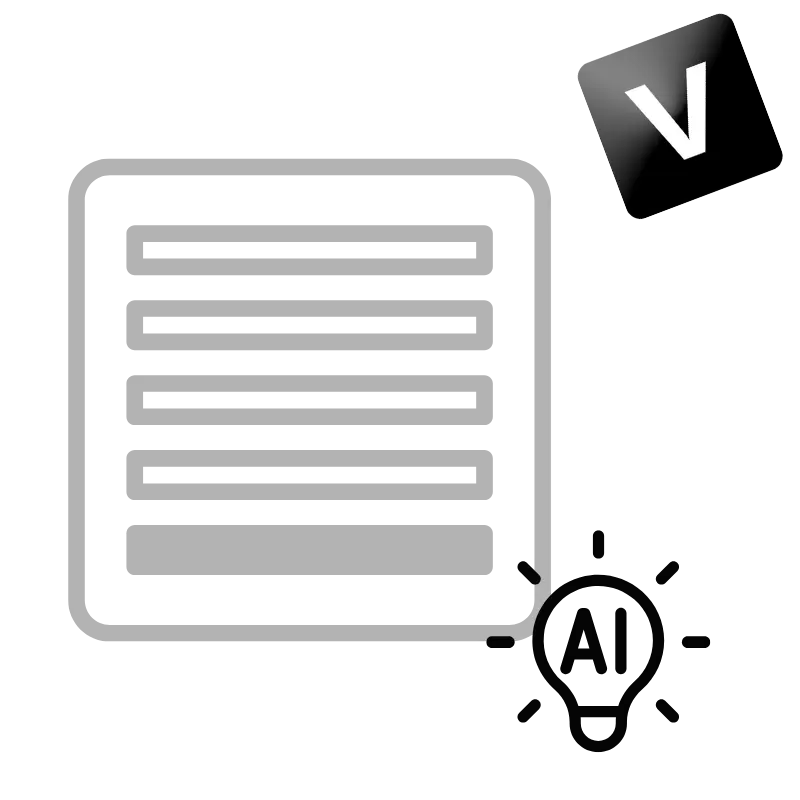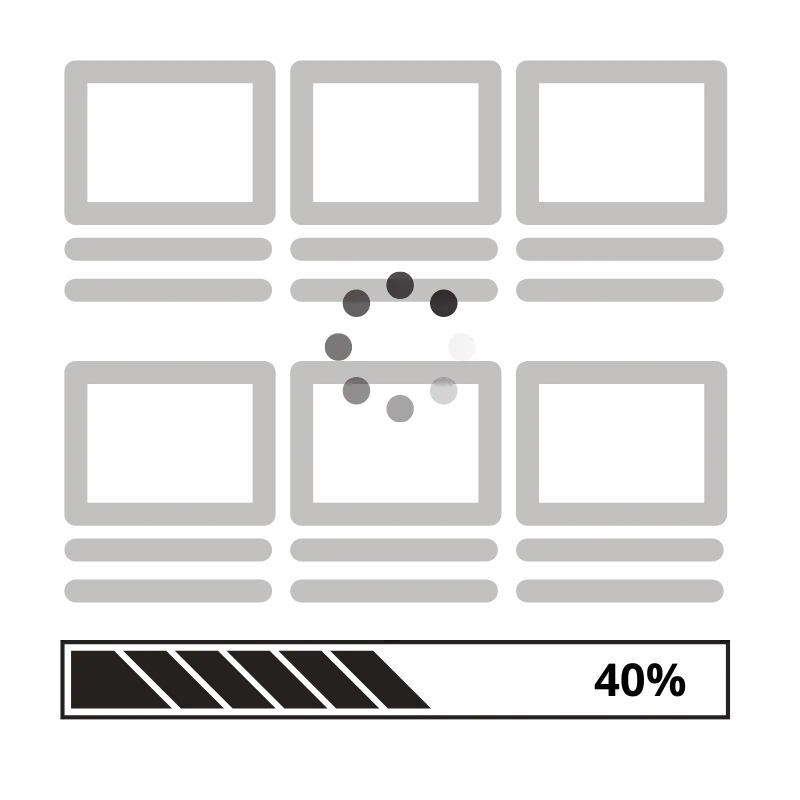J.S.
Social Media Manager
“AI Shorts Maker has completely changed how I create content. I used to spend hours editing short videos, but now I just input my ideas, and the tool generates engaging TikTok and YouTube Shorts instantly. The variety of templates helps me keep my videos fresh and relevant. It's beginner-friendly and saves me so much time while boosting my channel growth. Highly recommend for anyone looking to scale content creation without hassle.”