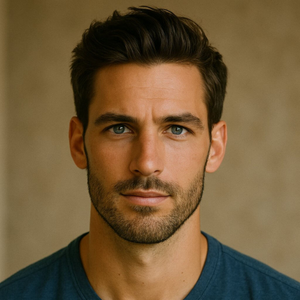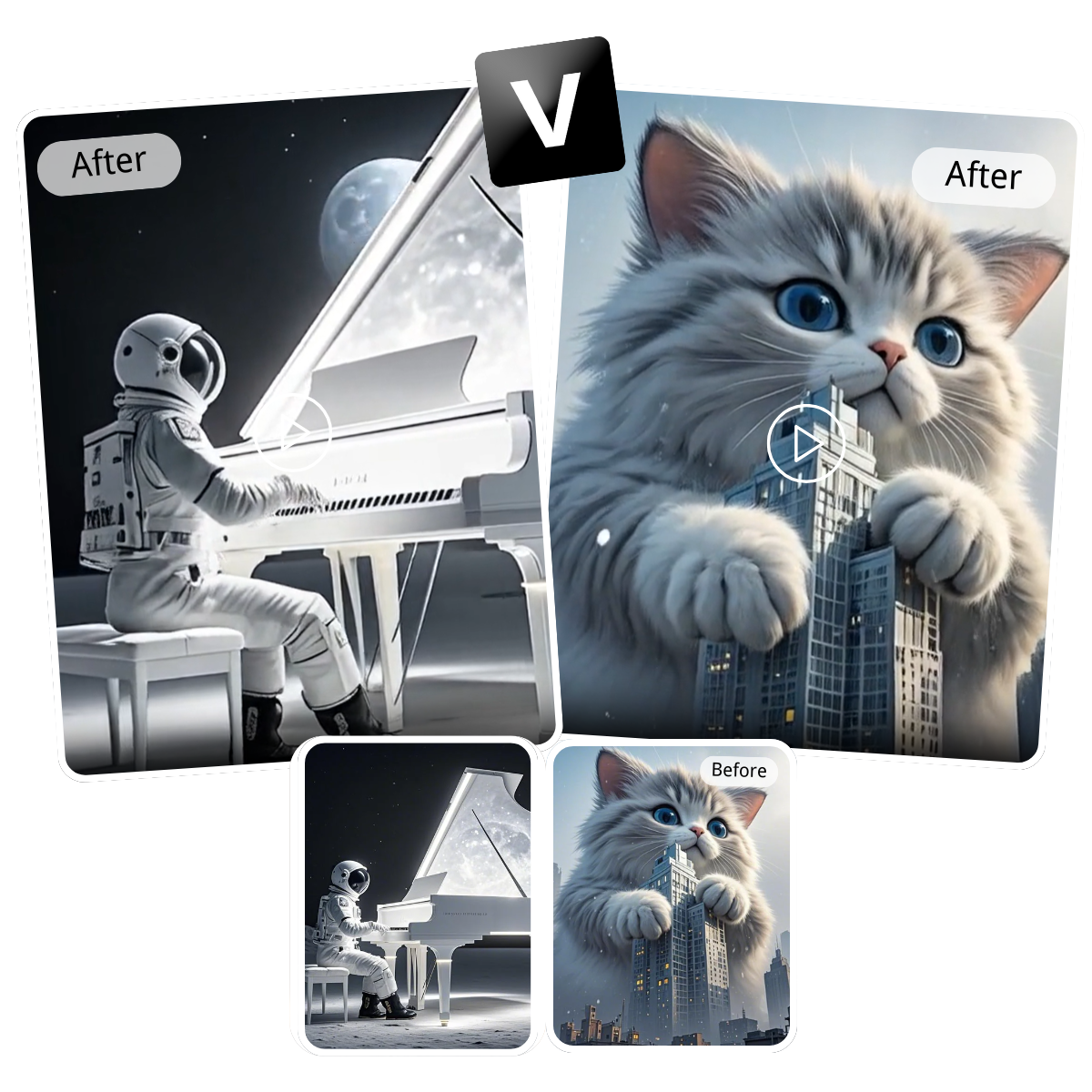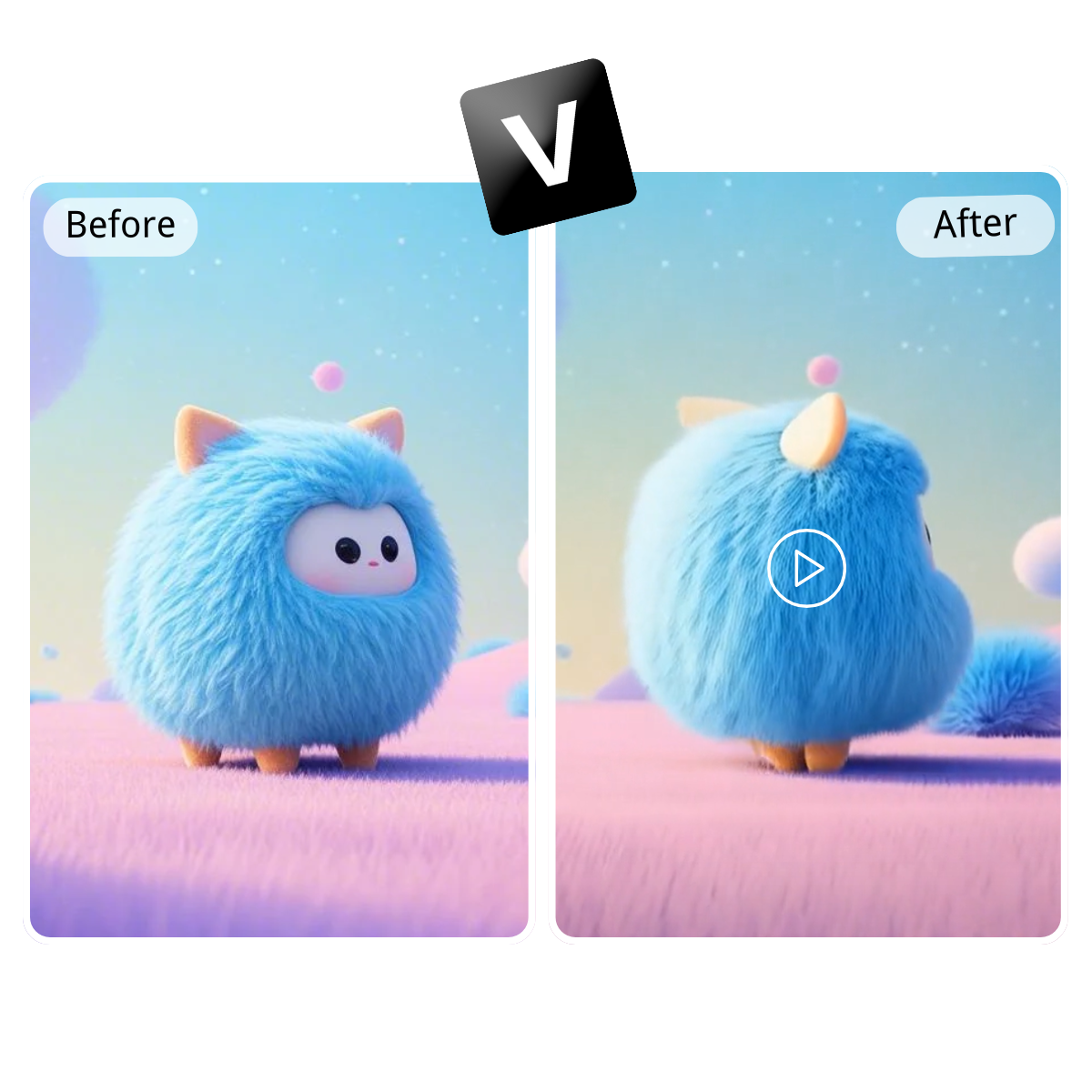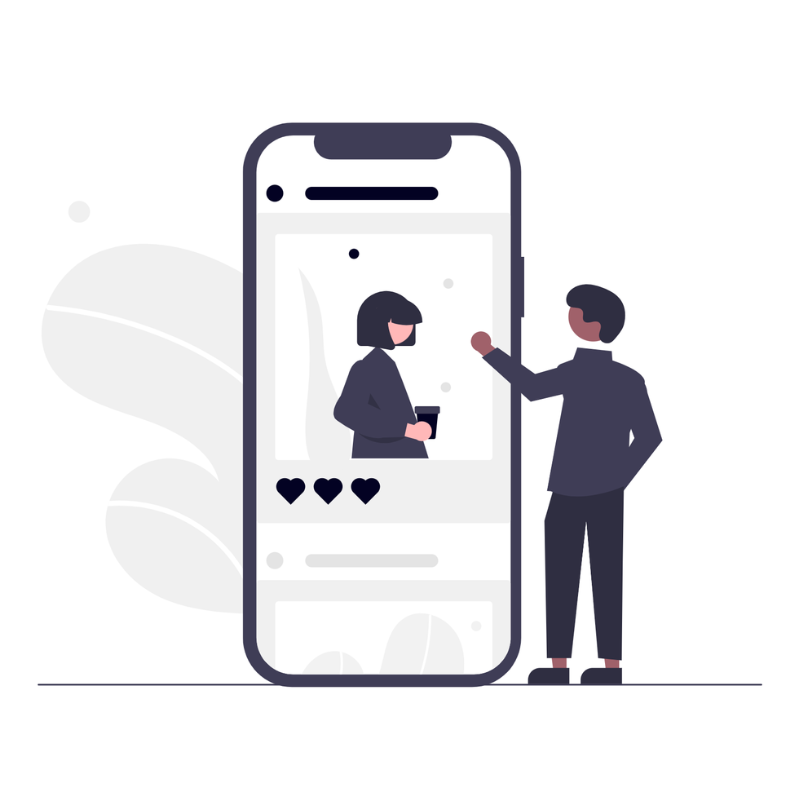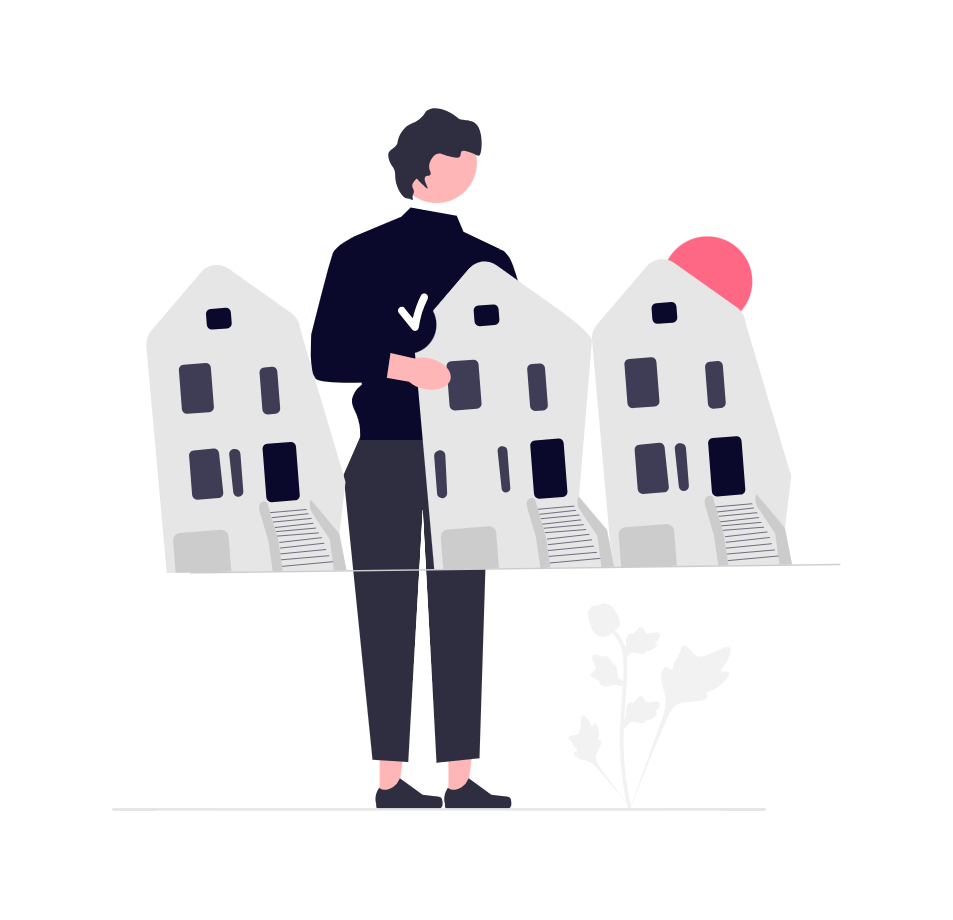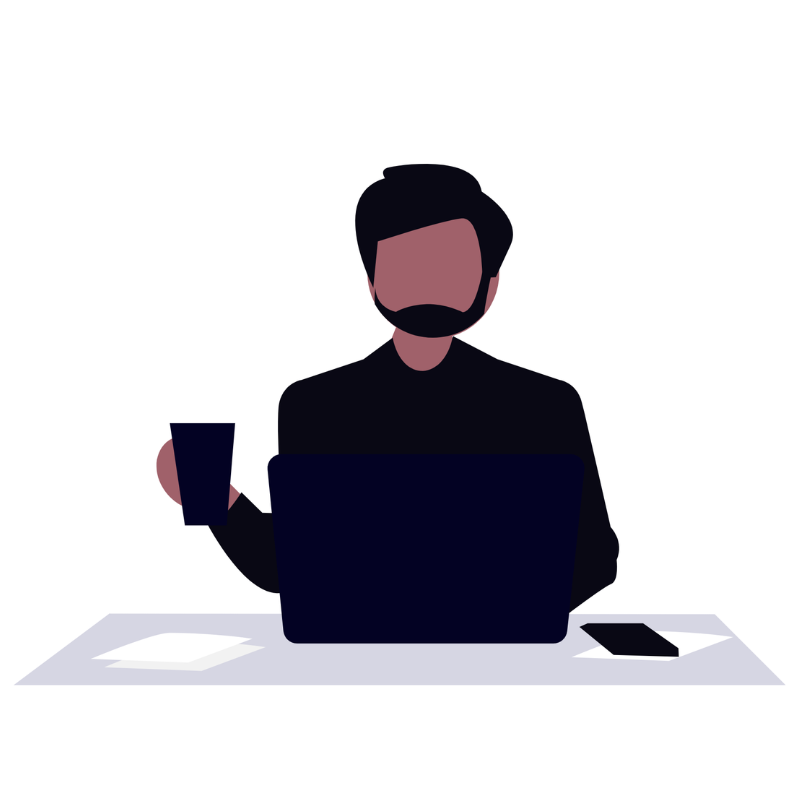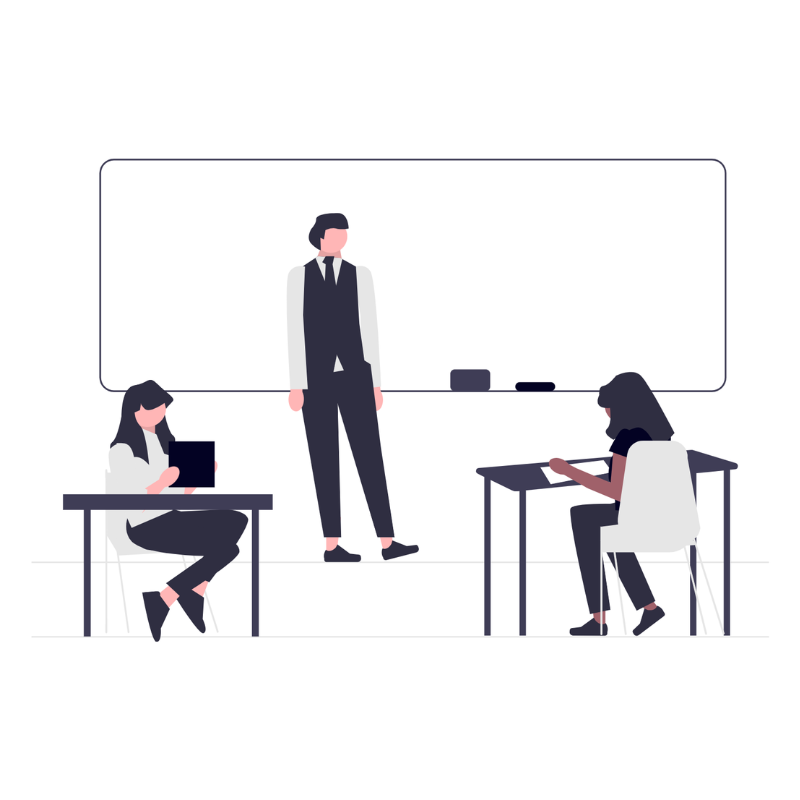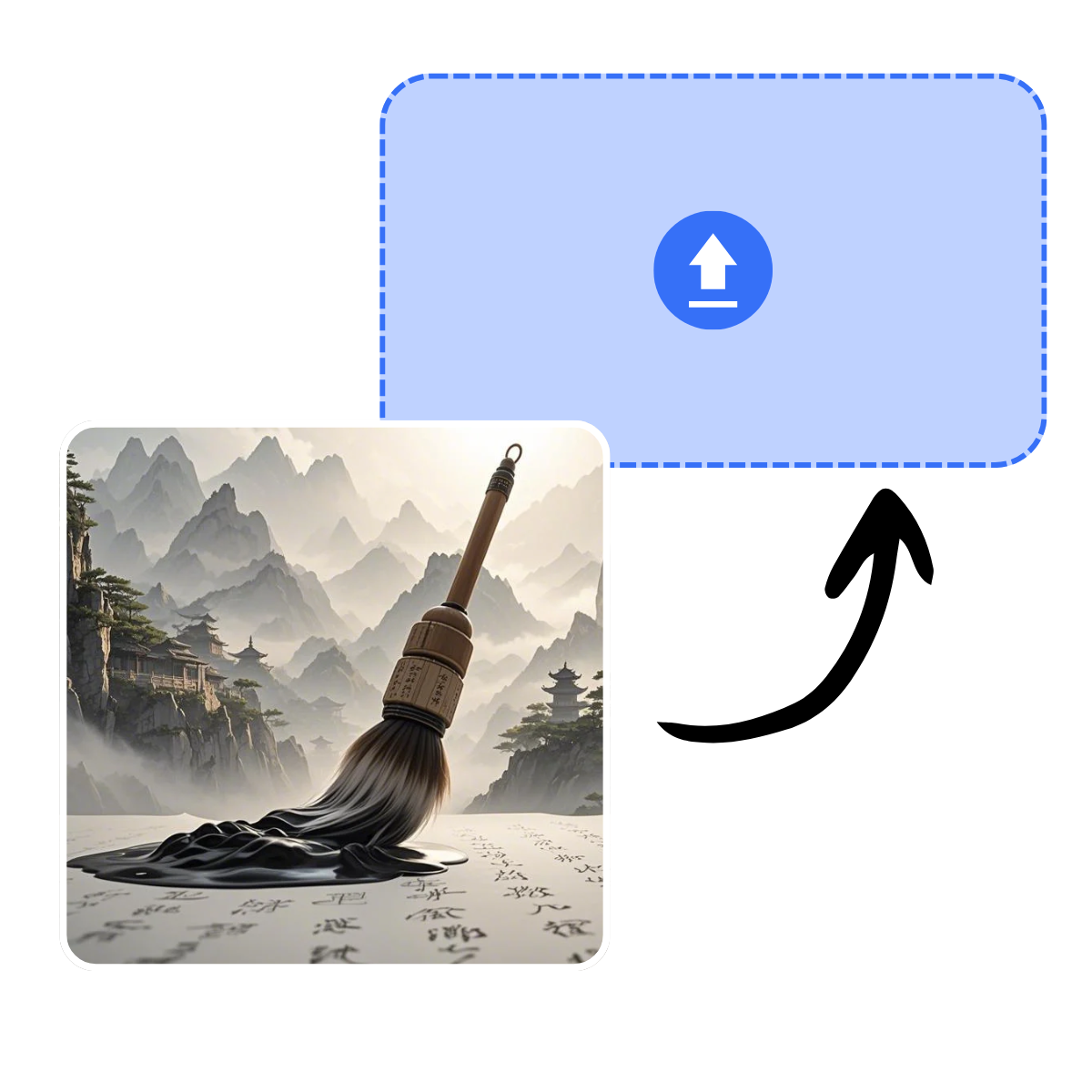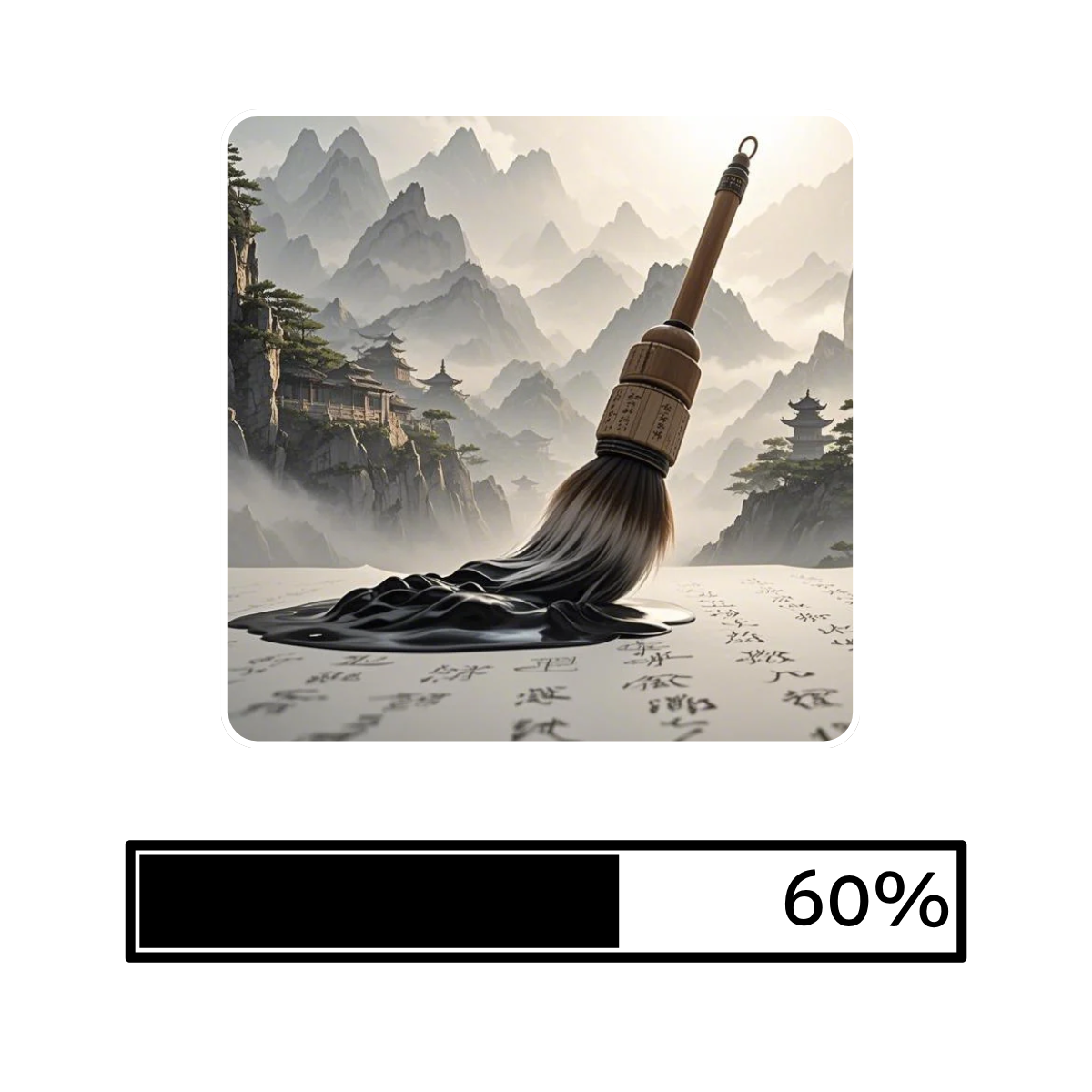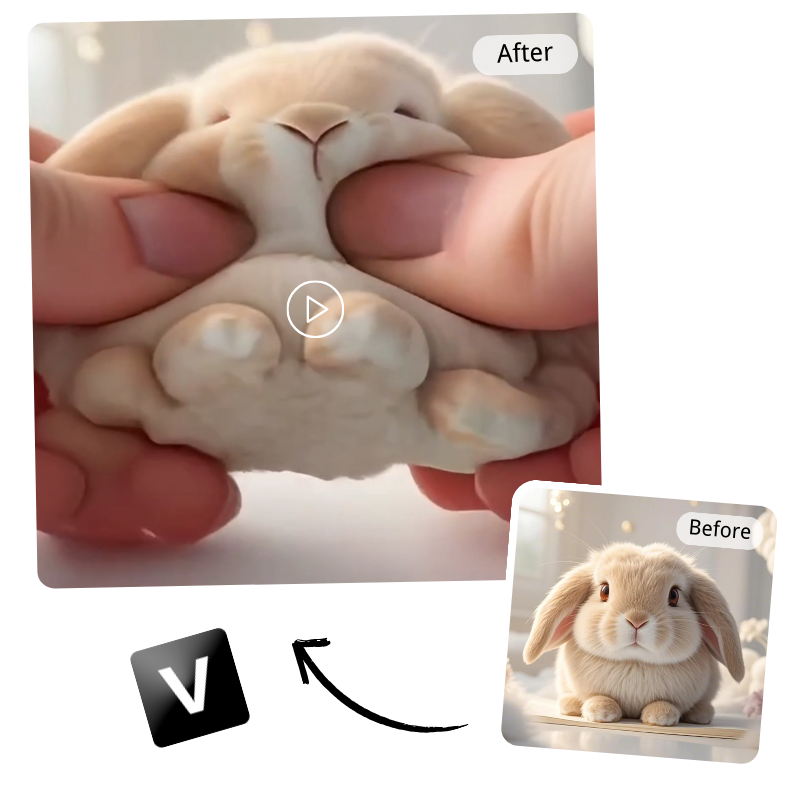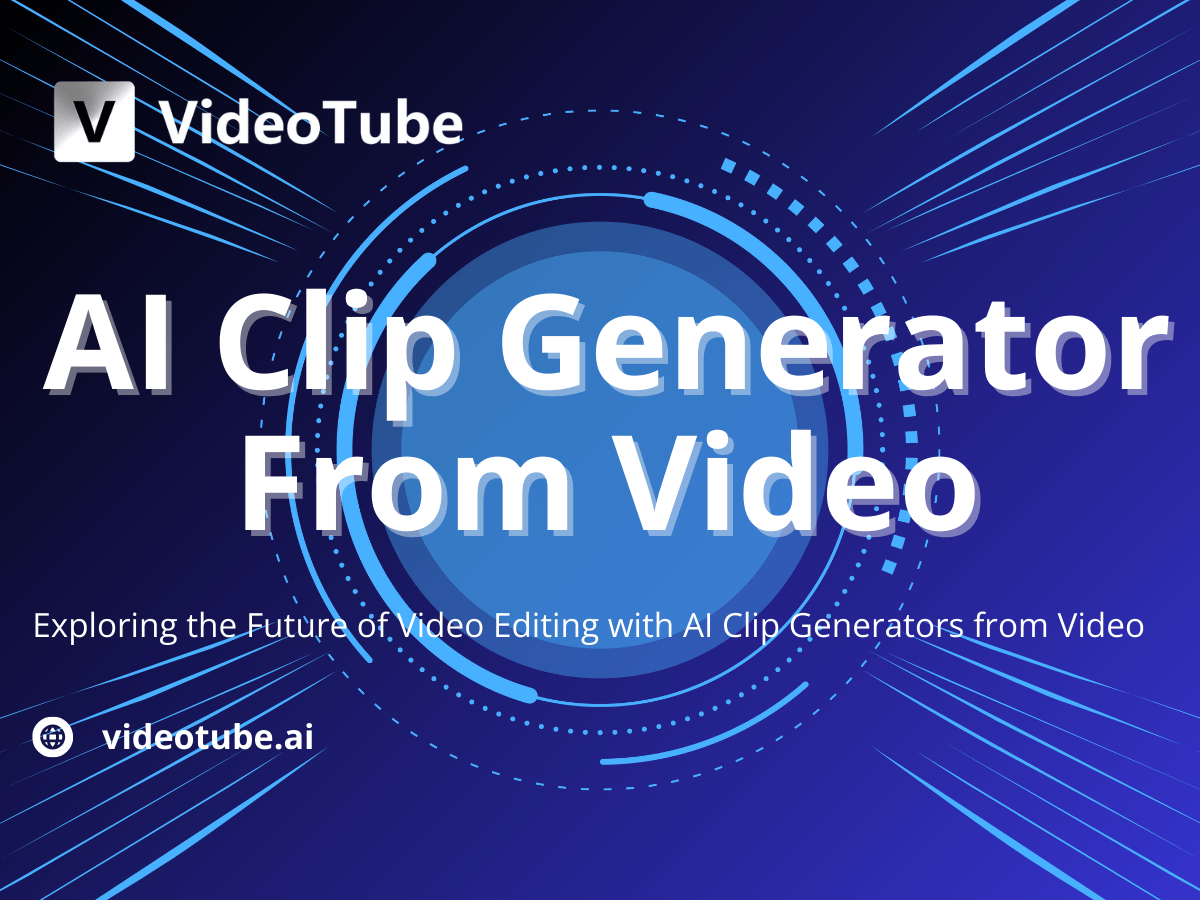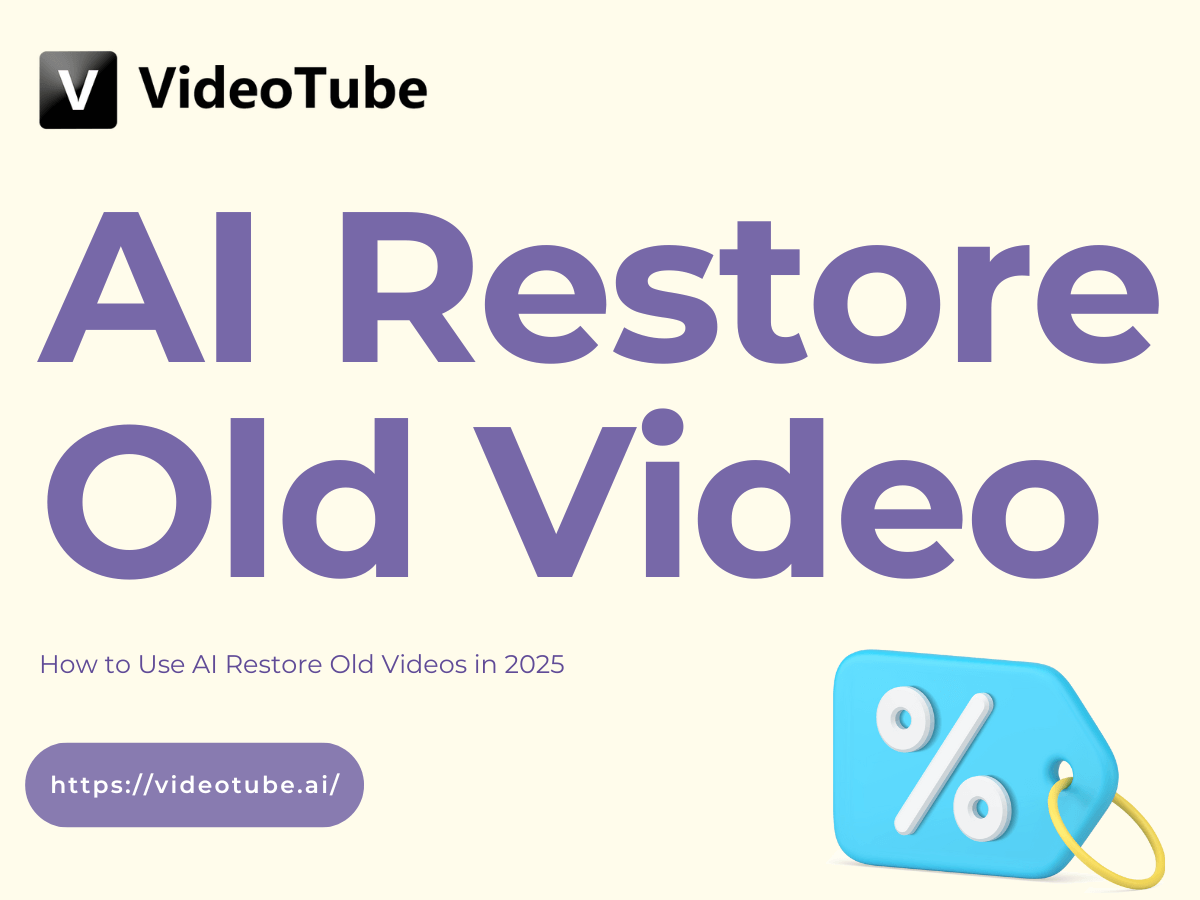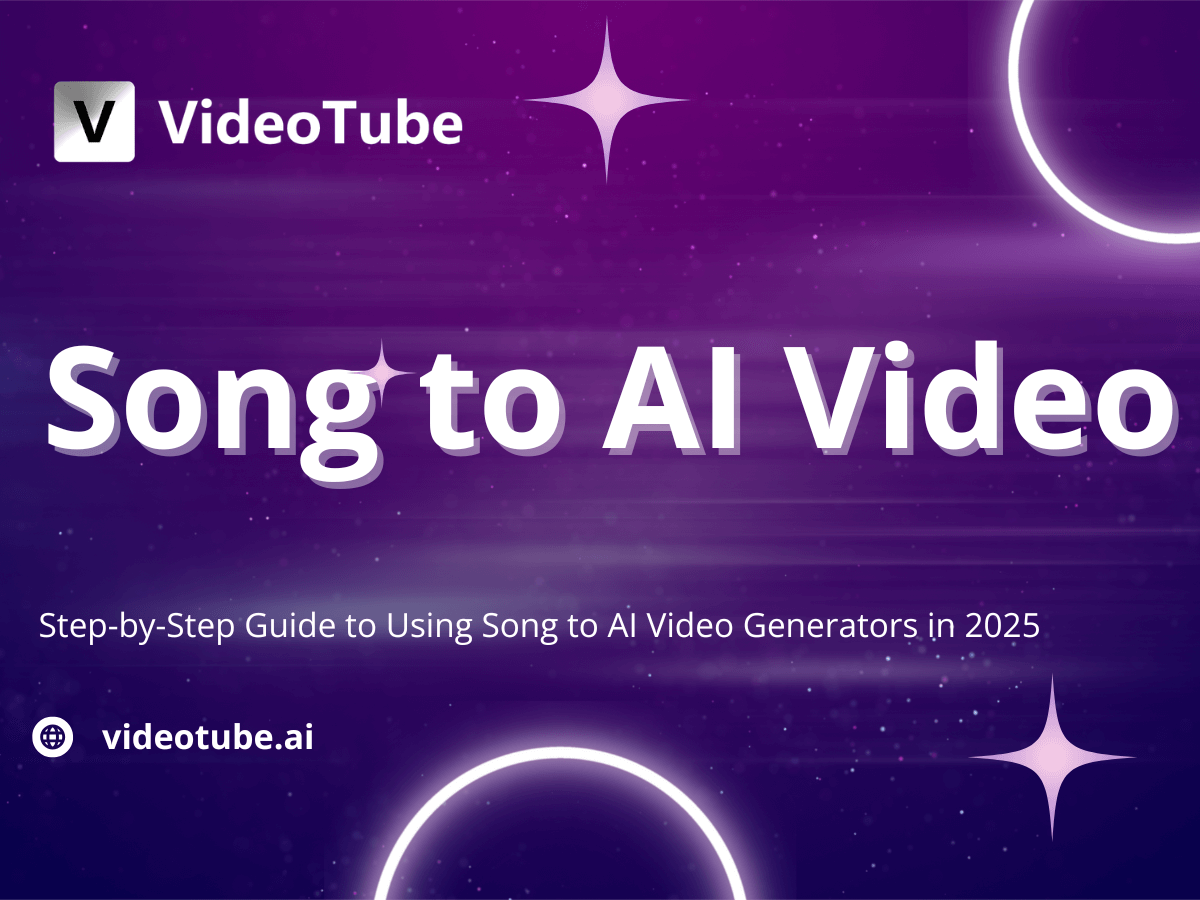Sarah Johnson
Digital Marketing Specialist
AI Camera Movement has completely transformed my product photography workflow. Before discovering this tool, I was spending hours trying to create video content for my online store. Now I upload a single product photo, apply the AI Camera Movement effect, and within minutes I have a professional-looking video that showcases my products from multiple angles. My conversion rates have increased by 32% since implementing AI Camera Movement across my product pages!