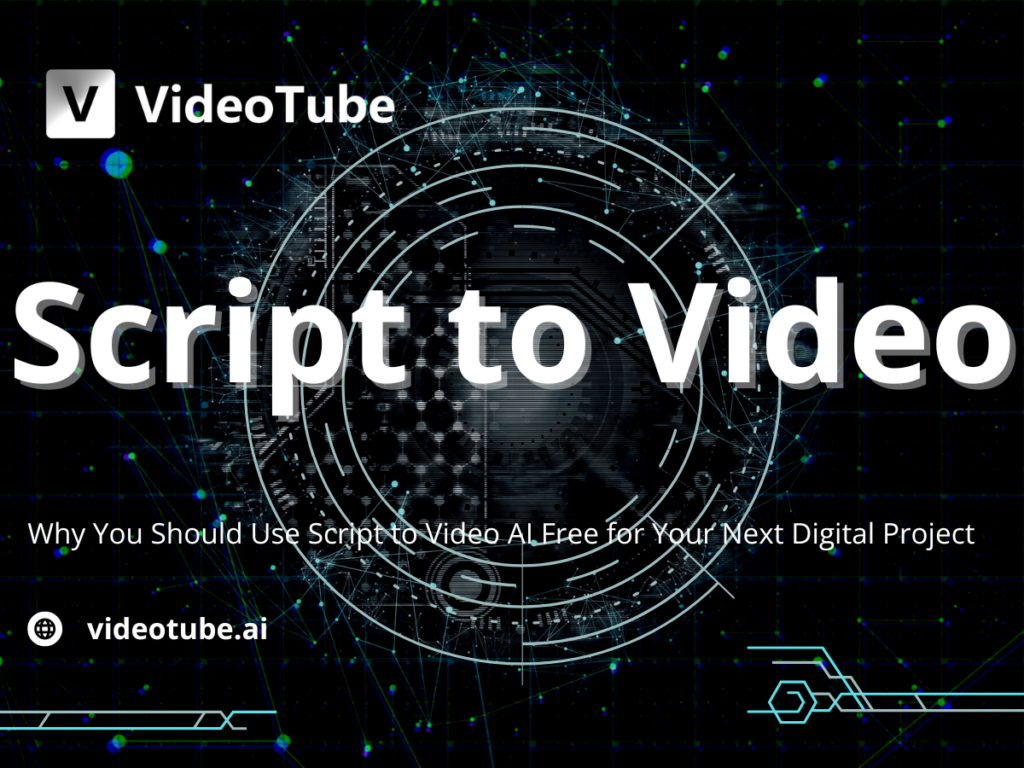How to Use AI Restore Old Videos in 2025

What is AI restore old video
AI video restoration applies advanced artificial intelligence to repair and improve old videos. This technology uses machine learning, trained on extensive data, to recognize patterns, enhance details, and fix damaged sections. Unlike traditional methods that were slow and labor-intensive, AI tools automate the process, making it quicker and more effective. They do more than basic repairs—improving resolution, adding color, and reducing noise.
Why Do Old Videos Need Restoration
Preserving Memories and Classic Films
Old videos are more than just recordings; they offer glimpses into the past. They capture significant moments, personal memories, and key historical events. For instance, a family video from the 1960s might hold deep sentimental value, while classics like "Casablanca" or "Friends" are cultural icons.
Common Problems with Old Videos
Old videos often suffer from:
- Low resolution: Many were recorded at much lower quality than today's standards.
- Color fading: Colors fade over time, making videos appear dull.
- Noise and distortion: Dust, scratches, and analog recording flaws are common.
Challenging Restorations
Even experts encounter difficulties. For example, converting "Friends" to high definition required detailed work and took years to achieve a modern appearance. These challenges emphasize the importance of AI video restoration in simplifying and improving these efforts.
How Does AI Restore Old Videos
AI tools for restoring old videos use advanced techniques to achieve impressive results.
Boosting Resolution
AI upscaling makes old videos clearer by increasing their resolution. It uses deep learning to fill in missing pixels, transforming low-resolution videos into high-quality 4K or 8K versions.
Adding Color to Black-and-White Videos
AI can add color to black-and-white footage, using knowledge of color and history. For example, a black-and-white wedding video can become a vibrant memory.
Fixing Faces and Details
One of the standout features of AI restore old video technology is its ability to reconstruct facial features and details. Blurry or distorted faces are corrected to look natural and lifelike, ensuring that restored videos remain true to the original intent.
Smoothing Playback
AI ensures smooth playback by removing flickers and jitters common in old footage, giving a polished look.
Real-Life Examples
AI's effectiveness in restoring old videos is shown through real-life examples:
Example 1: Restoring a Family Video from the 1960s
A grainy, black-and-white family video was uploaded. AI improved resolution, added color, and stabilized it, reviving a cherished memory.
Example 2: Bringing an Old Black-and-White Film to Life
An indie filmmaker used AI to colorize and enhance an old silent film. The restored film was shown at a modern festival and praised for its quality.
Example 3: Fixing Blurry Historical Footage
Historical societies used AI to repair footage of important events, preserving them for educational purposes.
Other Examples:
- Fixing amateur travel videos.
- Improving footage of rare wildlife encounters.
- Repairing and smoothing documentary clips.
VideoTube AI Video Restoration
One of the most promising tools in this field is VideoTube’s upcoming AI restore old video solution. VideoTube AI is designed to make video restoration accessible to everyone, from casual users to professional archivists.
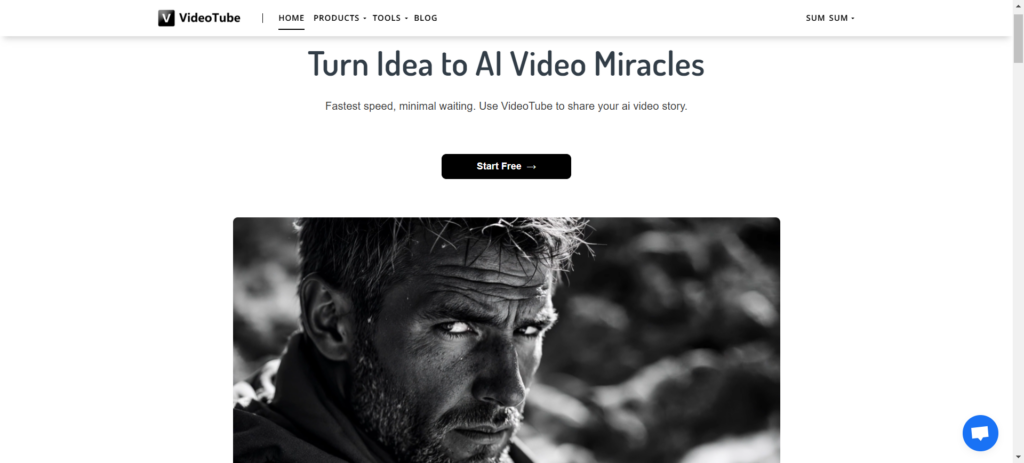
Key Features:
- Resolution Boost: Upgrade videos to 4K and 8K.
- Color Addition: Add realistic color to black-and-white footage.
- Face and Detail Fixing: Correct blurry visuals naturally.
- Smooth Playback: Ensure flicker-free video experience.
How to Use VideoTube AI
Using VideoTube AI video restoration tool is simple and intuitive:
- Upload Your VideoDrag and drop your old video file into the interface.
- Select Restoration OptionsChoose the enhancements you need: resolution upscaling, colorization, face repair, or playback stabilization.
- Preview the ResultsThe tool generates a preview of the restored video for review.
- Finalize and DownloadConfirm the changes, and download your high-quality restored video.
Tips for Best Results:
- Use the highest-quality source file available.
- Choose realistic color settings for colorization tasks.
- Adjust parameters to match the original video’s aesthetic.
Benefits of AI Video Restoration
Accessibility and Cost-Effectiveness
AI restore old video tools are significantly cheaper and faster than manual restoration methods, making them accessible to hobbyists and professionals alike.
High-Quality, Seamless Results
These tools produce results that are virtually indistinguishable from professionally restored videos, without visible processing artifacts.
Preserving Historical and Personal Videos
AI ensures that priceless memories and historical records are preserved for future generations, maintaining their cultural and emotional significance.
Conclusion
In 2025, AI restore old video technology has redefined video restoration, offering tools that are powerful, efficient, and accessible. Whether you want to relive family moments, experience classic films in new clarity, or preserve historical archives, AI makes it possible to restore old videos with unprecedented ease and quality.