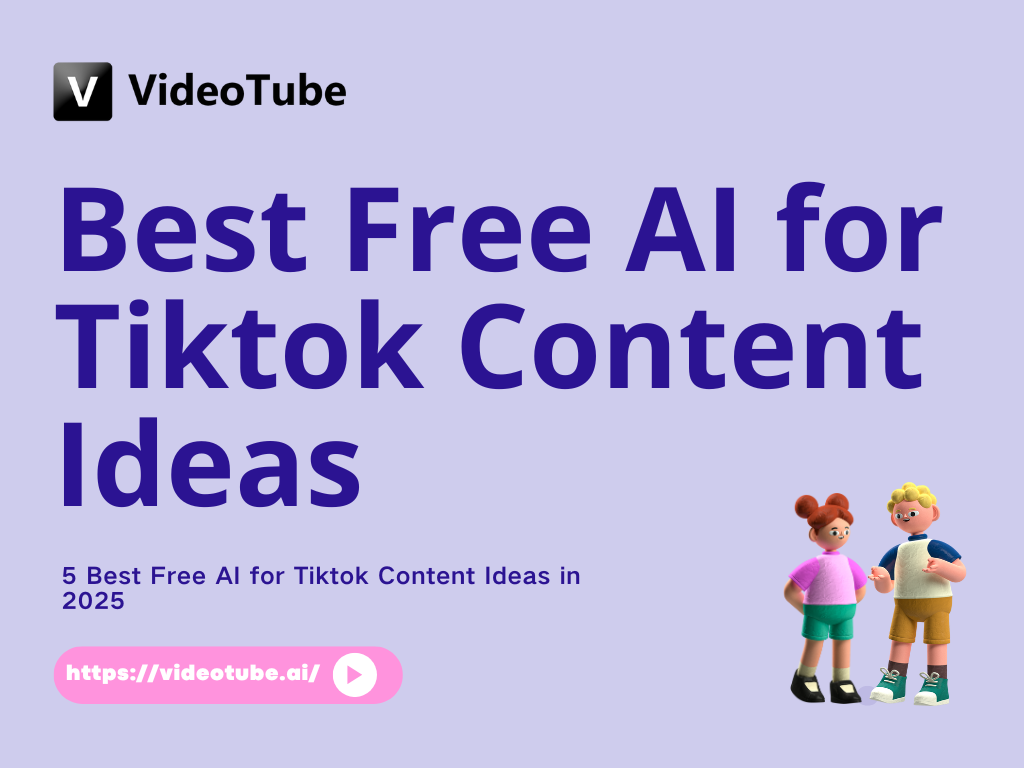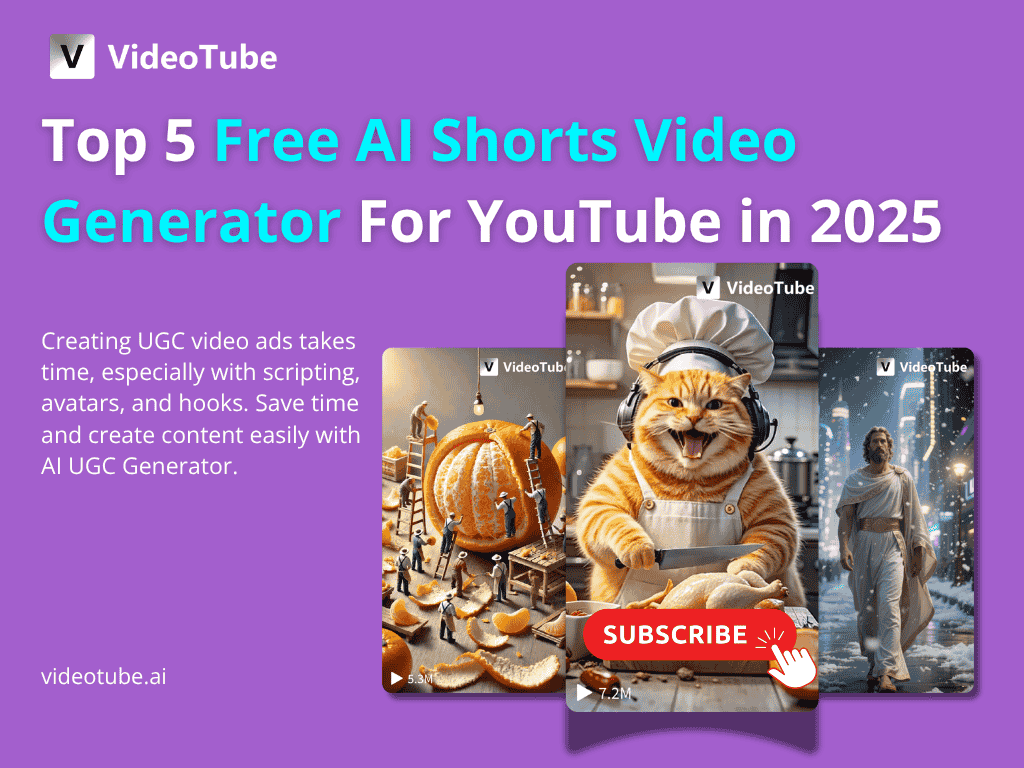Top 5 AI Extend Video Tools to Stretch Your Footage in 2025

What Does “AI Extend Video” Mean
Imagine you're editing a video, and you've hit the perfect emotional moment… but the clip ends too soon. That’s where AI Extend Video tools come in like magic. These tools use artificial intelligence to analyze your video and generate new frames, often pixel by pixel, to naturally extend the scene. Whether it’s adding a few seconds of dramatic skyline, looping a dancing character, or continuing a moving shot, AI extend video tools do it all without breaking the visual rhythm.
In essence, "AI Extend Video" means using deep learning and neural networks to predict, generate, and blend new frames based on existing ones. Think of it as Photoshop’s "content-aware fill," but in motion. This technology is revolutionizing how editors, marketers, and creators manipulate time within their content.

How It Differs from Traditional Editing
Traditional editing to extend footage typically involved duplicating frames, slow motion, cross-dissolves, or cutting to B-roll. Effective, sure—but not seamless. These methods are limited by what’s already there.
AI extend video tools go a leap further. Instead of stretching what's available, they intelligently create new footage that never existed. They understand motion, lighting, depth, and continuity. It’s like hiring a miniature team of animators and VFX artists who work in milliseconds. The difference is like taping together two puzzle pieces versus printing a whole new puzzle piece that fits perfectly.
Top 5 AI Extend Video Tools in 2025
There are many AI tools out there now, but we’ve curated the top five AI extend video tools in 2025 that are redefining the editing game.
VideoTube – Seamless Frame Prediction
VideoTube is leading the pack in the AI extend video space. Its frame prediction engine uses generative adversarial networks (GANs) to forecast motion and detail in extended sequences. Whether you need to extend a cinematic shot or a TikTok trend, VideoTube ensures smooth, artifact-free results.
Why it's awesome:
- Drag-and-drop interface for creators of all levels.
- Works great for looping Reels and YouTube Shorts.
- Integrates with CapCut and Premiere Pro.
Pro Tip: VideoTube shines when you're working with slow pans or time-lapses. It fills in the in-betweens so naturally, your audience won't even notice the loop.
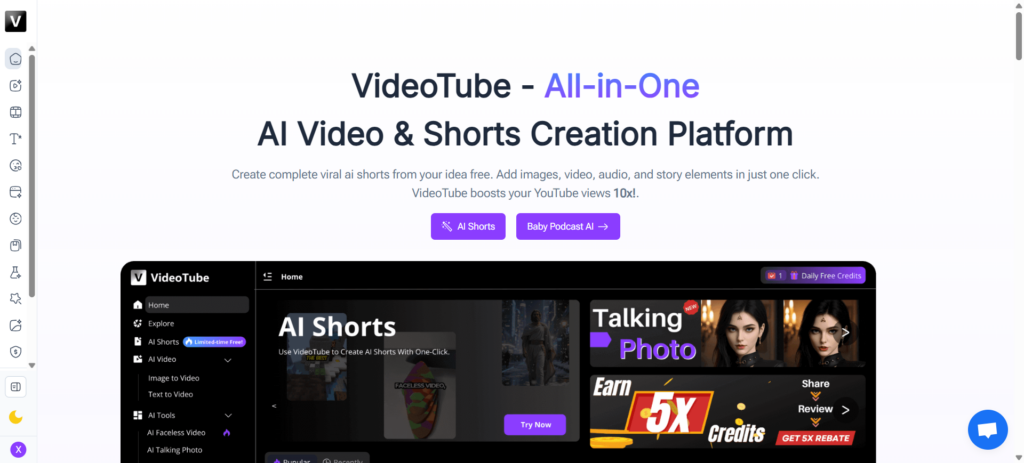
Runway ML – Extend Video with Style Transfer
Runway ML continues to innovate, and its video extension capabilities are packed with style. Literally. You can not only extend a scene but also stylize it in the process.
Want your extra footage to look like an oil painting or match the tone of an anime opening? Done. Its AI extend video feature combines frame interpolation with visual effects to keep your aesthetic intact.
Best for: Artists, musicians, and experimental content creators.
Standout Features:
- AI-prompt-based controls.
- Massive pre-trained models trained on films and motion art.
- Real-time preview panel.
Pika Labs – Smart Scene Extension with Prompts
Pika Labs lets you extend video scenes by typing what you want. Want the dog to keep walking into a forest? Just say so. Pika turns that idea into new, smooth footage.
Its edge lies in scene understanding. It knows objects, depth, direction, and even storytelling flow. If you're extending narrative content, this is your go-to.
Ideal for: Story-driven creators, short film editors, and animation lovers.
Cool Extras:
- Timeline-aware continuation.
- Prompt-based scene filler.
- AI remembers tone and pacing.
Adobe Firefly – Extend Video Content Using Generative Fill
Adobe brought its generative fill magic from Photoshop to video. Firefly now lets you select an edge or scene and extend it with new AI-generated content.
Whether it's sky, water, or a crowded room, Firefly detects what should continue and builds it accurately frame by frame.
Perfect for: Commercial editors, agencies, Adobe ecosystem users.
Why we love it:
- Integrates natively with After Effects.
- Can fill gaps caused by missing footage.
- Smart motion consistency checks.
Sora by OpenAI – Extend Narrative Scenes with AI
OpenAI's Sora is not just about generating clips. It's about storytelling. With its transformer-based video model, you can prompt entire scenes to be extended based on character motion, dialogue beats, or cinematic arcs.
Sora is less a tool and more a director. Ask it to "extend this chase scene until the car hits the bridge," and it handles the transitions like a Hollywood editor.
Great for: Narrative designers, VFX studios, high-end storytellers.
Key Highlights:
- Long-form sequence modeling.
- Semantic scene comprehension.
- Motion-aware frame regeneration.
Benefits of Using AI to Extend Video
So why should you care about AI extend video tech? Because it makes your work smarter, faster, and way cooler.
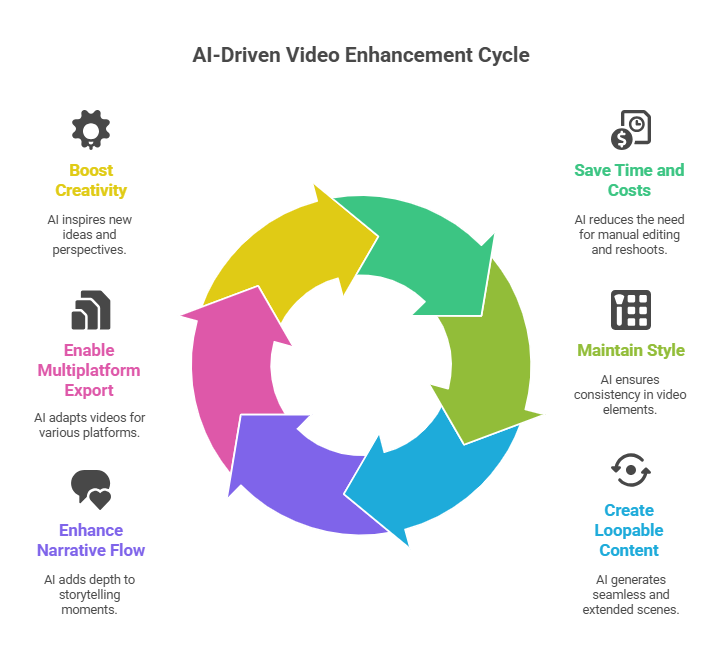
Save Time and Editing Costs
Hiring animators or arranging for reshoots can really drain both your budget and your schedule. With AI, though, you’re literally just a few clicks away from professional-quality results. One creator actually reported saving over 20 hours each week just by using VideoTube. That’s a serious boost in productivity.
Maintain Style and Continuity
AI tools preserve your original footage’s color, motion, and vibe. Unlike cut-and-paste hacks, you won’t break the illusion. It’s like your video just… keeps breathing.
Create Loopable or Longer Content
Whether it's seamless looping backgrounds, prolonged slow-motion sequences, or continuous rain scenes, AI-powered video extension tools handle these tasks with remarkable ease. They deliver smooth, professional results, making extended footage appear natural and effortless.
Enhance Narrative Flow
In storytelling, sometimes you need an extra beat. AI can give your emotional moments the breathing room they deserve without awkward transitions.
Enable Multiplatform Format Export
Want your horizontal video to work on TikTok, too? Extend the shot with padding or vertical elements without re-shooting. AI helps you repurpose and reformat with minimal effort.
AI-Inspired Creativity Boost
AI isn’t just about streamlining operations—it’s actually a valuable creative collaborator. Sometimes, it generates ideas you wouldn’t have thought of on your own: an unexpected sunset, a plot twist you hadn’t considered, or even a more polished scene. Honestly, it’s like having an innovative team member who’s always bringing fresh perspectives to the table.
How to Choose the Best AI Extend Video Tool
Not all AI extend video tools are made equal. Choosing the right one depends on your content goals, budget, and technical preferences. Let’s break it down.
Based on Content Type
Are you creating cinematic films, YouTube tutorials, or snappy TikToks? Tools like VideoTube are perfect for short-form content, while Sora excels at long-form narratives. Adobe Firefly is a great fit for professional ads or corporate media.
Based on Budget and Use Frequency
If you’re just dabbling or experimenting, it makes sense to start with affordable options like Runway ML or Pika Labs—they offer free plans, so there’s minimal risk. But let’s be real: if your team relies on these tools regularly, investing in a premium solution like Adobe Firefly or springing for a VideoTube pro license can deliver real value fast. The productivity gains and advanced features can justify the cost in no time.
Based on AI Features and Integrations
Some tools focus on aesthetic flexibility (like Runway ML), while others, like VideoTube, offer robust integrations with your existing editing stack. Choose based on whether you prioritize speed, accuracy, or visual style.
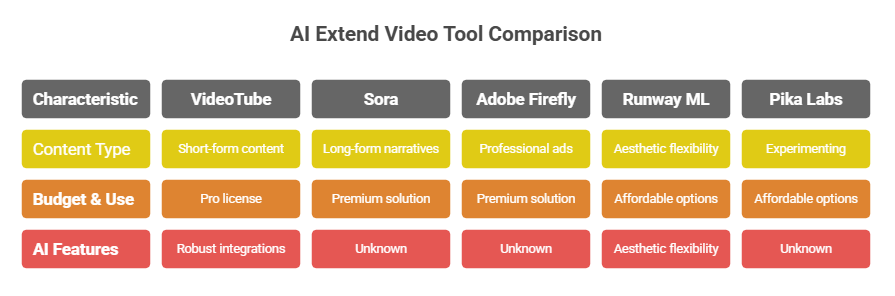
Use Cases from Creators and Editors
Still not sure if you need an AI extend video tool? Here are real-world examples from different types of creators using them to level up their content.
YouTube Creators
AI-driven editing has become a game-changer for vloggers and tutorial channels. Instead of choppy intros or abrupt transitions, creators now use AI to extend background scenes seamlessly—think longer, more polished intros without distracting jump cuts. For instance, a fitness content creator leveraged VideoTube ’s looping feature to repeat background stretches, enhancing viewer engagement and delivering a more immersive, professional experience.
Reels and Shorts Editors
For those working with TikTok or Instagram, having a video just one second longer can make all the difference. Editors use AI extend video tools to ensure perfect loop points, extend scenic pans, or match soundtracks.
Video Game Cutscene Designers
Studios these days are leveraging platforms like Sora and Pika Labs to fine-tune narrative pacing. Rather than completely re-rendering scenes, teams can simply extend key emotional moments or environmental shots, adding depth to the storytelling process while keeping workflows efficient.
Corporate Marketing Videos
Need to turn a 25-second clip into a polished 30-second spot? Marketing teams rely on Adobe Firefly to seamlessly extend scenes—be it an office environment, a product animation, or a logo outro. The transitions look natural, so the end result stays professional and on-brand.
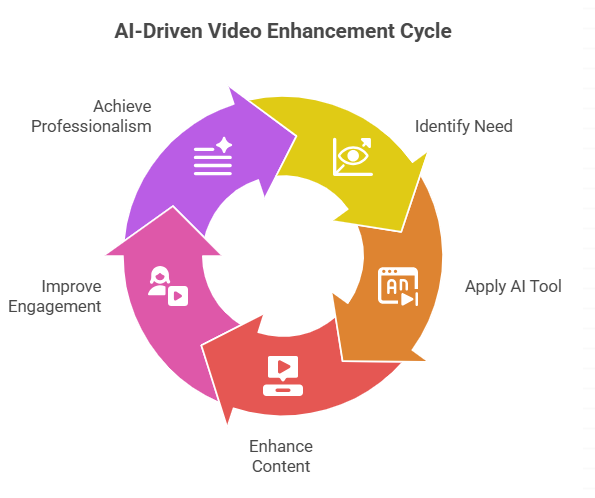
Conclusion
In 2025, AI extend video tools aren't just trendy—they're essential. Whether you're a beginner experimenting with short-form content or a pro editor crafting cinematic narratives, these tools save time, enhance quality, and spark new ideas.