5 Best Free AI for Tiktok Content Ideas in 2025
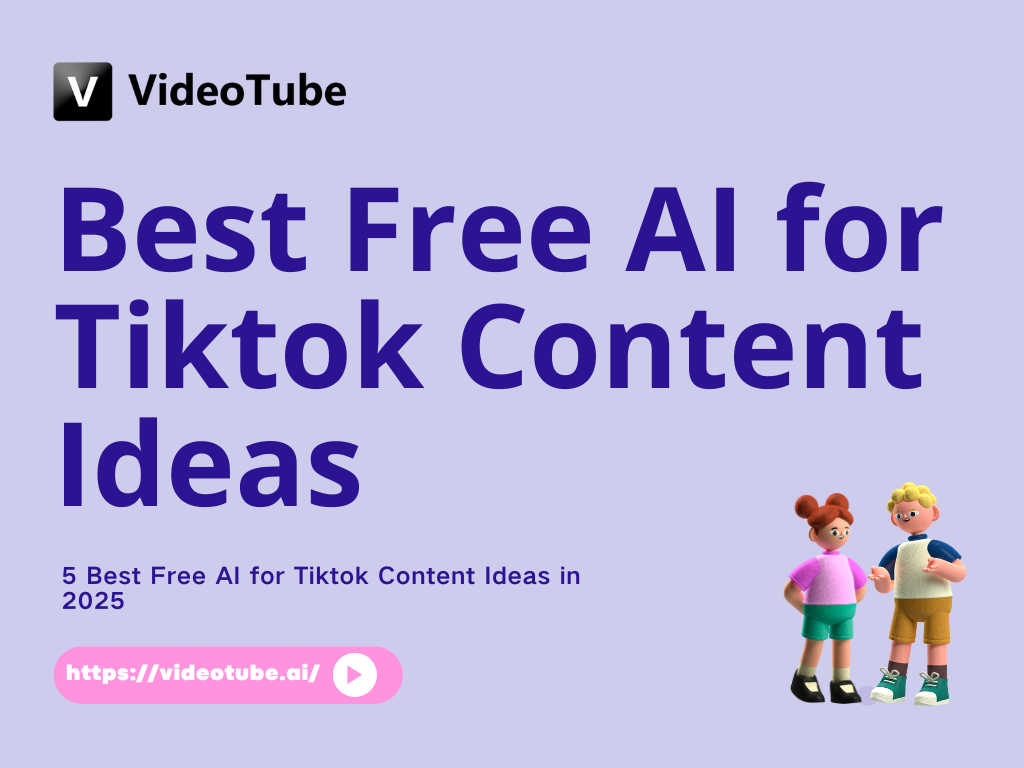
Why You Need AI for TikTok Content Creation
The Challenges of Consistent Content
If you're a TikTok creator, you've probably felt this: the blank screen of doom. That dreaded moment when you're out of ideas, out of time, and the algorithm is out for blood.
Consistency is key on TikTok, but it's also a creative burden. Coming up with fresh concepts multiple times a week—or even daily—is like trying to reinvent the wheel while riding a unicycle… blindfolded. Between trends changing every other hour and audience expectations constantly shifting, creators are burning out faster than you can say “FYP.”
This is where AI swoops in like a superhero in content-saving spandex.
How AI Helps You Stay on Trend
TikTok trends move faster than a squirrel on an energy drink. One day it's all about “NPC livestreams,” and the next, it's vintage aesthetics or AI voice filters. Blink, and you’ve missed the moment.
The best free AI for TikTok content ideas isn’t just a random idea generator—it’s a trend decoder. It helps you detect what’s trending now, what’s about to trend next, and how to remix it in your own style. Some tools even integrate real-time social data to suggest sound bites, hashtags, and formats that align with current virality metrics.
In short, AI isn’t just helping you catch up to trends. It’s helping you ride them like a pro surfer on the algorithmic wave.
Save Time and Boost Creativity with AI
You might be creative, but are you creative on demand, every single day, under the pressure of analytics and engagement goals?
Didn’t think so. That’s where AI shines. It’s your brainstorming partner who never sleeps, never judges, and never has a “meh” day. Whether you’re making skits, product showcases, tutorials, or vlogs, AI tools can help you write catchy hooks, generate storyboards, suggest visuals, and even optimize your posting schedule.
And the best part? Most of these AI tools are either free or have generous freemium tiers. That means you're not just saving time—you’re saving budget.

5 Best Free AI Tools for TikTok Content Ideas
Let’s cut to the chase. You want tools. We’ve tested dozens and narrowed it down to the most powerful, intuitive, and truly free AI tools that can transform your TikTok strategy.
And yes, VideoTube makes our list. In fact, it tops it.
VideoTube – Viral Short-Form Goldmine
If TikTok had an AI whisperer, it would be VideoTube
This tool is custom-built for short-form content ideation. Whether you're a niche creator or a mainstream meme magician, VideoTube understands your intent and delivers personalized ideas that match both your brand and current platform trends.

Generate Viral Shorts and Hook Ideas
What sets VideoTube apart? It's insanely smart when it comes to hook writing and script formatting. Just enter a few keywords—like “AI skincare tips” or “fitness for beginners”—and it returns viral-ready scripts, hook formats, and even visuals suggestions.
VideoTube doesn’t just help you ideate. It teaches you what performs well.
- Need a 15-second motivational script? Done.
- Want to ride a trending sound while staying on-brand? It’s got you.
- Trying to find that perfect scroll-stopping first 3 seconds? Look no further.
And it’s worth repeating: VideoTube is 100% free. No credit cards. No trial gimmicks. Just ideas, on demand.
ChatGPT – Your AI Content Brainstorming Buddy
OpenAI’s ChatGPT has quickly become the Swiss Army knife of content ideation. From writing scripts to generating caption ideas and commenting strategies, it’s incredibly flexible for TikTok creators.
Use for Caption Ideas and Scripts
Want to turn a trending topic into a three-part mini-series? Ask ChatGPT. Need funny captions for a lip-sync video or educational quotes for a wellness brand? It’s got you.
Even better, ChatGPT can help tailor your messaging to a specific audience:
- Gen Z humor? Check.
- Educational and credible? Yup.
- Soft-sell brand promotions? Absolutely.
With the right prompt, ChatGPT becomes your collaborative creative director. And while there’s a paid version, the free tier is powerful enough for most creators.
TikTok Creative Assistant – Built by TikTok, for TikTok
You can’t get more native than this.
The TikTok Creative Assistant is designed by the platform itself to help creators and brands alike make more effective content. It analyzes your niche, business type, and previous posts, and suggests ad copy, video angles, and themes based on real-time data.
Official AI for TikTok Ad and Organic Ideas
Even if you’re not running ads, the assistant is helpful for structuring content that aligns with current algorithm behavior. You’ll get ideas like:
- Storytelling themes based on trending audio
- Hook and CTA recommendations
- Data-backed publishing times
It’s free, it’s intuitive, and it’s probably the closest you’ll ever get to chatting directly with the algorithm.
Notion AI – Plan Like a Pro
At first glance, Notion seems like just a productivity app. But once you activate Notion AI, it becomes a full-on content studio.
Organize and Ideate TikTok Series
Here’s how smart creators use it:
- Plan out a month-long TikTok series
- Brainstorm angles, scripts, and hashtags
- Use AI to rephrase or expand scripts
- Create a drag-and-drop content calendar
If your TikTok presence is more than just one-off videos, Notion AI helps you structure it like a true content operation.
Canva Magic Studio – Visuals + AI = 💥
Canva has always been the go-to tool for visuals, but now with Magic Studio, it integrates AI for scripts, voiceover suggestions, video formatting, and even TikTok-specific templates.
Script and Visual Storyboarding with AI
You can feed it a topic—say, “5 things I wish I knew before starting college”—and it’ll return a suggested structure, B-roll visuals, transitions, and a closing hook. Then you just drag and drop visuals into the TikTok video format and export.
Canva's free plan includes Magic Studio features, making it perfect for creators who want to keep things aesthetic and efficient.
How to Choose the Best Free TikTok AI Tool
Now that you’ve got a solid list of options, let’s talk strategy. Not all AI tools are created equal — and the best free AI for TikTok content ideas depends largely on you.

Here’s how to make the right pick for your content journey:
Define Your Content Goals
Before you even touch an AI tool, ask yourself:
- Are you trying to grow followers quickly?
- Are you selling a product or service?
- Do you want to build a personal brand or just go viral for fun?
Your goals influence your tool choice. If your focus is fast growth, VideoTube is an ideal pick because it generates scroll-stopping hook formats and trend-based ideas. If your content is more long-term storytelling or education, tools like Notion AI can help plan an ongoing series.
Look for Short-Form-Specific Features
Most AI tools on the market are designed for long-form blogs or YouTube content—not TikTok. If you’re serious about short-form, you need solutions that actually get it. The right tools should recognize the impact of a strong 3-second hook, understand how emojis and trending slang drive engagement, and keep up with trends that shift by the hour, not the month. And don’t forget about loopable content—videos that people can’t help but rewatch.
That’s where VideoTube stands out. It’s engineered specifically for TikTok creators, which means its recommendations are tailored for vertical video, fast-paced storytelling, and audio-first content. In other words, it’s actually built for the job, not a generic platform trying to cover all bases.
Consider Integration with TikTok Platform
If efficiency’s your thing (and let’s face it, whose isn’t?), choose tools that actually play nice with your workflow. Can you export captions directly into CapCut or InShot, or are you wasting time with endless copy-pasting? Is it straightforward to drop scripts into your phone notes, or does it become a hassle? And, does the tool help you organize a TikTok content calendar, or are you left scrambling at the last minute?
Platforms like Canva Magic Studio are really changing the game here. They let you design, storyboard, and prep your TikTok content in one streamlined space—so the creative process finally feels organized instead of chaotic.
Pro Tips for Using AI to Go Viral on TikTok
Alright, you’ve got the tools, now let’s unlock their full potential. Using the best free AI for TikTok content ideas isn’t just about typing in prompts and copying the results. It’s about thinking like a creator, and executing like a strategist.
Combine AI with Trend Analysis
Alright, let’s keep it business, but not boring:
AI’s sharp, but it’s not clairvoyant—don’t expect it to read your mind. If you want real results, you need to plug in up-to-date trend info. That’s how you get ahead.
Here’s a no-nonsense workflow:
- Open TikTok, check out the Discover tab, and spot which sounds or trends are taking off.
- Drop that trend, plus your industry or niche, into your AI tool. Example: “fitness tips using this trending audio.”
- Don’t just settle for whatever the AI spits out. Fine-tune the ideas so they actually sound like you (and not a generic bot). Add your brand’s personality, maybe a touch of wit.
Need an example? Try this prompt for VideoTube:
“Give me 5 TikTok hook ideas for a beauty creator using trending ‘bold glam’ makeup sounds.”
That’s it. You just cut your brainstorming time in half, and you’ve got five angles ready to roll. Efficient and effective—just how business should be.

Personalize Prompts for Better Output
AI isn’t some magical solution—it’s more like a reflection of whatever you put in. The more targeted your input, the better your outcomes. Asking for “TikTok ideas” is way too vague, like telling a marketing team to “make content.” Not exactly actionable.
But if you specify, “Give me 3 funny TikTok skit ideas for a 20-something who dreads Mondays and runs on iced coffee,” then you’re setting the stage for quality, tailored results.
With platforms like ChatGPT and Notion AI, context really is everything. The clearer your brief, the more relevant and distinctive your content will be.
Here’s a practical tip: craft a prompt template suited for your field. For example, “I make TikToks about [niche] for [target audience] who want [goal]. Give me 5 hooks and 3 script outlines with a sarcastic tone.” Save this, adjust as your strategy changes, and suddenly AI becomes a reliable tool in your creative arsenal—plug-and-play innovation for your business.
Test Multiple Tools for Variety and Speed
Don’t marry your AI tool. Date around.
Each one shines in different ways:
- VideoTube: Trend-powered hook generation and short-form angles
- ChatGPT: Creative scripting, captions, and improv content ideas
- TikTok Creative Assistant: Data-backed format and ad concept suggestions
- Notion AI: Content planning, challenge series, scripting long-term arcs
- Canva Magic Studio: Script-to-visual execution for design-heavy posts
Testing tools side-by-side helps you build a workflow that fits your style. You might write scripts in ChatGPT, storyboard in Canva, then validate trends in TikTok Creative Assistant. The secret? Let AI do the heavy lifting, and you focus on performance and personality.
Conclusion
The pressure to be creative 24/7 on TikTok is real — but it doesn’t have to burn you out.
Whether you're a solo creator, a marketer, or just someone playing around, the best free AI for TikTok content ideas can take your content game from guesswork to greatness. They save you time, keep you on trend, and inject your workflow with fresh momentum.





