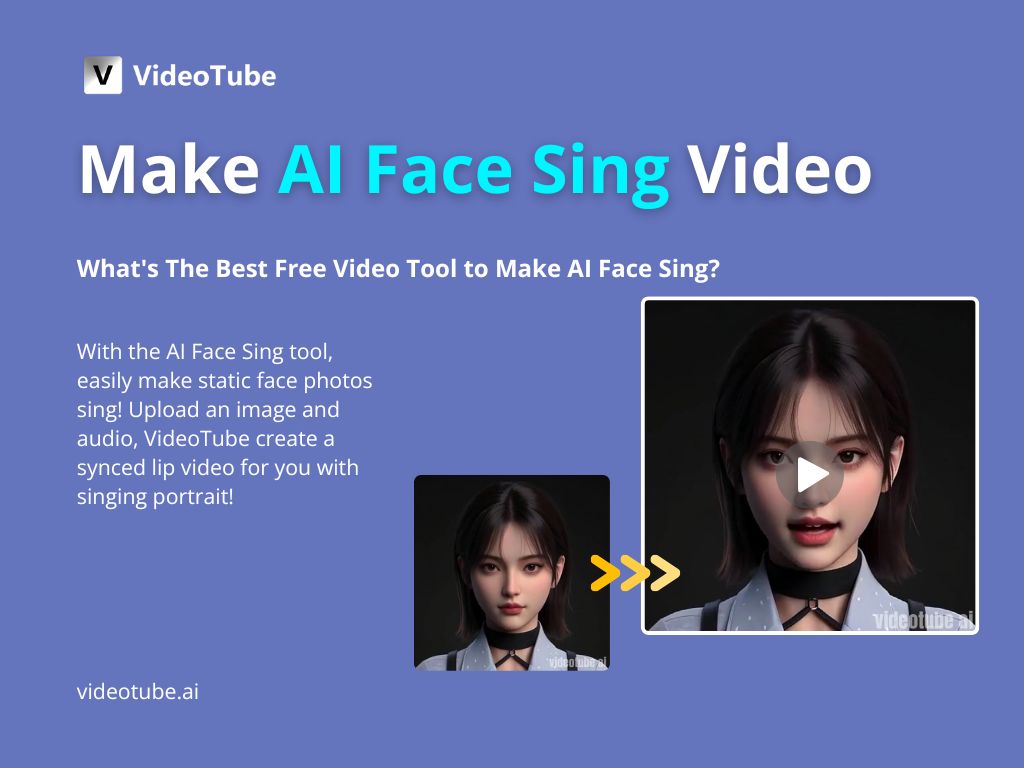How to Make Baby AI Videos: Step-by-Step Guide in 2025

What Are Baby AI Videos
Alright, let's talk about these baby AI videos—because if you’ve been doomscrolling TikTok lately (honestly, who hasn’t?), you’ve probably seen at least one. I mean, there they are: chubby-cheeked animated babies, staring dead into your soul with those massive eyes, lip-syncing to some podcast dude ranting about aliens or, like, reciting a scene from "Mean Girls." It’s weird. It’s hilarious. It’s also kind of unsettling? But apparently, the internet can’t get enough.
So, what’s the deal? Basically, people are using AI to whip up these digital baby faces, then slapping audio from whatever’s trending—think podcast snippets, pop songs, random movie lines—right over them. Suddenly, you’ve got a baby channeling Taylor Swift or Joe Rogan, and it’s so bizarre you can’t look away. How to make baby ai videos?Is it adorable? Is it nightmare fuel? Look, maybe it’s both, but I’ll be honest: I’ve wasted way too much time watching them.
Why Are They Trending on Social Media
AI baby videos are like the sourdough bread of 2020—suddenly everywhere. But why are they gaining so much traction?
- Novelty and Humor: There’s something inherently funny about watching a baby drop deep wisdom or sarcastic banter. The unexpected voice coming from an innocent face is comedic gold.
- AI Accessibility: Tools like ChatGPT, VideoTube, and CapCut make it easy for creators of all skill levels to get involved.
- Short-form Content Appeal: These videos fit perfectly into the TikTok and Reels format—quick, punchy, and shareable.
- Celebrity Baby Craze: Viewers love seeing AI baby versions of celebrities. It’s like a time machine collided with deepfake technology.
The result? Viral potential on overdrive.
Tools You Need to Create Baby AI Videos
You don’t need a Hollywood studio to create these videos. In fact, you only need a few clever tools:
ChatGPT
Honestly, ChatGPT is kinda like that friend who’s always down for the weirdest brainstorms—nothing’s too out-there. Wanna cook up a world where baby Elon Musk is building rocket ships out of Legos? Or imagine baby Taylor Swift dropping her first lullaby diss track? Yeah, ChatGPT will run with it.
You can throw in stuff like:
- “Hey, what’s blowing up on TikTok for baby memes right now?”
- “Give me wild image prompts for Midjourney—think baby Einstein with a chalkboard and a juice box.”
- Or, “Can you remix this script so it’s more stand-up comedy and less bedtime story?”
Need a pint-sized Obama hyping up toddlers to chase their dreams? Or baby Cardi B running her own sippy-cup talk show? Please. ChatGPT lives for that.

VideoTube
The VideoTube AI Talking Baby Podcast Generator is where the magic happens. This tool takes your written or spoken script, matches it with baby-like AI-generated faces, and produces a talking-head video complete with lip-sync animation. It’s simple, fast, and shockingly adorable.
Why we mention VideoTube three times in this blog:
- Once because it’s where your idea becomes visual reality.
- Twice because its lip-sync and animation are spot-on.
- And a third time because you can directly export and upload your video to platforms like TikTok, YouTube Shorts, or Instagram Reels—zero extra editing needed.
Pro tip: You can generate multiple baby avatars with different expressions or outfits to keep your series fresh.
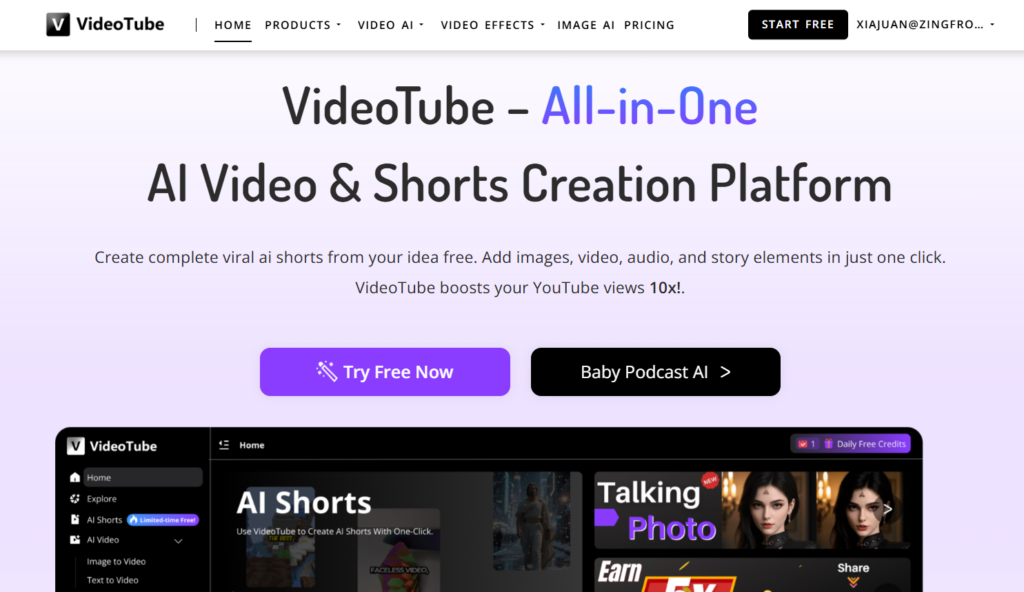
CapCut
CapCut is the TikTok-approved video editing tool for polishing your final cut. Even if VideoTube handles most of the heavy lifting, CapCut adds that viral-ready sheen:
- Trim awkward pauses or long intros.
- Add cute animated stickers, transitions, or filters.
- Insert meme-worthy sound effects or trending TikTok audio.
- Add captions with bold, animated text for scroll-stopping impact.
CapCut is mobile-friendly, free, and powerful—perfect for creators on the go.
Step-by-Step Guide on How to Make Baby AI Videos
Creating baby AI videos might sound technical, but with the right tools and a little creative spark, it becomes a smooth (and fun!) process.
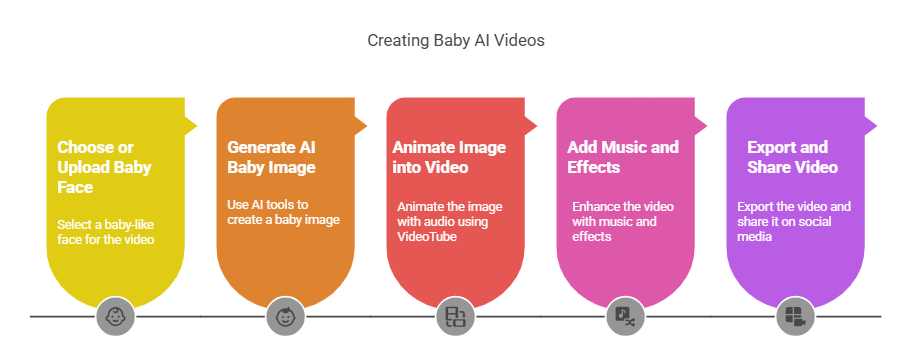
Step 1 – Choose or Upload a Baby-like Face
Grab a baby pic—yours, your cousin’s, or heck, a baby-faced version of someone famous (baby Kanye, anyone?). People go wild for those viral baby AI videos where the features are super over-the-top: think huge eyes, cheeks you wanna squish, and faces way too dramatic for a diaper-wearer.
Trying to whip up a baby Dua Lipa? Just toss a description into ChatGPT, let it spit out something adorable, then run that through an image generator like Midjourney or DALL•E. After that, hit it with Remini to crank up the crispness. Boom, baby pop star unlocked.
Step 2 – Generate the AI Baby Image
Once you have a reference, use AI tools to render the baby image. This image should be clean, high-resolution, and have an expressive face. If you're aiming for humor, exaggerate the features subtly. If you're going for "aww," lean into soft, angelic looks.
Step 3 – Animate the Baby Image into a Video
Here comes the magic. Upload your image and audio clip into VideoTube, the AI talking baby podcast generator. This tool handles the lip-syncing and animation process seamlessly, creating a convincing baby AI video that looks like the baby is genuinely speaking.
Step 4 – Add Background Music and Effects
Head to CapCut or any other mobile video editor. Add background music that complements your voiceover or podcast clip. If it’s a funny video, try quirky sound effects or comedic tunes. For a heartwarming reel, pick soft acoustic music.
Don't forget transitions and animated text overlays to keep the video dynamic.
Step 5 – Export and Share Your Video
Once you’re happy with the final edit, export the video in high resolution. Now it’s time to upload it to TikTok, YouTube Shorts, or Instagram Reels.
Include a catchy caption and relevant hashtags like #BabyAI, #TalkingBaby, #AIpodcastbaby, and of course, #HowToMakeBabyAIVideos.
Tips for Creating Viral Baby AI Videos
Want to go viral? Here are some tried-and-true tips from successful creators:
Use Emotional or Funny Music
Honestly, picking the right soundtrack? Total game changer. The music you slap on a video isn’t just background noise—it’s like the secret sauce that gives everything flavor. You want laughs? Go for something ridiculous. Trying to yank a few heartstrings? Hit ‘em with some sappy piano. Seriously, take a baby’s face, toss in a gnarly gangster voice, and then, out of nowhere, blast Beethoven’s Symphony No. 5. It’s so weird and perfect, people can’t help but share it. That clash? Chef’s kiss. Music’s the thing that steers the whole mood ship, cranks up the suspense, or just sets the vibe. So, yeah, go wild. Try odd combos. The worst thing that happens? You find out what flops—then you just pick another song.

Keep It Short and Sweet
On platforms like TikTok, Instagram Reels, and YouTube Shorts, the first few seconds are crucial. You only have a brief window to capture attention, so trim the fat and jump right into the action. Most viral videos stay under 60 seconds—and many don’t even hit the 30-second mark. The key is to deliver a full emotional or comedic arc in a short amount of time. That might mean opening with the funniest line, keeping the pacing tight, and avoiding unnecessary buildup. Make it easy for viewers to watch, enjoy, and share in under a minute.
Focus on Facial Expressions
The charm of Baby AI videos lies in the realism and expressiveness of the animated baby face. Subtle movements—like a raised eyebrow, a sideways glance, or a tiny smirk—can dramatically boost engagement. Use tools or apps that allow for micro-expressions to bring your AI baby to life. The more human-like and reactive the face, the more emotionally connected your audience will feel. Don’t settle for a static or robotic expression—make your baby character feel alive and responsive to the voiceover.
Use Popular Hashtags
Hashtags are your ticket to visibility. They’re how algorithms categorize your content and recommend it to new audiences. Always include trending hashtags related to your content, the theme of your video, or even the specific voice clip you’re using. For instance, if your baby AI is reciting a famous movie quote, include both #BabyAI and #MovieQuotes. Use tools like TikTok’s trending section or Instagram’s explore page to find relevant tags. Hashtags can exponentially increase your video’s reach and help you land on the For You Page.
Common Mistakes to Avoid
Even a small mistake can turn a masterpiece into a meme for the wrong reasons.
Over-editing the Baby Face
One of the most common mistakes creators make is going overboard with facial edits. While it's tempting to smooth the skin, brighten the eyes, or add hyper-realistic expressions, too much editing can push your baby into the uncanny valley. Instead of looking cute or funny, the baby might come off as unsettling or even robotic. The charm of Baby AI videos often lies in subtle realism—not perfection. Aim for natural movement and gentle expressions. Let the baby’s innocent face and exaggerated voice do the heavy lifting. Remember, less is more when it comes to digital touch-ups.
Using Low-Resolution Images
Quality matters. A blurry or pixelated baby face will almost always turn viewers away before they even hear the voiceover. If your base image is low resolution, your final video will look amateurish—no matter how clever the voice or edit is. Always start with a high-quality photo and, if needed, use image enhancement tools like Remini or Adobe's Super Resolution to upscale and clean up the image. A crisp, clear baby face not only looks more professional but also makes the AI animation smoother and more lifelike.
Ignoring Copyrights or App Terms
It’s easy to get caught up in the fun of creating content and forget the legal side—but it’s a mistake you can’t afford. Using copyrighted music, voice clips, or character likenesses without permission can lead to your video being flagged, muted, or removed entirely. Worse, repeated violations could get your account banned. To stay safe, stick to royalty-free libraries or platforms like VideoTube that offer pre-approved templates, voice packs, and audio tracks. Always read the terms of service for the apps and tools you’re using. A little caution goes a long way in keeping your content online and your audience growing.
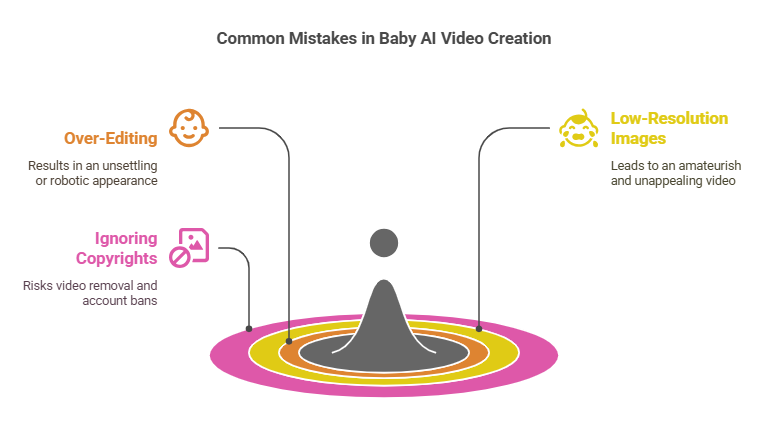
Conclusion
In a world filled with fleeting content, baby AI videos are standing tall (or rather, sitting adorably). Their combination of humor, AI magic, and sheer uniqueness makes them irresistible.
So what are you waiting for? Now that you know exactly how to make baby AI videos, it’s time to create your own and let your inner digital director shine. Remember: short, expressive, and a touch of absurdity goes a long way. Your next upload might just be the next viral sensation.