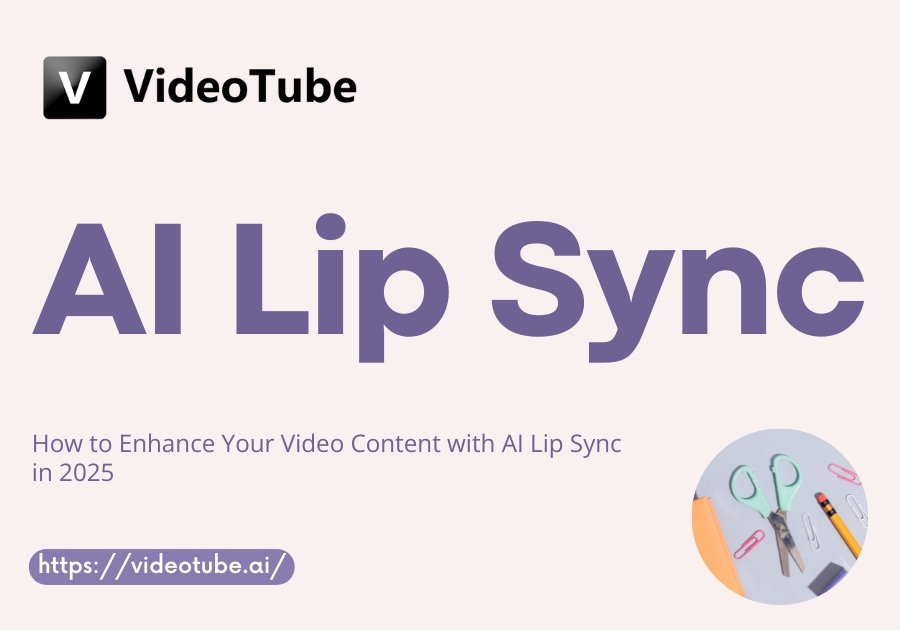How to Create a Faceless Youtube Channel with AI in 2025

- What Is a Faceless YouTube Channel
- The Role of AI in Modern YouTube Creation
- Why Choose a Faceless YouTube Channel in 2025
-
Step-by-Step Guide to Creating a Faceless YouTube Channel with AI
- Step 1 - Choose a Profitable Niche
- Step 2 - Plan Content Ideas and Scripts with AI
- Step 3 - Create Voiceovers Using AI Tools
- Step 4 - Generate Video Content with AI
- Step 5 - Edit Videos with AI Assistance
- Step 6 - Design Thumbnails and Titles Using AI
- Step 7 - Automate Uploads and Publishing Schedule
- Monetization Strategies for Faceless YouTube Channels
- Mistakes to Avoid When Building a Faceless Channel
- The Future of AI and Faceless YouTube Channels (2025 and Beyond)
- Conclusion
What Is a Faceless YouTube Channel
A faceless YouTube channel is exactly what it sounds like—an entire content empire built without you ever needing to show your face. Think of channels that share relaxing study playlists, top 10 compilations, storytelling videos, or even those oddly satisfying cooking clips where you only see the ingredients and hands at work.
With AI doing much of the heavy lifting, you can focus on creativty while keeping your identity completely hidden. Thanks to technologies like AI faceless video generator, realistic voiceovers, and automated editing tools, building a professional and engaging channel is easier than ever.
The Role of AI in Modern YouTube Creation
AI is the secret sauce behind today’s most successful faceless creators. Gone are the days when you needed fancy cameras, a charismatic on-screen presence, and hours of manual editing. AI tools now handle everything from:
- Scriptwriting (hello, ChatGPT!)
- Voice generation (using natural-sounding voices)
- Video creation with stock footage or AI avatars
- Automated thumbnails and SEO optimization
Platforms like VideoTube and various AI faceless video generator streamline the process so you can focus on scaling rather than micromanaging every task. The result? A content machine that works while you sleep.
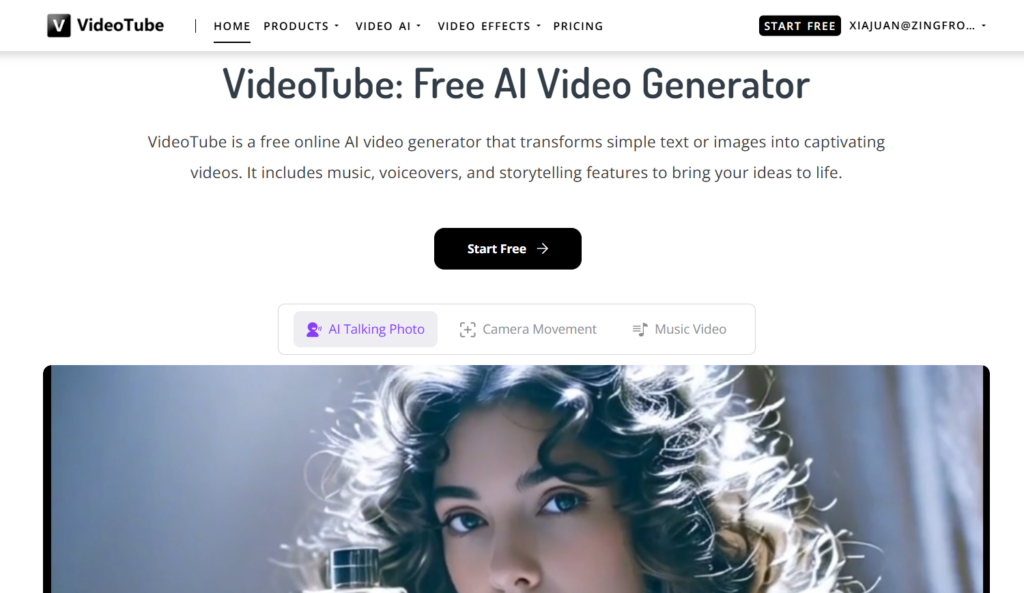
Why Choose a Faceless YouTube Channel in 2025
Privacy and Anonymity for Creators
Today, many people value their privacy, and faceless YouTube channels offer a way to create and share videos without showing their identity. By staying anonymous, creators can avoid unwanted attention. It also gives them the freedom to express their thoughts and ideas without their identity affecting how viewers perceive their content. This anonymity helps maintain privacy and encourages honest, unbiased expression.
Low Barrier to Entry for Beginners
In the past, if you wanted to start a YouTube channel, you needed to spend a lot of money on equipment, and you needed to be good at talking in front of a camera. But now, there are faceless channels that make it easier. With new AI tools, anyone can get help with different parts of making videos. This means that even if you don't have much technical knowledge, you can still create videos that look professional. These tools can handle tasks like editing or adding effects, making the process simpler for everyone.
Scalable and Automatable with AI
Once your system is in place, scaling becomes a breeze. By using AI faceless video generator and scheduling tools, you can batch-create content weeks (or months) in advance. Your channel can practically run itself.
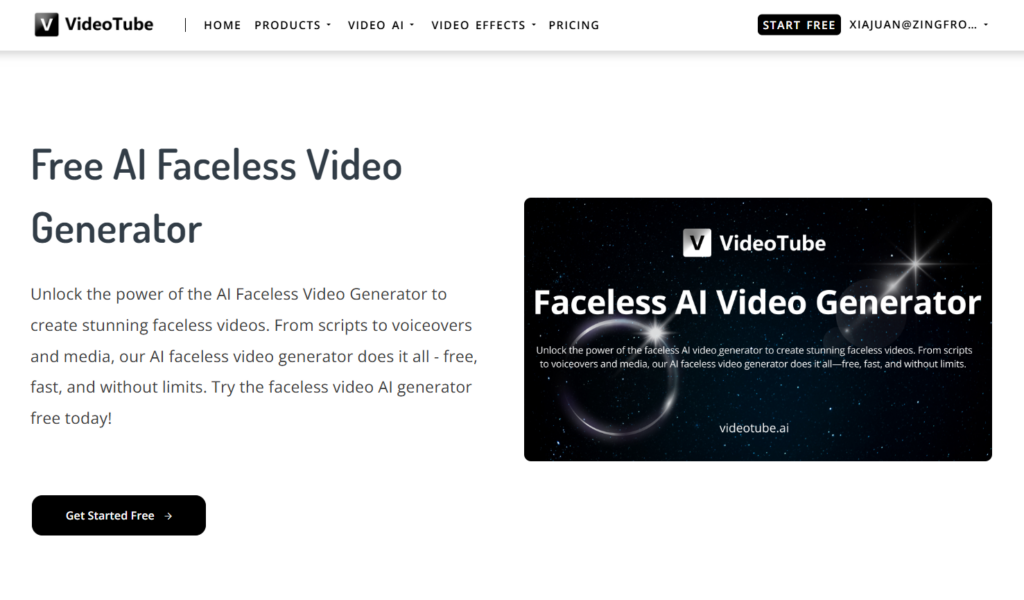
AI helps automate tasks that are repetitive, such as editing videos or photos, creating thumbnails, and organizing when content gets posted. By using AI, creators can produce more videos or posts in a shorter amount of time. This usually leads to faster growth for their channels and an increase in potential earnings.
Examples of Successful Faceless Channels
Many YouTube channels where you never see a person's face have become very popular. They achieve this by diving into specific topics and making use of AI tools. For example, "The Infographics Show" and "Kurzgesagt – In a Nutshell" are two channels that create animations and use voiceovers to make complicated subjects easy to understand. This method has helped them gather millions of subscribers. Their success highlights that content can be engaging and effective without showing hosts or presenters on screen.
Step-by-Step Guide to Creating a Faceless YouTube Channel with AI
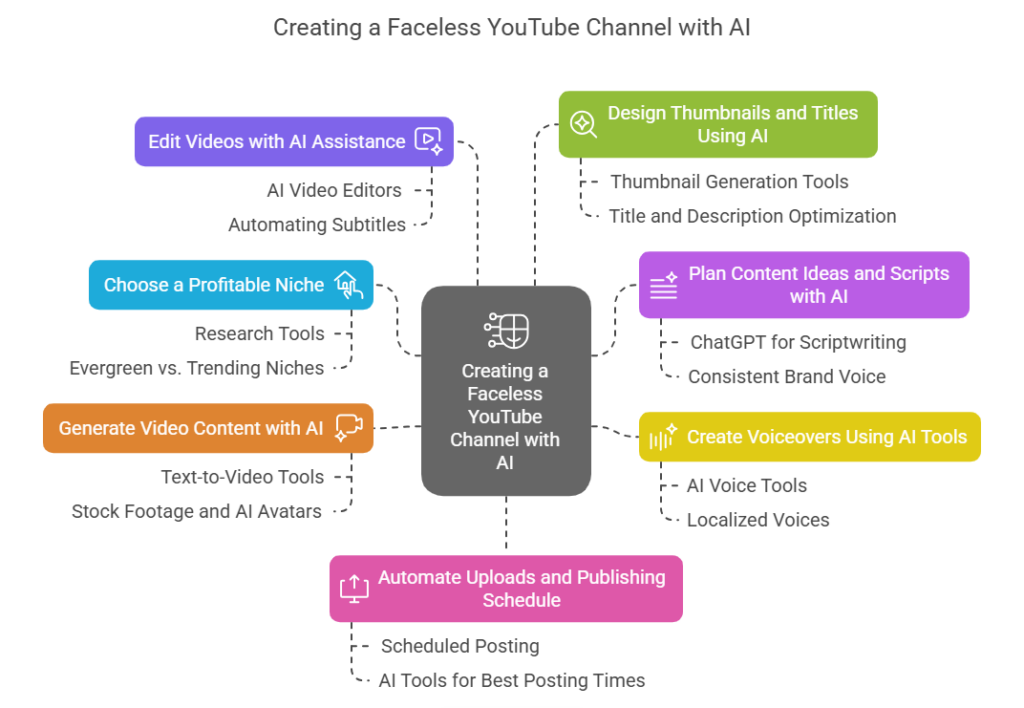
Step 1 - Choose a Profitable Niche
How to Research Faceless Niches
Picking the right niche is very important when creating content. To do this, you can use tools like Google Trends, VidIQ, and TubeBuddy. These tools help you see how many people are searching for different topics and how many other people are making content about those topics. When you look at this information, try to find topics that have a lot of interest but not too many videos already made about them. Choosing such topics can help your videos get more attention and reach a wider audience. The right niche gives you a better chance to stand out and attract more viewers to your content.
Evergreen vs. Trending Niches
Evergreen niches, such as personal finance or health, provide consistent interest over time. Trending niches, like cryptocurrency or AI advancements, can offer rapid growth but may fluctuate. Consider your long-term goals when choosing between the two.
Top 10 Faceless Niches for 2025

- AI tutorials & news (yes, it’s booming!)
- Motivational storytelling
- Relaxation/meditation music
- Top 10/Top 5 compilations
- Animated explainers
- Life hacks & productivity tips
- Gaming highlights
- Travel narration using stock footage
- Finance & budgeting
- ASMR (faceless audio-driven content)
Step 2 - Plan Content Ideas and Scripts with AI
Using ChatGPT for Scriptwriting
AI tools like ChatGPT are great for helping you write interesting scripts for whatever topic you choose. Simply give it some starter ideas or an outline, and it will assist you in creating organized content. This way, your message reaches and resonates well with your intended audience. AI tools are especially useful for ensuring your content is clear and engaging. They can take your basic concepts and turn them into something your readers or viewers will really connect with and understand. Whether you want to write a story, an article, or a video script, AI can help make the process smooth and efficient. You don’t have to start from scratch; instead, you get support in crafting your message, which saves you time and effort.
How to Maintain a Consistent Brand Voice
Staying consistent is very important if you want people to keep coming back to your channel. First, choose a specific tone and style that suits you best. Then, make sure every video and piece of content matches this tone and style. If you want some help with this, try using AI tools. They can learn your unique way of speaking and help keep everything in your videos sounding the same. This will make your content feel uniform and will help build trust with your audience.
Generating Video Series from One Idea
Transform a single topic into a series to maintain interest and engagement. For instance, if you have a video on "Investing Basics," you can expand it into several videos that explore different areas like stocks, bonds, real estate, and other investment options. Doing this encourages people to return for more content, helps them understand the topic better, and builds a stronger connection with your audience.
Step 3 - Create Voiceovers Using AI Tools
Best AI Voice Tools (e.g., ElevenLabs, Play.ht)
AI voice generators, like ElevenLabs and Play.ht, allow you to create realistic voiceovers. They offer various tones and languages to suit your needs. These tools can take your scripts and turn them into audio that sounds natural. This can help make your videos look and sound more professional, giving them a polished touch that can impress your audience.
Male vs. Female Voice for Your Audience
When choosing a voice, consider who you're speaking to. Some people may prefer a specific gender or tone of voice. Experiment with different options to find out which one connects best with your audience and gets the most positive reaction. It's important to test and see what your audience likes.
Localized Voices for International Reach
To connect with people worldwide, use AI tools that help you provide content in many languages. By doing this, you can reach a larger audience, attract more viewers, and increase your channel's subscribers. Offering your messages in different languages widens your appeal and helps build a diverse and engaged community.
Step 4 - Generate Video Content with AI
Tools for Text-to-Video
Platforms such as VideoTube、Pictory and Synthesia have the ability to convert your scripts into captivating videos using visuals created by artificial intelligence. These tools streamline the process of making videos, allowing you to put your energy into ensuring the content is of high quality.
Using Stock Footage and AI Avatars
Enhance your videos by including stock footage to make them more visually appealing. Additionally, consider using AI avatars to act as virtual presenters. This way, you can give your videos a human feel without having to appear on camera yourself.
Tips for Keeping Viewers Engaged Visually
Use dynamic images, animations, and smooth changes between slides to keep your audience interested. When you have long sections of information, break them up with helpful visual aids or infographics. This method will make it easier for people to grasp the information and remember it better.
Step 5 – Edit Videos with AI Assistance
Best AI Video Editors (Runway, Descript, Wisecut)
AI video editors like Runway, Descript, and Wisecut make editing faster and easier.
- Runway uses AI to remove backgrounds, generate missing footage, and apply cinematic effects automatically.
- Descript allows you to edit video by editing the transcript — if you delete a word from the text, it's deleted from the video too.
- Wisecut automatically cuts silences, adds subtitles, and even suggests background music based on the tone of the video.
These tools significantly reduce editing time while maintaining a high-quality output.
Automating Subtitles and Captions
Adding captions makes videos more accessible and improves search engine rankings. Many AI video editors can automatically generate precise subtitles. For example, tools like Kapwing and Subly let you design captions that align with your brand's appearance and choose your preferred languages. This expands your audience and engagement with your videos.
Adding AI-Generated Background Music
Services like Epidemic Sound and Soundraw.io use artificial intelligence to help you add background music to your videos. Epidemic Sound offers AI song matching to find the right tune for the mood you want, while Soundraw.io creates music with AI. These platforms make it easier for you to pick songs without having to deal with copyright problems.
Step 6 – Design Thumbnails and Titles Using AI
Tools for Thumbnail Generation (Canva, Thumbnail AI)
Thumbnails play a crucial role in whether someone chooses to watch your video or skip it. Here are two helpful tools:
- Canva provides easy-to-use templates that you can customize to suit your video's style.
- Thumbnail AI offers suggestions powered by artificial intelligence, tailored to your video's topic.
These tools automatically analyze and optimize the best colors, faces, and text styles for your specific video genre, helping your thumbnails stand out and attract more viewers.
AI Tools for Title and Description Optimization
Create titles and descriptions that grab people's attention and work well with the YouTube algorithm. To do this, you can use AI tools like Jasper AI and ChatGPT with SEO prompts. These tools can help you write catchy titles and descriptions filled with important keywords.
Additionally, test out different titles using YouTube's "Experiment" feature. By doing A/B testing, you'll be able to determine which title performs the best, helping you increase your video's reach and engagement.
Step 7 – Automate Uploads and Publishing Schedule
Setting up Scheduled Posting
Take advantage of YouTube Studio or use tools like TubeBuddy to plan your video uploads at times when most of your viewers are online. Regularly posting videos is really important for helping your channel grow and attract more viewers. By uploading when your audience is most active, you'll have a better chance of engaging them and increasing your video views. Consistent and timely uploads build a routine for your audience, which encourages them to return to your channel for more content.
AI Tools for Best Posting Times (TubeBuddy, VidIQ)
These platforms check when people are most active on your channel. They study your audience's data to figure out the ideal times and days for you to post. This helps you get more interactions and engagement with your content.
Monetizing Your Faceless YouTube Channel
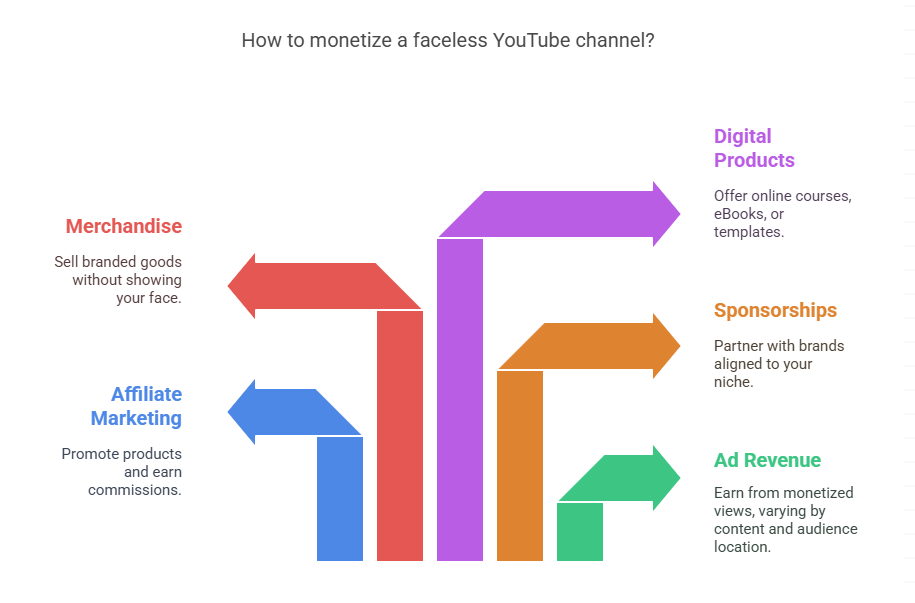
How Much Can You Earn
Earnings differ for each creator, but once you start making money with 1,000 subscribers and 4,000 watch hours, typical earnings range from $2 to $10 for every 1,000 monetized views. This amount can vary depending on what type of videos you make and where your audience is located.
Some topics like finance, technology, and education tend to pay more per 1,000 views.
Using AI tools can make it easier and faster to create videos, helping you reach your income goals sooner.
Multiple Revenue Streams
Besides ad revenue, faceless YouTubers can also monetize via:
- Affiliate marketing: promote products and earn commissions.
- Sponsorships: partner with brands aligned to your niche.
- Merchandise: sell branded goods without showing your face.
- Digital products: offer online courses, eBooks, or templates.
Setting up a YouTube Automation Business
Once you master the system, you can hire virtual assistants (VAs) or freelancers to manage parts of your faceless channel — essentially running multiple channels as a business!
Advanced Growth Strategies for Faceless YouTube Channels
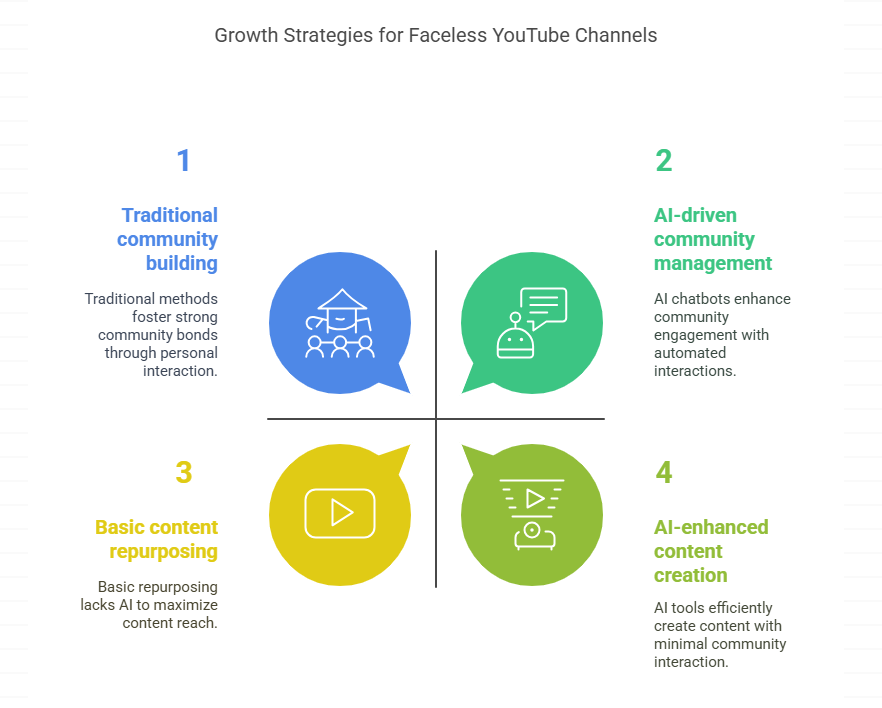
Leveraging YouTube Shorts with AI
Short videos, which are less than 60 seconds long, have become really popular and are easy for people to find. This format is great for reaching more viewers. You can use artificial intelligence to transform your longer videos into these short, engaging videos. There are tools like VideoTube or Veed.io that make this process simple and efficient, allowing you to create more shareable content quickly.
Repurposing Content Across Platforms
Post your AI-generated videos on:
- TikTok
- Instagram Reels
- Facebook Video
- Pinterest (video pins)
AI tools like Repurpose.io automate cross-platform publishing.
Building a Community Without Showing Your Face
Actively participate in your comment section by replying thoughtfully to everyone. Take some time to run polls to understand what people think, and post regularly to build a sense of community. You can also use AI chatbots to help manage interactions, keeping people engaged and automatically answering questions that come up often. This way, your online presence remains dynamic and inviting for others to join in and participate!
Mistakes to Avoid When Building a Faceless Channel
- Low-quality AI voiceovers: Use premium AI voice tools to avoid robotic-sounding narration.
- Unoriginal content: Always add value — don't just paraphrase existing videos.
- Ignoring SEO: Good titles, tags, and descriptions are critical for discoverability.
- Inconsistent posting: Set a schedule you can realistically maintain (even one video per week).
- Neglecting analytics: Watch your data in YouTube Analytics to improve based on real performance, not assumptions.
The Future of AI and Faceless YouTube Channels (2025 and Beyond)
In 2025, AI will become even more integrated into content creation:
- Hyper-realistic AI Avatars will host channels indistinguishable from real humans.
- Personalized AI recommendations will guide your content strategy.
- AI collaborations across virtual creators (VTubers) will become mainstream.
- Deepfake regulations will rise, so ethical content creation will be vital.
Creators who learn to use AI ethically and strategically will dominate the next wave of YouTube success.
Conclusion
2025 offers unprecedented opportunities for starting a faceless YouTube channel powered by AI.You don't need expensive cameras, editing skills, or on-screen charisma — you need creativity, a smart use of AI tools, and the determination to stay consistent.