How to Create an Animation Storyboard with AI in 2025
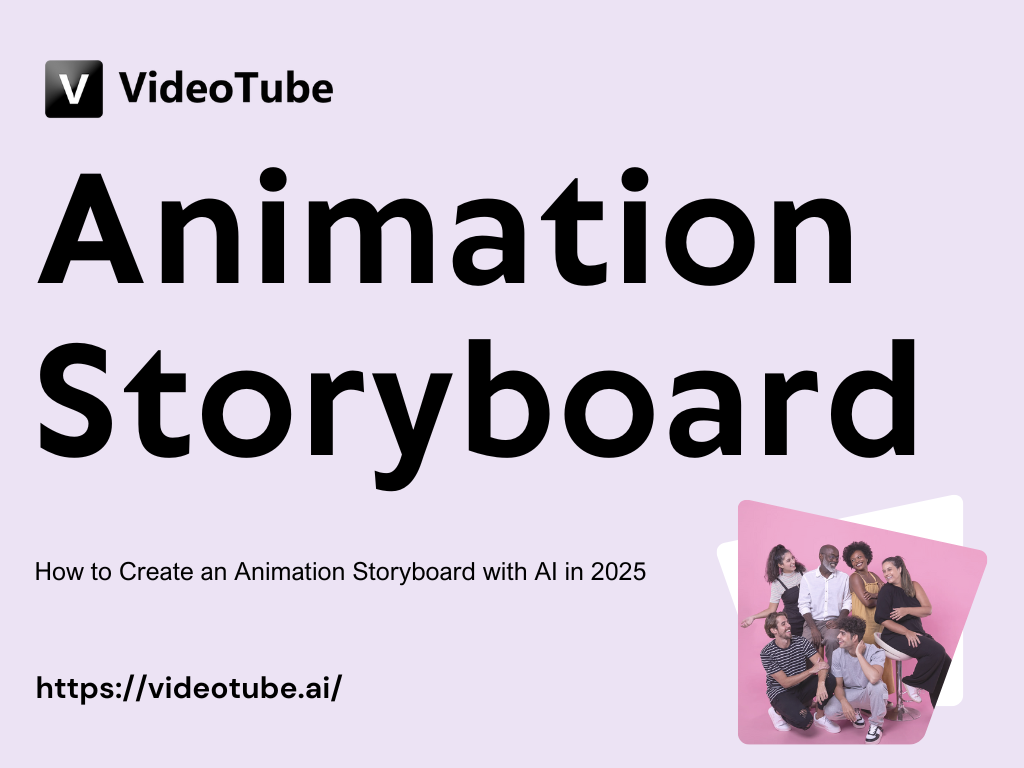
- What is an Animation Storyboard
- Traditional vs. AI-Powered Storyboarding: Key Differences
- AI in Animation Storyboarding: From Sketches to Final Scenes
- Best Tools for AI Animation Storyboarding in 2025
- Step-by-Step Workflow: Building an Animation with AI
- Templates and Examples for Different Animation Use Cases
- Conclusion
What is an Animation Storyboard
An animation storyboard is like the comic-book blueprint of your animation journey. Each frame sketches out key moments—camera angles, character expressions, scene transitions—to map how the story should unfold. It’s the prospector’s map to gold: without it, you’re wandering the creative wilderness. With it, you dig guided shafts toward narrative treasure. This foundational element acts as both your visual outline and communication document for your animators, editors, and clients.
In essence, your animation storyboard sets direction, pace, and emotion—even before a single frame is animated.
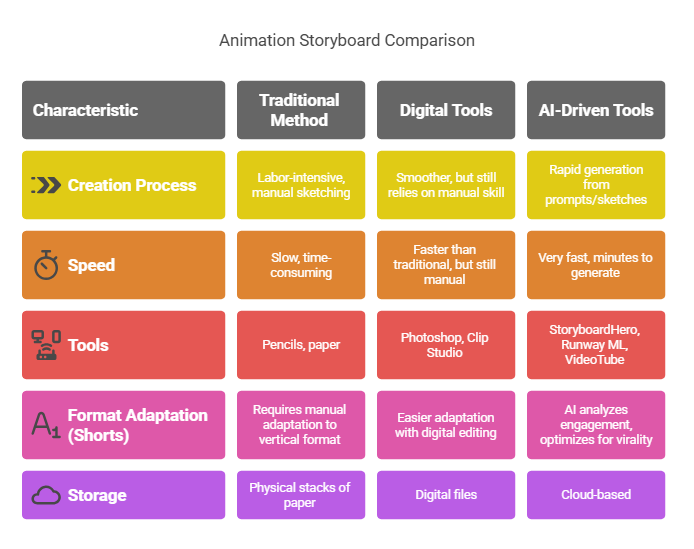
Core Concepts of Storyboarding
To build an animation storyboard that sings, you need these core pillars:
- Shot Composition – Where the camera sits, how it moves, and what we see.
- Timing and Pacing – When cuts happen, how long shots linger—especially critical in shorts or punchy ASMR loops.
- Character and Object Placement – Ensures clarity and staging.
- Emotion & Expression – A subtle eyebrow arch or flourish of arms can breathe life into a silent panel.
- Notes/Dialogue/Titles – Cue lines, sound effects, voiceover directions—stamp that in the margins.
When all five dance together, you get an animation storyboard that’s more than functional; it becomes compelling, cinematic, and downright captivating.
Evolution from Paper to AI‑Driven Tools
Back in the day, animators were practically hunched over their desks, pencils in hand, flipping paper sheets as they painstakingly crafted each storyboard frame. The process was, to put it mildly, labor-intensive—imagine threading beads with tweezers, one at a time. With the advent of digital tools like Photoshop and Clip Studio, things got a bit smoother, but the process still relied heavily on manual skill and artistic patience.
Now, the landscape has shifted dramatically due to the emergence of AI technology. With a simple prompt or a rough sketch, AI-driven platforms are capable of generating storyboards—frames, layouts, characters, transitions—in mere minutes. This leap feels akin to moving from a horse-drawn carriage to a high-speed rocket. Contemporary tools such as StoryboardHero, Runway ML, and VideoTube have the capacity to rapidly translate a creator’s vision into a polished storyboard. The days of dealing with stacks of paper are fading fast; today, everything exists in the cloud, powered by sophisticated algorithms.
Where Shorts and Social Video Fit In
The rapid proliferation of short-form video platforms—such as TikTok, Instagram Reels, and YouTube Shorts—has fundamentally transformed the landscape of animation storyboarding. Contemporary creators must now adapt their narratives to the constraints of the vertical 9:16 aspect ratio, prioritize dynamic pacing, and incorporate elements that enhance viral potential. These include compelling introductory hooks, precise comedic timing, and endings designed to encourage repeated viewing.
Storyboarding for such formats presents unique challenges, as the abbreviated duration demands meticulous attention to every moment; even minor lapses in pacing can result in audience disengagement. In response, artificial intelligence tools have emerged as valuable assets, capable of analyzing viewer engagement patterns and integrating these insights directly into the storyboarding process. This confluence of technology and storytelling is reshaping the strategies employed by modern animators in the short-form content space.
Traditional vs. AI‑Powered Storyboarding: Key Differences
Manual Effort vs. Automated Flow
Producing a traditional storyboard resembles the meticulous process of crafting bread by hand—rewarding, certainly, but undeniably labor-intensive. Each panel demands careful attention: planning, sketching, revising, sometimes starting over entirely. The process is methodical and time-consuming. On the other hand, integrating AI into the workflow is akin to utilizing a bread machine. With this approach, one simply inputs the necessary components—keywords, prompts, perhaps a preliminary script—and initiates the process. The result is a series of storyboard frames generated efficiently and swiftly, streamlining what was once an arduous creative endeavor.
Static Frames vs. Instant Animatics
Static storyboard frames serve as mere visual snapshots—essentially, still representations of a narrative. With the advent of contemporary AI tools such as VideoTube AI shorts or Runway ML, these static panels can now be seamlessly transformed into dynamic animatics. By utilizing such platforms, creators can, with minimal effort, generate moving previews that incorporate motion, camera pans, and foundational timing elements. This process greatly streamlines the transition from storyboard to animatic, offering an efficient method for visualizing story sequences prior to full production.
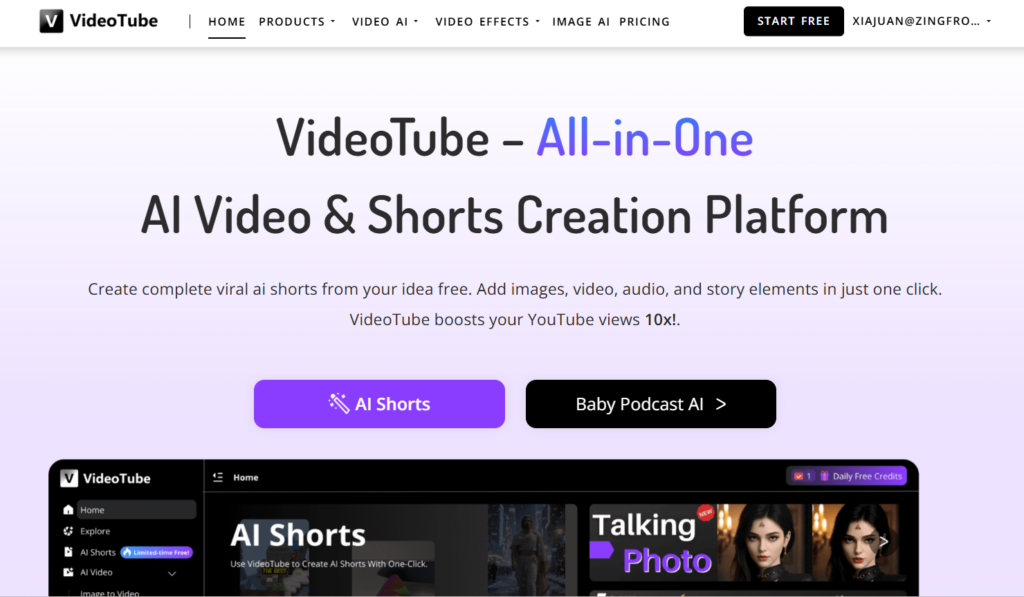
Predictability vs. Data‑Driven Viral Hooks
Traditional paper storyboards lean heavily on intuition and prior experience. In contrast, integrating AI brings a data-driven dimension to the process. AI analyzes viewer engagement, identifying which frame structures maintain attention and determining optimal scene durations before a cut. Rather than relying solely on instinct, creators can now reference real-time trends and audience behaviors. This approach refines the storyboard, aligning creative choices with proven strategies to enhance viewer retention and engagement.
AI in Animation Storyboard: From Sketches to Final Scenes
Imagine scribbling a line: “A flustered cat leaps across a kitchen countertop.” AI swoops in and fills in the frame—camera angle, cat pose, gesture, even timing notes. That is the power of AI in animation storyboard workflows today.
AI‑Powered Scene Generation (Text to Frame)
Tools like StoryboardHero let you input a sentence (“Child opens magical book, dust sparkles, eyes widen”) and auto-generate corresponding storyboard frames. No artistic skills required—just tell, and watch art. These handy frameworks are evolving rapidly; soon, they may read your mind.
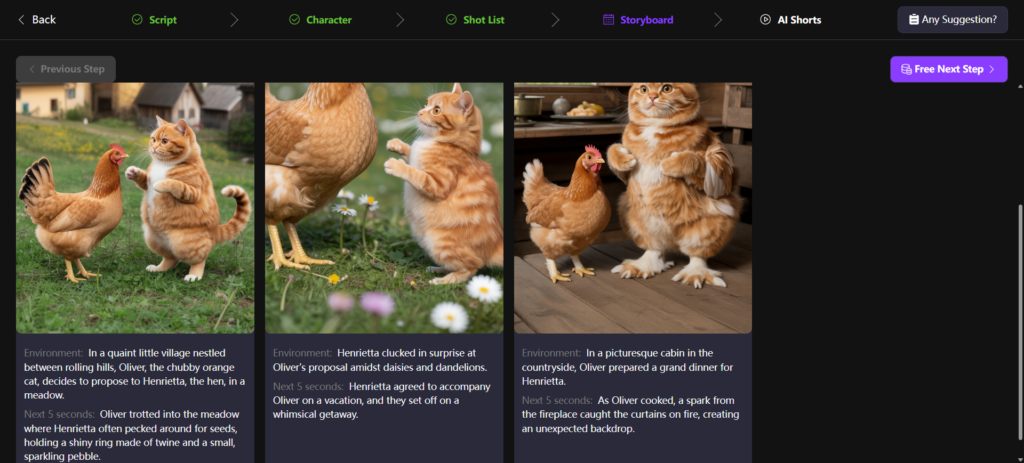
Script Enhancement with GPT‑based Models
Stuck in the writer’s mud? GPT-powered assistants can suggest dialogue, tighten narrative beats, propose camera direction, or just offer fresh ideas. You can ask: “Rewrite this punchline to be snappier,” or “Add a surprise twist in panel 4.” It’s like having a creative co-pilot whispering idea bombs in your ear.
Predictive Shot Composition & Timing Suggestions
AI systems meticulously analyze vast quantities of viral Shorts, essentially functioning as tireless researchers in content optimization. They identify nuanced techniques—should the creator employ a close-up at this juncture, or perhaps cut the shot earlier to enhance viewer engagement? The algorithms provide precise feedback, suggesting, for example, “Trim clip at 2.3 seconds,” or, “Incorporate a reaction shot to bolster emotional resonance.” As a result, the animation storyboard evolves efficiently, benefiting from data-driven insights that refine creative decisions with remarkable speed.
How AI Saves Time Without Killing Creativity
Yes, AI can create frames—but you still decide style and soul. It’s not replacing human storytelling, it’s empowering it. Save hours drafting, then jump into customization: tweak character expressions, adjust shot pacing, layer personal flair. The AI does grunt work; you do charm, nuance, soul.
Best Tools for AI Animation Storyboard in 2025
Here’s the core toolbox for ambitious animation storyboard creators:
VideoTube AI Shorts
- Auto‑generate viral AI Shorts in one smooth flow: from script → to character → to close-ups & scenes → to final video.
- Designed for YouTube/Shorts creators, with vertical-first templates, rapid animatics, and export-ready formats.
- Built‑in virality optimization & trending templates help you ride audio and hashtag trends.
- Ideal for animation, ASMR, and story-driven short reels or loops.
- Using VideoTube AI Shorts, you can storyboard and publish in record time, minimizing friction and maximizing audience appeal.
StoryboardHero
- A text-to-board generator built to crank out frames fast.
- Integrated GPT suggestions help you explore alternative story beats.
- Perfect for solo animators needing a quick draft before polishing manually.
Runway ML / Kaiber / Pika
- These tools are all about scene visualization + motion from still frames.
- Useful when you want to turn your static storyboard into short animated snippets or test camera movement.
- Great for experimenting with 3Ding, lighting, or motion arc previews before final animation.
Step‑by‑Step Workflow: Building an Animation with AI
Here’s a seamless roadmap to go from concept to viral animation storyboard using AI:
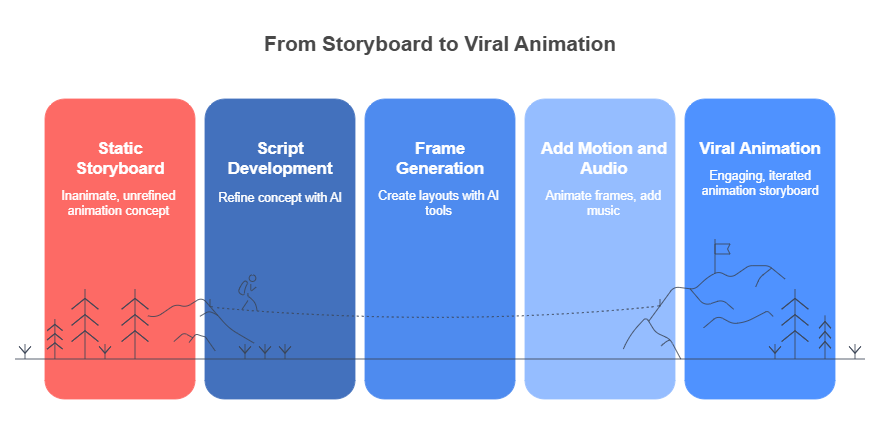
Step 1: Develop the Script or Concept
Begin with a compelling narrative concept, ensuring there’s a clear hook, distinct conflict, and a satisfying resolution. For platforms like YouTube Shorts or other brief-form media, it’s essential to present the hook immediately to capture viewers’ attention. Once your core idea is articulated, input it into an AI writing tool, such as GPT or a dedicated video script generator. These platforms can assist in expanding and refining your script, particularly when it comes to pacing and overall structure.
Step 2: Generate Frames with AI Tools
Feed your script into StoryboardHero or VideoTube—and watch frames and layouts appear. Choose vertical or horizontal format depending on your publish platform. Review, edit, and polish each frame’s expression, camera angle, or staging.
Step 3: Insert Motion, Music, and Edits
Use VideoTube to turn storyboard frames into animatics with pans, zooms, and timing. Add music, voiceover, or ASMR-style audio in your editing suite (Premiere Pro, DaVinci Resolve). This is where your storyboard begins to dance.
Step 4: Publish and Test Audience Reaction
Render your short (e.g., vertical MP4 at 30 fps). Upload it, add trending tags or hooks, and track early metrics. Watch if viewers drop off before 15 seconds—or if a key shot spikes retention. Then, iterate on your animation storyboard and retool in your AI tools for the next version.
Templates and Examples for Different Animation Use Cases
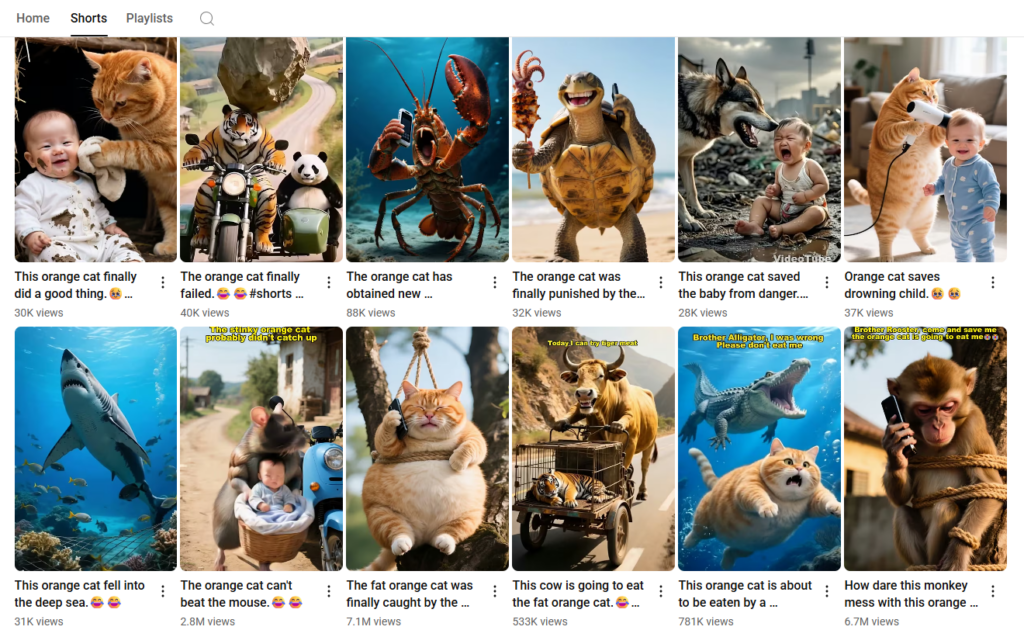
Narrative Shorts
Sketch out three beats: setup, twist, payoff. Use AI to auto-generate three scenes, then animate the first and third to build punch. End on a looping, shareable visual hook (think: “That face when…”).
ASMR or Object‑Focused Loops
Plot a calm object journey—like a paintbrush, candle flame, or crinkling wrapper. Build a one-frame storyboard repeating a satisfying motion cycle. Feed into VideoTube AI Shorts and produce a soothing 15‑sec loop ready for stress relief viral hits.
Explainers and Educational Motion Boards
Teach a concept using a storyboard: intro, concept break‑down, example, summary. Use bold, clear frames; annotate with speech bubbles or arrows. AI helps generate concept visuals quickly—leaving you to polish flow and clarity.
Conclusion
Let’s be honest—animation storyboard work used to feel like preparing for a wedding: so many moving parts, everyone stressed, and half the magic lost in planning chaos. But with AI stepping in as your assistant director, you’re no longer stuck drawing boxes in a vacuum.
Instead, you’ve got a co-pilot—one that listens, suggests, visualizes, and executes. It’s not replacing you; it’s removing the friction so you can focus on what truly matters: the soul of the story.




