John Smith
Freelance Videographer
It's made a huge difference in my projects. The noise reduction is spot on, and my videos look much cleaner. It's definitely my go-to tool now for better quality footage.


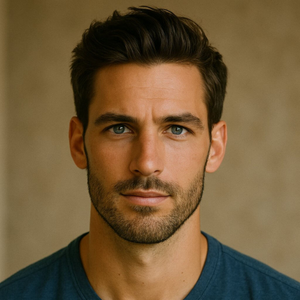



With fast optimization, AI Video Enhancer can turn blurry footage into clear, high-quality visuals with just one click,
offering lossless quality and free downloads!
Learn where you can use Video Face Editor to create fun videos.
If you're looking to boost the quality of your videos with just a few clicks, AI Video Enhancer is the solution. This powerful tool refines your footage, enhancing color, sharpness, and overall visual appeal.
No matter if it's a YouTube video or a personal project, AI Video Enhancer makes your content shine effortlessly!
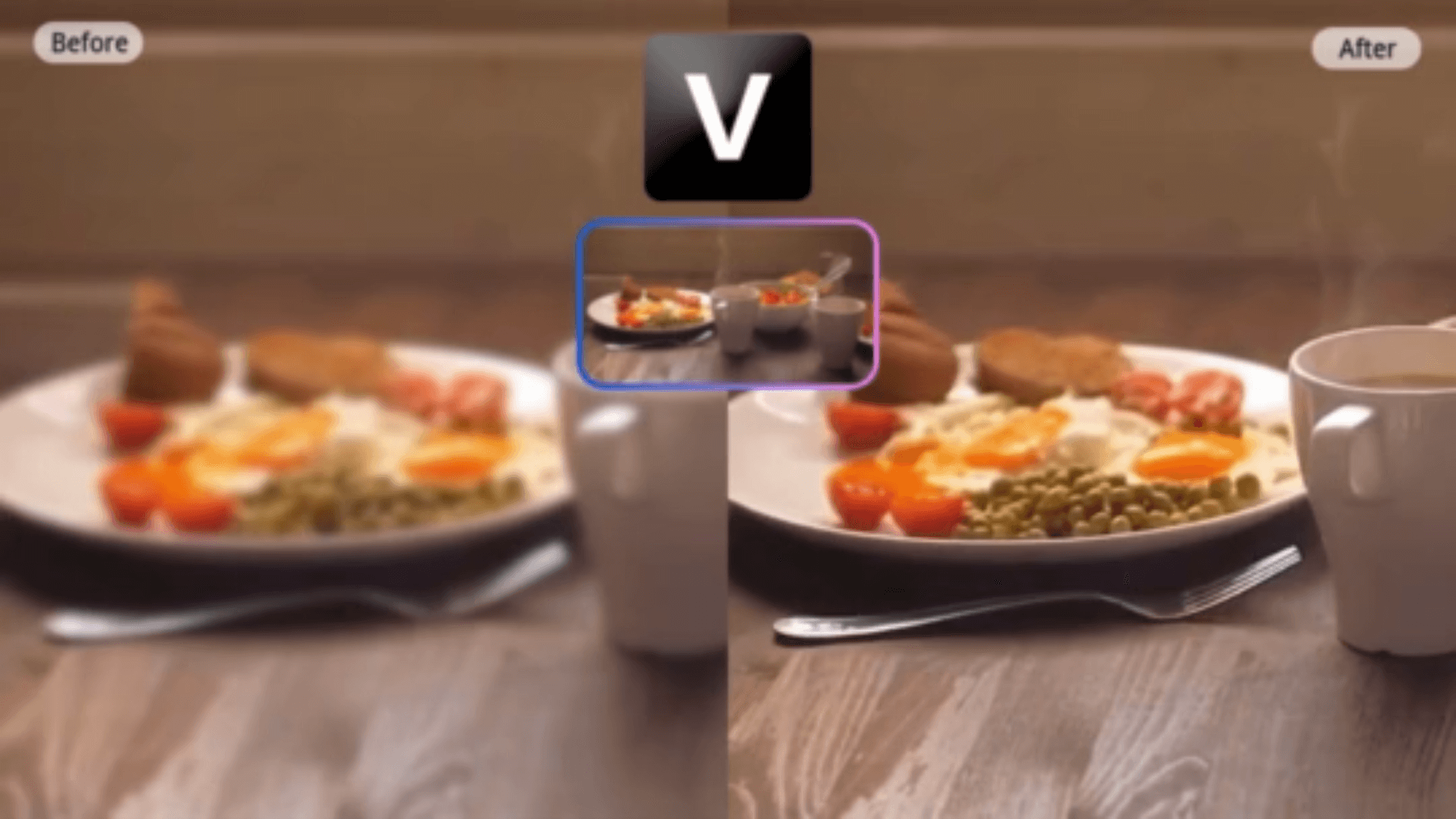
If your video footage is blurry or lacks detail, AI Video Enhancer can work wonders to bring back the clarity. It sharpens edges and refines the details, ensuring your video looks crisp and clean, even in challenging situations like low-light settings or shaky camera work.
With AI Video Enhancer's advanced technology, even face editor are crystal clear. You'll see a significant improvement in video sharpness.
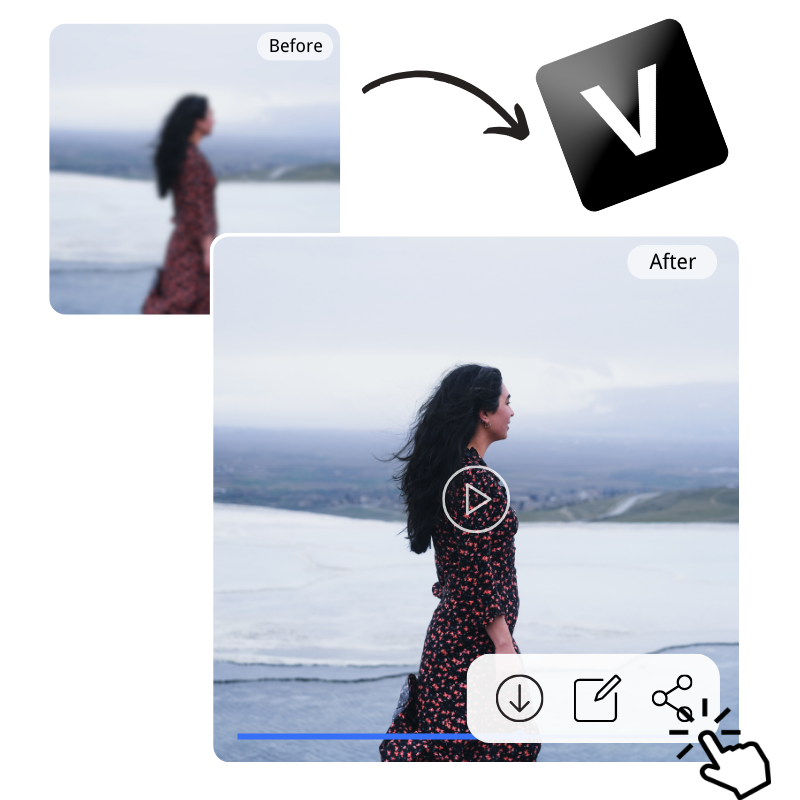
AI Video Enhancer is perfect for giving your videos a vibrant, lifelike look. By enhancing colors and contrast, it makes your visuals more dynamic, turning any dull footage into something visually stunning.
The result? A more captivating video that keeps your audience hooked. Look rich and vivid, making your videos feel more immersive and engaging.

Have old videos that need a modern touch? VideoTube can restore faded or aged footage, improving both clarity and color saturation.
Whether it's a vintage family video or archival footage, the tool makes it feel like it was shot with today's technology. It helps breathe new life into outdated clips, enhancing them to look fresh and current.
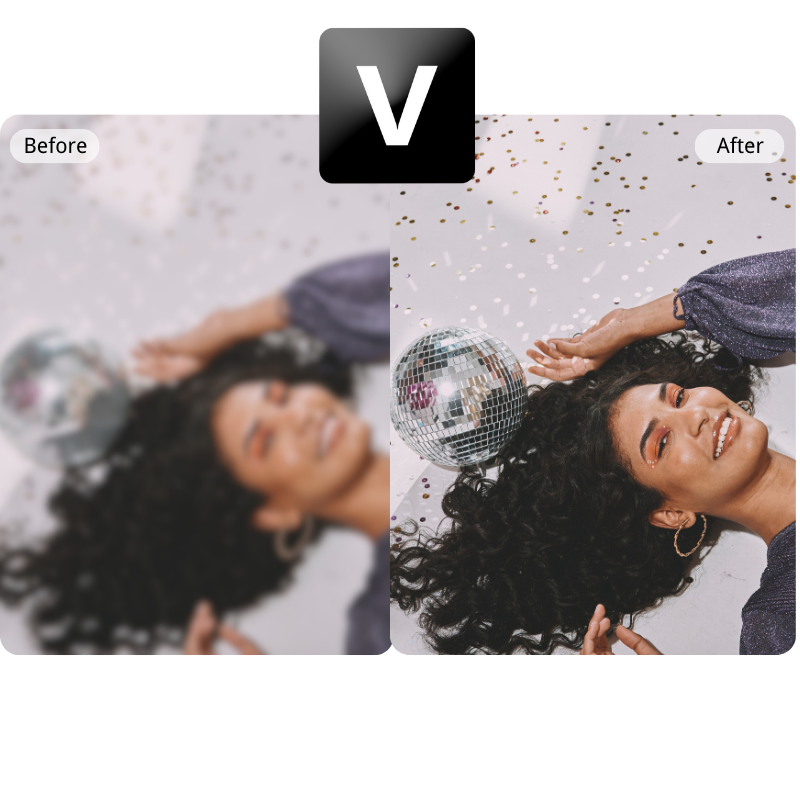
When showcasing products, clarity and color are key to grabbing attention. VideoTube enhances both, ensuring your product videos look professional and vibrant.
It sharpens details, making every feature pop, while also boosting the color to highlight the best aspects of your product. If you're creating content, AI Video Enhancer makes sure every element stands out.

These steps will help you rapidly produce a realistic video on VideoTube.
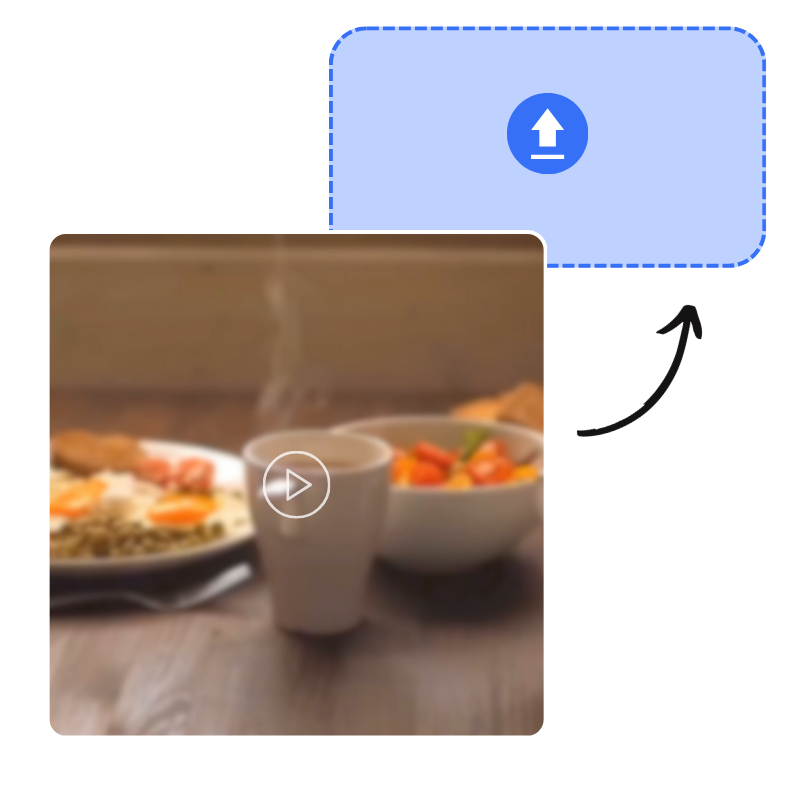
The first step is simple—upload the video you want to enhance using AI Video Enhancer. Just select your file and get ready for the transformation!

After uploading your video, let VideoTube do its thing. The tool uses advanced algorithms to improve overall quality. Just sit back and wait for the magic to happen.
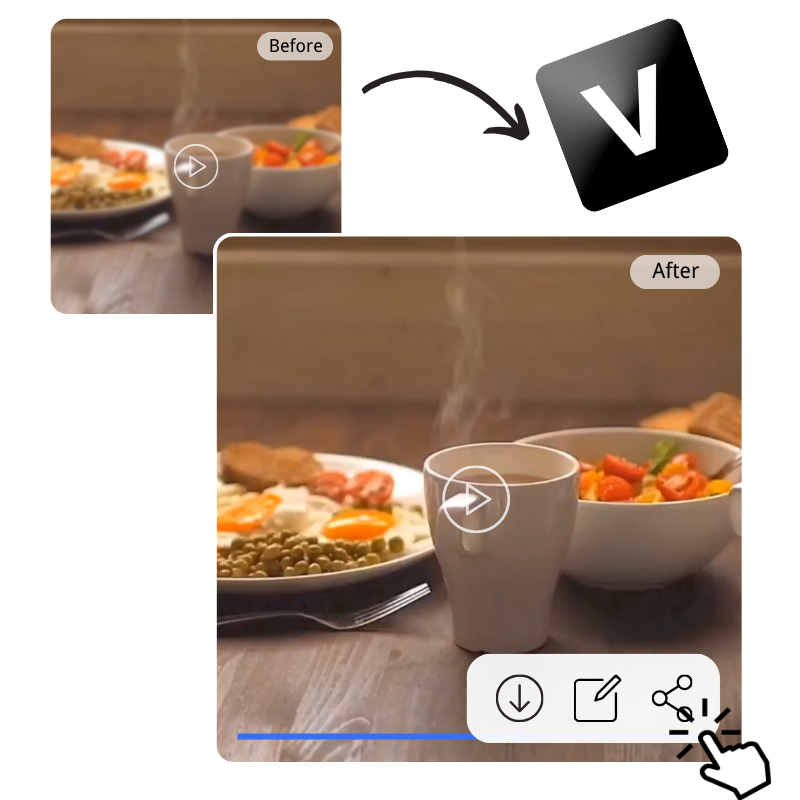
Once AI Video Enhancer has finished improving your footage, it's time to download the final product. Just click download and enjoy your new, polished content!
Enjoy the freedom to make AI videos with AI Video Enhancer.
AI Video Enhancer utilizes advanced algorithms to eliminate noise from videos, resulting in clearer, more professional visuals. It ensures a cleaner image, enhancing the overall viewing experience.
With VideoTube, the tool intelligently analyzes, colors, and details of your videos, making the material more vibrant. It's the perfect choice for creators who want to elevate the visual quality.
Even when parts of the video are blurry or lack sharpness, this tool fine-tunes every pixel to ensure no detail is lost. It ensures that every shot is as sharp and clear as possible.
Upload your video and wait for the flawless facial enhancement.
Get Started FreeJohn Smith
Freelance Videographer
It's made a huge difference in my projects. The noise reduction is spot on, and my videos look much cleaner. It's definitely my go-to tool now for better quality footage.
Sarah Johnson
YouTube Content Creator
I love how it makes my videos look so much sharper and more vibrant. Highly recommend it to anyone who wants to improve their videos quickly.
Mark Anderson
Digital Marketing Specialist
VideoTube has been a lifesaver for our marketing campaigns. It's a simple tool, but it really does the job well for improving video quality.
Emily White
Independent Filmmaker
I started using AI Video Enhancer for my indie film project, and I'm impressed with the results. It fixes blurriness and enhances details in ways I didn't expect.
Michael Davis
Video Editor
As a professional video editor, I'm always looking for ways to streamline my workflow, and AI Video Enhancer does just that. It helps me finish projects faster with top-notch quality.
Olivia Williams
Blogger and Social Media Influencer
AI Video Enhancer has seriously upgraded my content. I use it to clean up and sharpen my videos before posting, and the difference is obvious.