Emily Johnson
Preschool Teacher
VideoTube made it so easy to create a talking baby video from a simple photo. I uploaded my daughter's picture and added a cute message. The result looked very natural and brought so much joy to our family group chat.





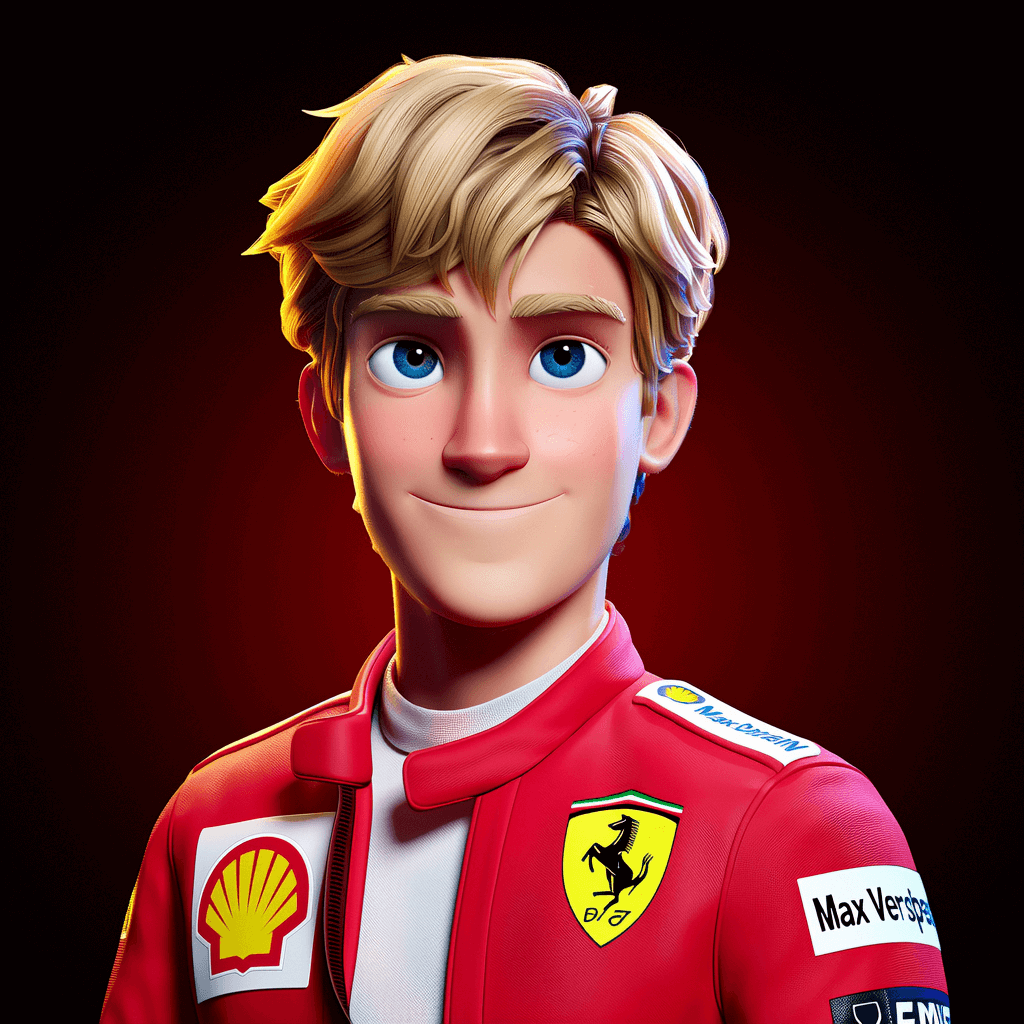


AI Talking Baby Podcast Generator lets you create cute baby voice videos and podcasts online for free.
No sign-up needed — just enter text and get instant results!
Creating baby podcast videos can be a real challenge, especially when the mouth movements look stiff or unrealistic. Many users struggle to match baby photos with smooth lip sync, making the final result feel awkward or fake. Baby Podcast solves that by automatically generating lifelike talking baby videos in seconds!

Baby Podcast videos aren't just cute , they're a fun and powerful way to share stories and spark creativity.
Using Baby Podcast, you can turn any baby photo into a lively video that grabs attention on social platforms.
These talking baby videos are perfect for TikTok, Instagram, or Facebook, helping you create fun, shareable posts that engage followers and bring smiles with minimal effort.

VideoTube lets you create unique birthday greetings by adding voice to baby photos.
Instead of traditional cards or texts, send a talking baby video that says a sweet or funny message, making birthdays even more special and memorable for family and friends.

Celebrate milestones like a baby's first words or first steps with VideoTube.
This innovative approach makes announcements more heartfelt and lively, allowing you to share precious moments with loved ones in an emotional and creative format.
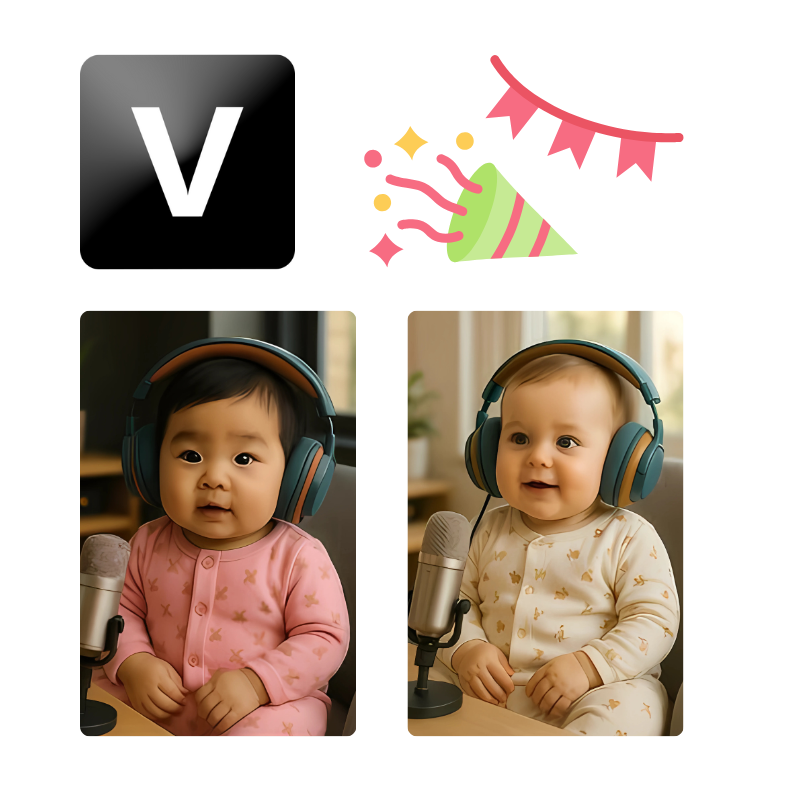
Regular photo updates can be dull, but Baby Podcast videos bring your baby’s progress to life.
These talking baby clips create a warm and personal connection, helping you share updates in a fun way that relatives and close friends will truly appreciate.

Just follow these three steps to bring your baby photos to life with talking animations.

Select a clear baby picture and upload your chosen audio or type a message to add voice.

The system processes your files and creates a realistic talking baby video automatically.

Save your new Baby Podcast clip or share it directly on social media with friends and family.
Bring your baby photos to life with easy-to-make talking videos. Upload a photo, add audio, and watch your Baby Podcast come alive. Share special moments with family and friends now!
Start Creating Baby Podcast!Emily Johnson
Preschool Teacher
VideoTube made it so easy to create a talking baby video from a simple photo. I uploaded my daughter's picture and added a cute message. The result looked very natural and brought so much joy to our family group chat.
Michael Lee
Software Engineer
I was amazed by how quickly it generated a lifelike video of my son speaking. The lip-sync was surprisingly accurate, and the whole process required no editing skills. It's perfect for sharing updates with relatives who live far away.
Emily Davis
Graphic Designer
As a new mom, VideoTube gave me a creative way to announce my baby's first words. Instead of a regular photo, I sent a talking video that delighted everyone.
Sarah Lee
Marketing Manager
Baby Podcast allowed me to turn my niece's old photos into lively videos with voice. It's a great gift idea that brought tears to my sister's eyes. The quality is impressive and the videos feel very real.
Amanda Green
Blogger
I use Baby Podcast for my parenting blog to create engaging content. The talking baby videos help me illustrate stories and keep readers interested.
Jason Patel
Photographer
Baby Podcast is a fantastic tool for anyone who wants to add a personal touch to baby photos. I created a series of videos featuring my baby’s milestones, which made sharing moments with family much more fun.