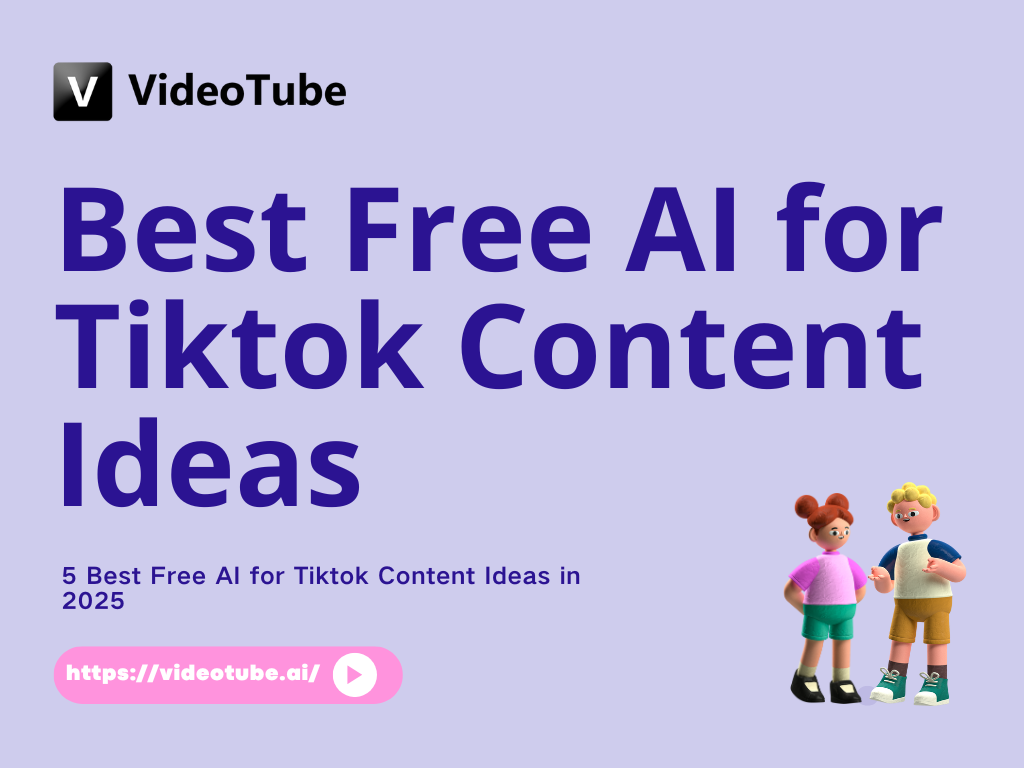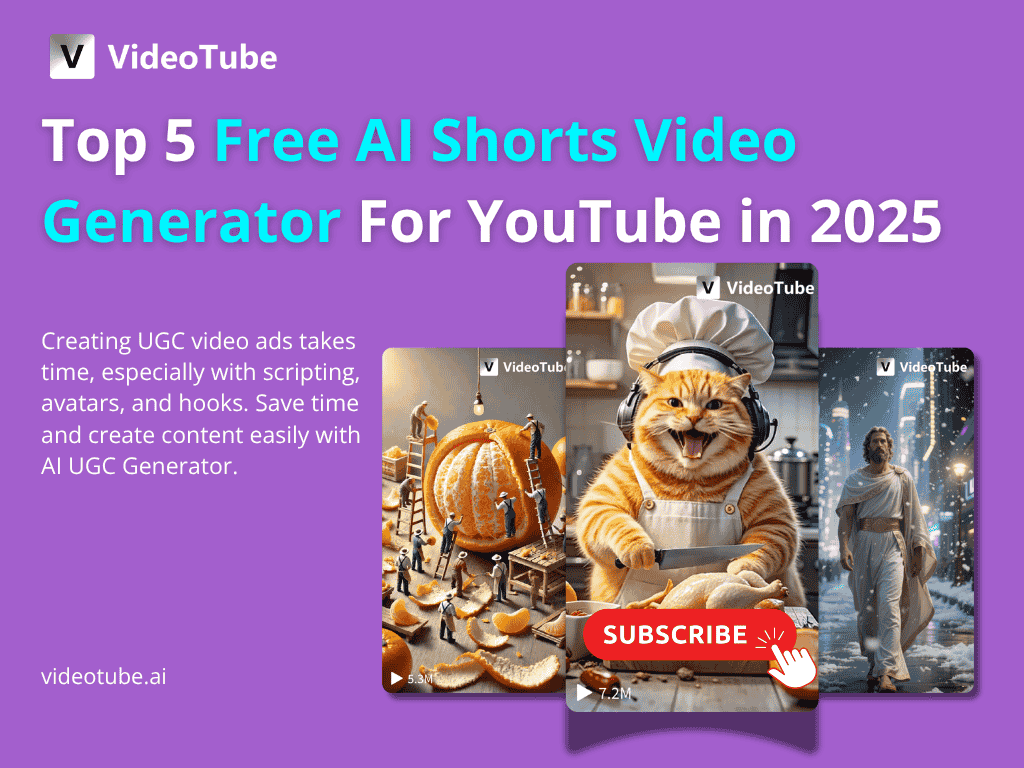How to Make a Youtube Short with AI in 2025

Why Use AI for YouTube Shorts in 2025
AI vs Traditional Editing
Why should you learn how to make a YouTube Short with AI? Let’s face it: editing a video manually is like chiseling a sculpture out of stone—painfully slow and requires skill honed over years. In 2025, AI is the power tool of video creation. Instead of spending hours trimming clips, syncing audio, adding text, and exporting formats, creators are now generating polished YouTube Shorts in minutes. AI tools don’t just speed up the process—they automate the boring stuff, freeing your creativity to shine.
Traditional editing workflows are still valid, but they require time, software expertise, and often a team. AI editing platforms now let solo creators produce short-form videos at scale, with tools like VideoTube leading the charge in one-click generation, intelligent scene cuts, and content-aware transitions.
Benefits of AI-Powered Short Creation
The advantages of it are hard to ignore. Here are just a few:
- Speed: From idea to upload in under 10 minutes
- Cost-effective: No need for expensive software or freelancers
- Consistency: Maintain a content rhythm without burning out
- Accessibility: Even non-creators can look professional
Moreover, AI doesn’t just automate. It enhances. With AI voice cloning, dynamic captions, and emotion-aware background music, your Shorts will feel personalized yet professionally produced. In 2025, AI is your creative co-pilot.
Best AI Tools to Make a YouTube Short
AI Video Editors (e.g., VideoTube, Runway, Pika)
When learning how to make a YouTube Short with AI, your toolset matters. Video editors like VideoTube offer robust, all-in-one platforms for Shorts creators. Just drop in your idea or raw footage, and the AI takes care of sequencing, trimming, pacing, and even style matching based on trending Shorts.
Runway offers more control for advanced users, while Pika brings cinematic AI generation to the table—perfect for surreal or experimental content. These platforms reduce production time drastically and eliminate the learning curve.
AI Voiceover Generators
Voiceovers bring life to your Shorts. With tools like ElevenLabs and Resemble.ai, you can generate realistic voices, clone your own, or create different characters with unique tones. Whether you're narrating a story, reviewing a product, or explaining a tutorial, AI voiceovers keep your content versatile and engaging.
Some tools also match voice tones to the mood of your content—like an excited tone for gaming highlights or a calm one for guided meditations.
AI Script Writers
Not sure what to say? AI script generators like Jasper and Copy.ai help you generate video scripts from prompts. Simply input your topic ("How to make a YouTube Short with AI"), and they generate outlines, hooks, and even SEO-friendly descriptions.
With some platforms, such as VideoTube, scriptwriting is integrated directly into the Shorts creation process—so you can go from script to finished video within the same workflow.
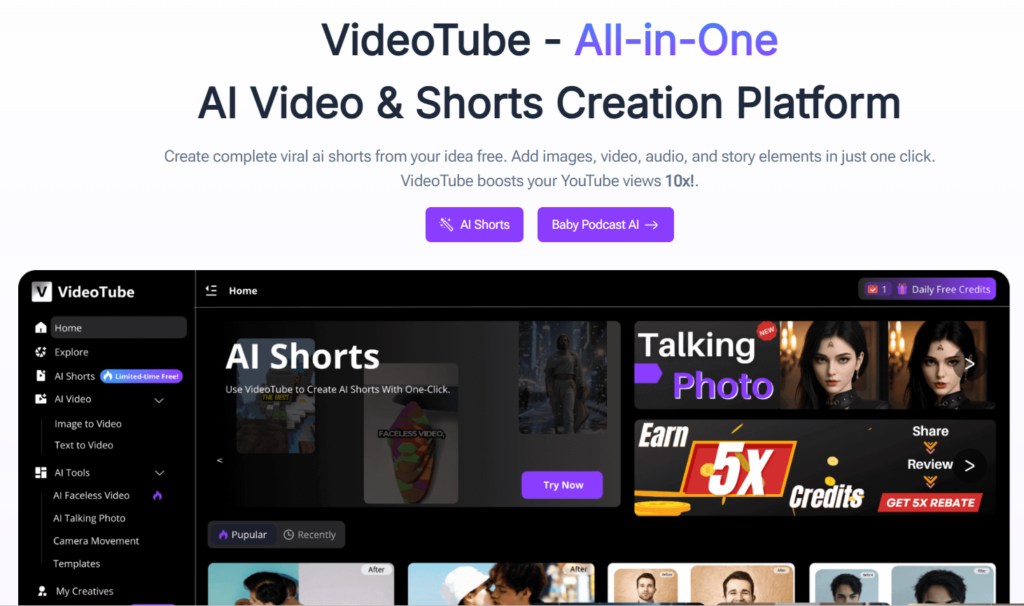
Music & BGM Tools
No YouTube Short is complete without compelling background music. AI music platforms like Soundraw, AIVA, and Ecrett generate original, royalty-free tracks tailored to your video's theme and pacing. Want dramatic build-up? Chill lo-fi? Upbeat techno? AI can score your video like a movie trailer.
VideoTube's AI Shorts feature includes a BGM auto-selection tool that recommends background tracks based on visual tempo and sentiment analysis.
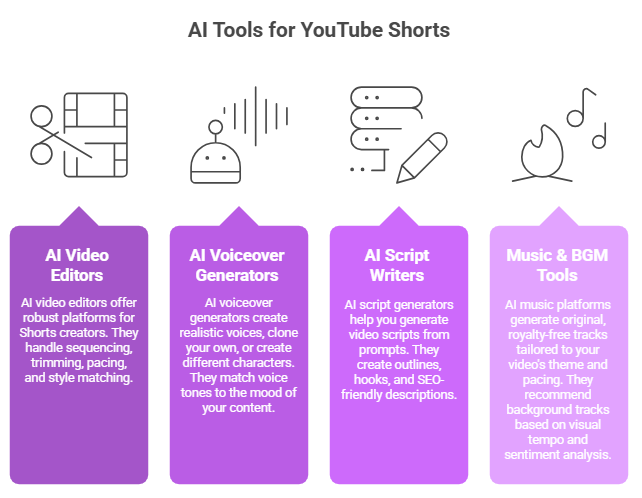
Step-by-Step: How to Make a YouTube Short with AI
Step 1: Choose Your Topic & Script (with AI)
Start with an idea. Don’t overthink it. AI tools can help you validate trending topics based on current YouTube Shorts data. Platforms like VideoTube let you browse what's hot in your niche, generate a script outline, and even A/B test hooks.
Example: Want to make a short on "3 AI Tools That Will Blow Your Mind in 2025"? Just plug that into your AI assistant, and it’ll give you a title, hook, and script.
Step 2: Generate or Edit Video Clips Using AI
These days, you don’t always need a camera crew or a studio setup. Platforms like Pika and Runway let you generate video scenes just by entering a text prompt—seriously, it’s that straightforward. If you already have footage, VideoTube's AI shorts can automatically handle the editing, fine-tuning pacing and transitions to fit different social platforms and their best practices.
On top of that, AI tools can comb through your longer videos, pick out the highlights, and turn them into short, engaging clips. It’s a streamlined approach that saves time and ensures your content is always ready for today’s fast-paced, attention-driven market.
Step 3: Add Voiceovers and Subtitles Automatically
Use an AI voice generator to narrate your script, clone your voice, or create a voice persona. Tools will sync the narration with visual scenes automatically.
Then add subtitles. Platforms like CapCut and Descript now use AI to auto-generate dynamic, animated captions that follow the beat of the music or voice.
Step 4: Choose BGM or Sound Effects
BGM isn't just filler. It enhances the emotional arc. AI will suggest music that matches your video's pacing and sentiment. Want that rising epic soundtrack right when your big reveal drops? The AI's got you.
VideoTube even lets you drag-and-drop music layers, then auto-adjusts them for optimal sound balance.
Step 5: Final Touches & Uploading
Finally, AI tools will generate optimized titles, tags, and thumbnails for YouTube Shorts. You can preview how your Short will look in different devices. Then, publish directly to YouTube or schedule it for prime-time posting based on AI-predicted engagement windows.
The whole process? Under 20 minutes.
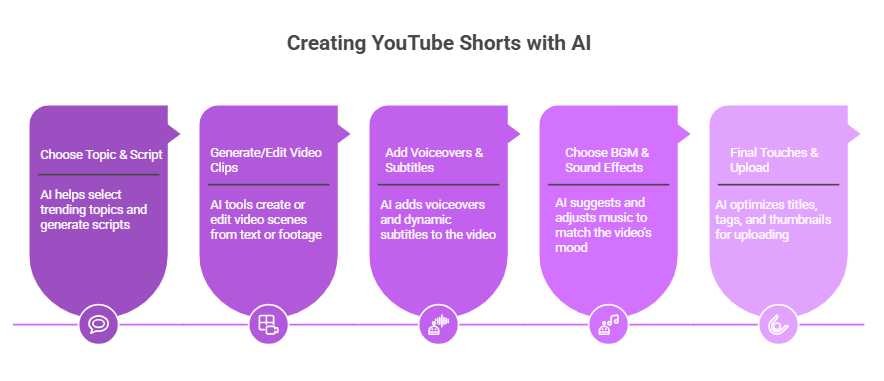
Tips to Maximize Reach for Your AI-Generated Shorts
Thumbnail and Hashtag Strategies
Even though Shorts are vertical and fast, thumbnails still matter on your profile and search. Use AI tools to generate eye-catching thumbnails with bold text, high-contrast visuals, and emotionally expressive frames.
For hashtags, research trending keywords using tools like TubeBuddy. Blend general (#AIshorts) with niche (#AIdrawing, #2025tools) to maximize discovery.
YouTube Shorts Algorithm in 2025
YouTube's 2025 Shorts algorithm favors:
- Engagement in first 5 seconds (hook matters!)
- Retention rate (avoid slow starts)
- New creator consistency (post regularly)
AI platforms like VideoTube now simulate audience retention curves and let you preview where users might drop off—so you can fix it before posting.
Repurpose Content Across Platforms
A well-made Short shouldn’t live only on YouTube. Use AI to instantly resize and adapt it for TikTok, Instagram Reels, or even Pinterest Idea Pins. With one click, you can reformat, retitle, and repost—all optimized for each platform's vibe.
This way, your 30-second Short becomes a multi-platform content engine.
Common Mistakes to Avoid When Using AI for Shorts
Over-relying on Automation
Learning how to make a YouTube Short can be useful, no doubt, but it’s not the essence of your brand. Don’t just hit “generate” and call it a day. You’ve got to put your stamp on it—even if it’s just a quick edit or a personal note. Without that, you risk blending in with everyone else. And in business, that’s the last thing you want.
Ignoring Human Touch
Viewers connect with you, not the machine. Use AI to help, not hide. Show your face, inject personality, and let quirks shine. That’s how you turn scrolls into subscribers.
Skipping Trend Research
Let AI generate some suggestions, but don’t just rely on it to make random guesses. You need to stay connected to your industry. Blend AI data with your own experience and judgment—that’s the real formula for success. Tools like Google Trends, Reddit, and YouTube? Those are invaluable resources if you dig in and use them strategically.
Conclusion
In 2025, the question isn’t whether you can make a YouTube Short with AI. It’s whether you shouldn’t be already doing it. The tools are smarter, faster, and more accessible than ever. Platforms like VideoTube make short-form content creation nearly frictionless—from idea to viral clip in a single session.