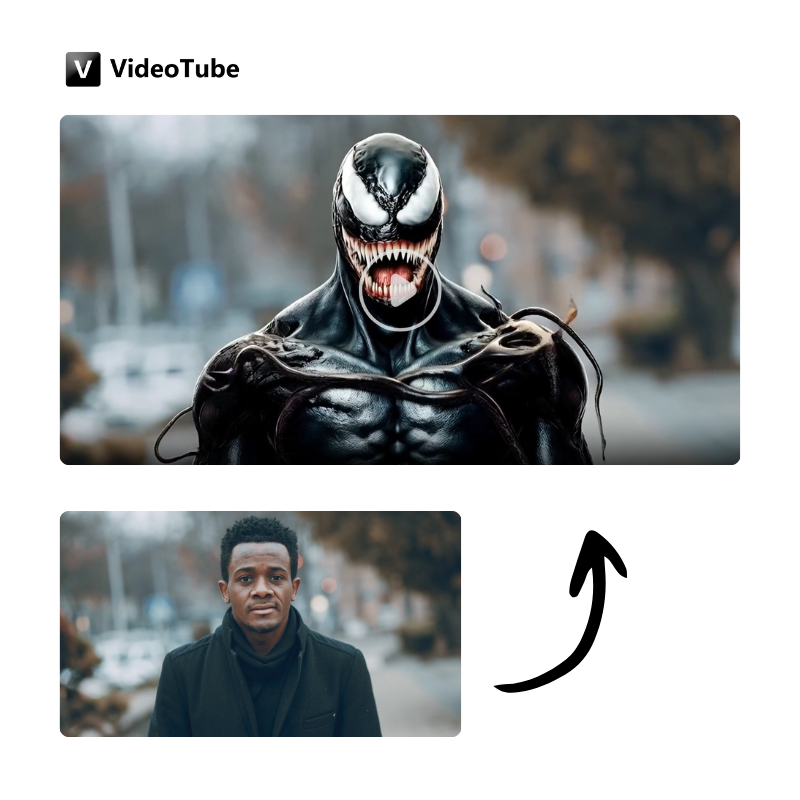Video Face Swap
Simple video face swap, endless Inspiration! Change anyone'face in the video with the photo you upload. Just need one click, make every video uniquely!
Real-Life Video Face Swap Examples on VideoTube
Explore top VideoTube examples and see the magic of Video Face Swap!

Before
After

Before
After

Before
After
Highlights of Video Face Swap on VideoTube
Learn where you can use Video Face Swap to create fun videos.
Not sure how to use Video Face Swap?
If you want to achieve the perfect face swap effect, you can't miss VideoTube's Video Face Swap feature. Simply upload a photo—whether it's your own or a friend's, and you can replace the faces of characters in any uploaded video.
This fun tool allows you to add more personal style to your videos, so feel free to get creative!

Turn Your Social Media into a Face-Swapping Playground
Want to grab attention on social media? Use Video Face Swap to turn any video into a hilarious or jaw-dropping creation. It makes it fun to inject humor and creativity into your posts.
Get ready to create viral-worthy content that will leave your followers laughing and sharing. With this tool, you'll never run out of fun ideas for engaging your audience!
Give Your YouTube Content a Personal Twist
Want your YouTube videos to stand out? With Video Face Swap, you can effortlessly replace faces in your videos to add that perfect personal touch.
VideoTube offers a quick and fun way to keep your viewers hooked and entertained, making your videos more memorable and shareable.


Revolutionize Your Marketing with Customized Faces
Make your brand videos unforgettable with Video Face Swap . Replace faces with influencers, brand mascots, or even customers, to create personalized, attention-grabbing content.
The Video Face Swap generator lets you experiment with different visuals and concepts quickly, allowing for endless creative possibilities in your marketing campaigns.
Unleash Your Inner Meme Creator with Face Swap Magic
Memes are all about creativity and humor, and Video Face Swap is the perfect choice to improve your meme game. Swap faces in trending videos with popular scenes.
VideoTube makes meme creation as easy as a click, giving you endless opportunities to make viral content that's ready for sharing.

Make a VideoTube's Video Face Swap in Only 3 Steps
Use these steps to swiftly generate a lifelike video on VideoTube.
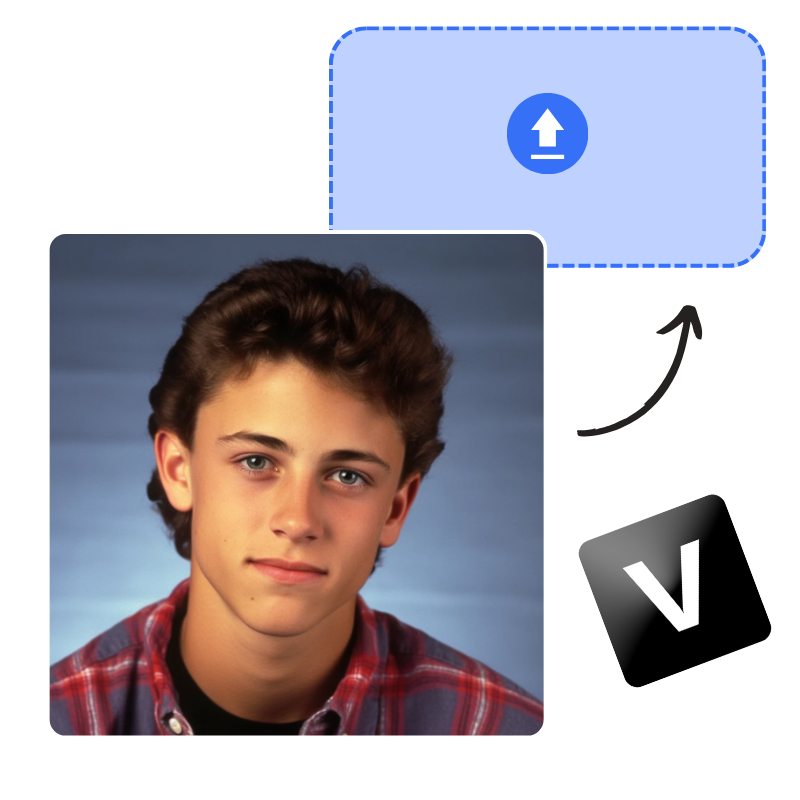
Step 1: Upload Your Video
Start by uploading the video you want to edit. Whether it's a fun clip or a serious scene, the Video Face Swap feature works with any video you choose.

Step 2: Add the Face Image
Add the face image you'd like to swap into the video. It could be a selfie, a friend's photo, or any face you want to use by using VideoTube.
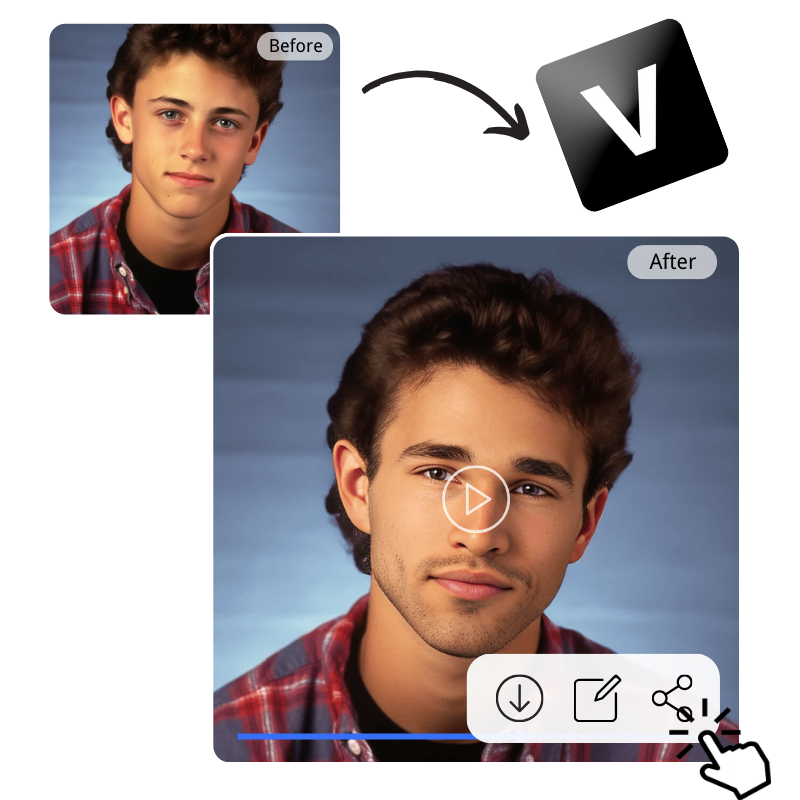
Step 3: Generate the Face-Swapped Video
Hit "Generate" and watch the magic happen! The Video Face Swap will automatically replace the original faces in your video with the one you uploaded.
Why Choose Video Face Swap Of VideoTube?
Utilize VideoTube's Video Face Swap to make AI videos freely.
Accurate Face Detection
Video Face Swap ensures precise face recognition in any video, allowing you to seamlessly replace faces with incredible accuracy.
Smooth Facial Feature Alignment
Video Face Swap doesn't just replace faces—it also aligns facial features for a flawless fit. The tool adjusts eyes, mouth smoothly to match the new face, ensuring a natural and believable look.
Flawless Final Results
With Video Face Swap, the final output is nothing short of perfect. Once the faces are swapped, the tool ensures that the video looks entirely natural, with realistic facial expressions and perfect synchronization with the original video's movements.
Hear what users have to say about VideoTube
"I've been using the Video Face Swap feature for my YouTube videos, and it's been amazing! The swaps are super accurate, and the results look so natural. It's been a real time-saver for my projects."
"I love how easy it is to swap faces in my videos with Video Face Swap. The process is quick, and the quality is top-notch. It really helps bring a fun element to my content."
"As an editor, I'm impressed with how well the video face swap works. The tool does a great job aligning facial features, and the final video looks seamless. It's a fantastic addition to my editing toolkit."
"Video Face Swap has made my content more engaging. It's so simple to use, and the video quality doesn't drop. I've used it to add some fun twists to my blog's videos, and my audience loves it."
"We've been using Video Face Swap for some of our marketing videos, and the results have been fantastic. It's easy to swap faces without losing video quality, and it really adds a personal touch to our campaigns."
"I'm not a pro, but Video Face Swap makes my videos look like they are! The process is simple, and the swaps are really smooth. I've been having a lot of fun experimenting with it!"
Answer your common FAQs on VideoTube
How does the Video Face Swap work?
Do I need any special skills to use Video Face Swap?
Can I use any photo for the face swap?
Will the face swap look realistic in my video?
How long does it take to generate the face-swapped video?
Can I adjust the swapped face after generating the video?
Start using Video Face Swap on VideoTube for fun now!
Upload your video and photo, and wait for the perfect face swap result.
Get Started Free
Explore More Products
We provide additional powerful tools for our users.
Access More Articles with VideoTube
Dive into our articles for you to explore and enjoy.