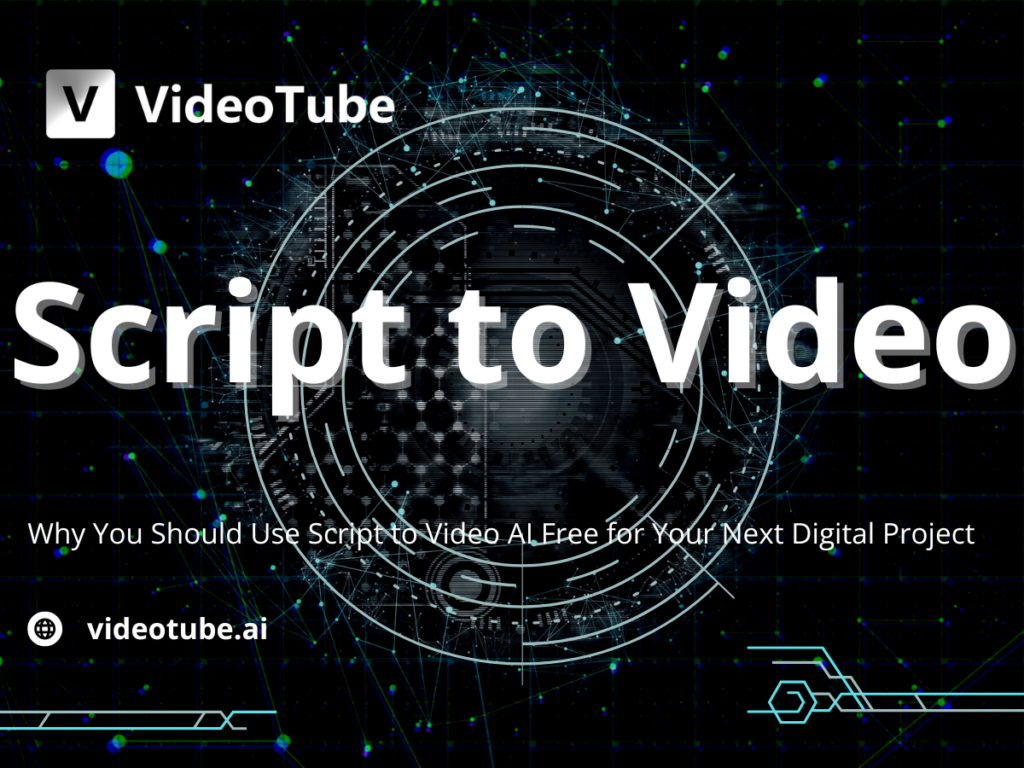How to Add Sound to Video AI in 2025
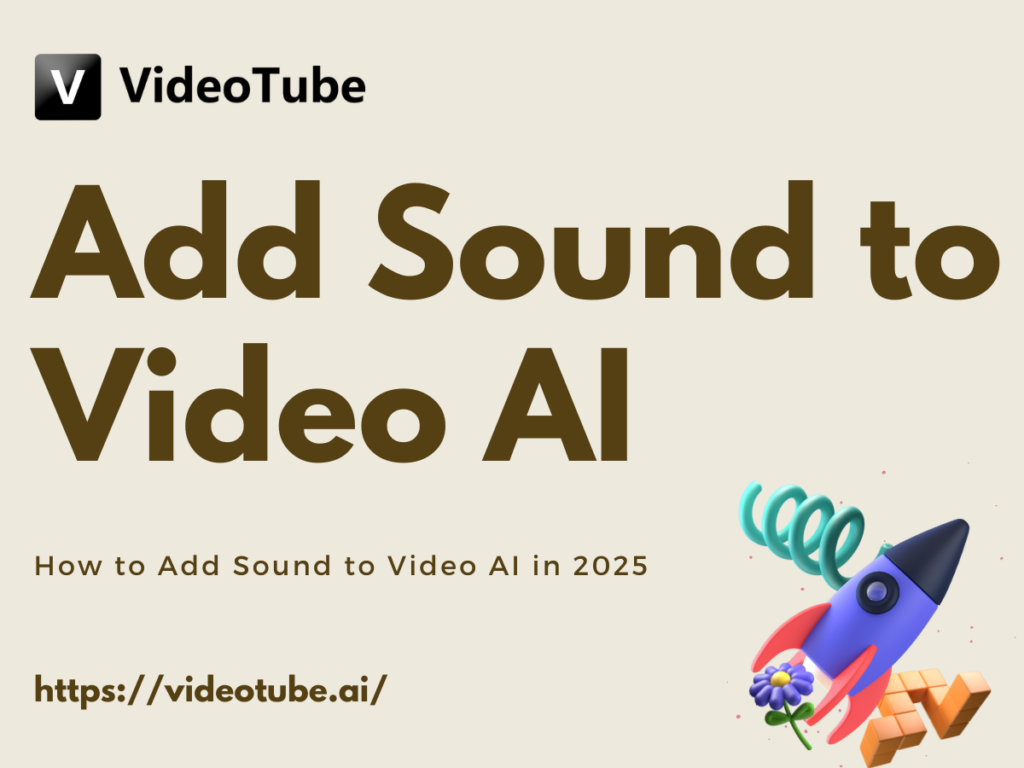
What Does It Mean to Add Sound to Video AI
Adding sound to video AI involves integrating audio elements—such as background music, voiceovers, and sound effects—into videos generated or enhanced by artificial intelligence. This process combines AI-driven tools with creative sound design to produce engaging and immersive video content.
For example, platforms like VideoTube have integrated features to seamlessly add sound to video AI projects, enabling creators to enhance their content with minimal effort. By utilizing AI, the sound synchronization and audio quality are optimized automatically, ensuring a polished final product.
Why Add Sound to Video AI
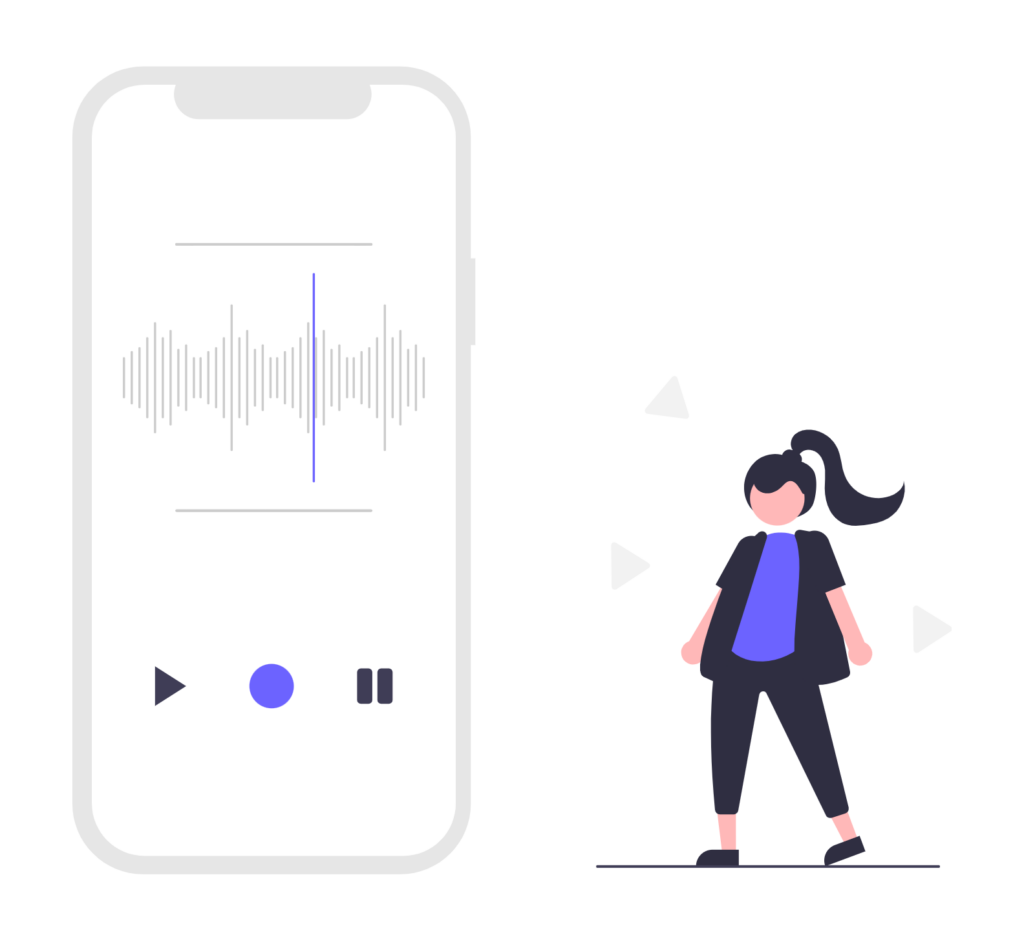
Enhancing User Experience
Sound plays a pivotal role in capturing attention and delivering an immersive experience. Adding sound to video AI ensures that viewers remain engaged, especially when videos are used for storytelling or brand communication. AI-generated soundtracks can adjust dynamically to match the tone and mood of the video.
Improving Video Accessibility
Adding sound to video AI also improves accessibility for viewers with visual impairments. For instance, voiceovers and descriptive audio allow everyone to fully experience the video content, making inclusivity a priority.
Leveraging Sound for Emotional Impact
Sound has the unique ability to evoke emotions and create a deeper connection with the audience. By leveraging AI-driven sound integration, creators can tailor audio to match the emotional tone of their videos, enhancing the overall impact.
Technologies for Adding Sound to Video AI in 2025
AI Sound Design Tools
AI sound design tools enable users to create and edit soundtracks effortlessly. These tools analyze video content to suggest or generate appropriate audio, such as background music or ambient sounds, to enhance the viewing experience.
Text-to-Speech Solutions for Video AI
Advanced text-to-speech (TTS) technologies in 2025 have made it easier to generate natural-sounding voiceovers. By using AI, creators can quickly add voice narration to their videos without needing professional voice actors.
Automatic Sound Effects Generators
AI-powered sound effect generators can automatically match audio to specific actions or events in a video. For instance, VideoTube’s AI engine can analyze video scenes and recommend sound effects for transitions, movements, or dramatic moments.

Step-by-Step Guide: How to Add Sound to Video AI
Step 1: Choosing the Right Tools
Select AI tools that align with your needs. Popular platforms like VideoTube offer integrated sound editing features, while standalone tools like Adobe AI and Soundly provide advanced options for professional creators.
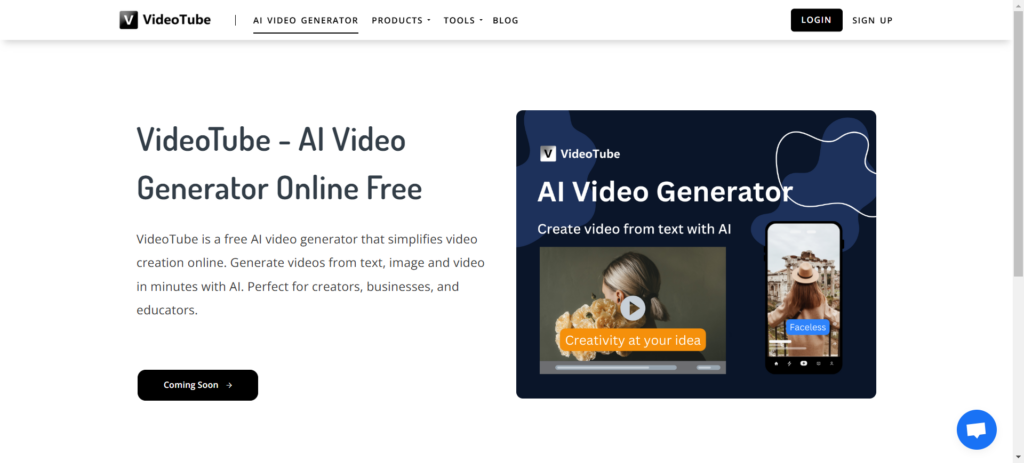
Step 2: Integrating AI Sound with Video Content
Once you’ve chosen your tools, upload your video to the platform. Use AI-driven features to synchronize soundtracks, add voiceovers, and match audio effects to specific scenes. This is a crucial step to successfully add sound to video AI projects.
Step 3: Testing and Optimizing Sound Quality
After adding sound, review your video to ensure the audio aligns perfectly with the visuals. Fine-tune elements such as volume levels, transitions, and synchronization to achieve a seamless result. Testing ensures that every effort to add sound to video AI produces the best results.
Best Practices for Adding Sound to Video AI
- Ensure Sound Synchronicity: Make sure the audio matches the visuals for a cohesive viewing experience. Adding sound to video AI becomes effective when synchronization is flawless.
- Balance Sound Levels: Avoid overwhelming your audience with excessively loud or soft audio. Proper balance is key when you add sound to video AI.
- Localize Sound for Global Audiences: Use AI tools to adapt soundtracks and voiceovers for different languages and cultural preferences. This approach enhances the impact when you add sound to video AI.
Challenges of Adding Sound to Video AI
While adding sound to video AI offers numerous benefits, it also comes with challenges:
- Managing Licensing and Copyright Issues: Ensure that all audio used complies with copyright laws to avoid legal complications.
- Overcoming Technical Limitations: Not all AI tools are capable of handling complex sound design requirements, so choosing the right platform is crucial.
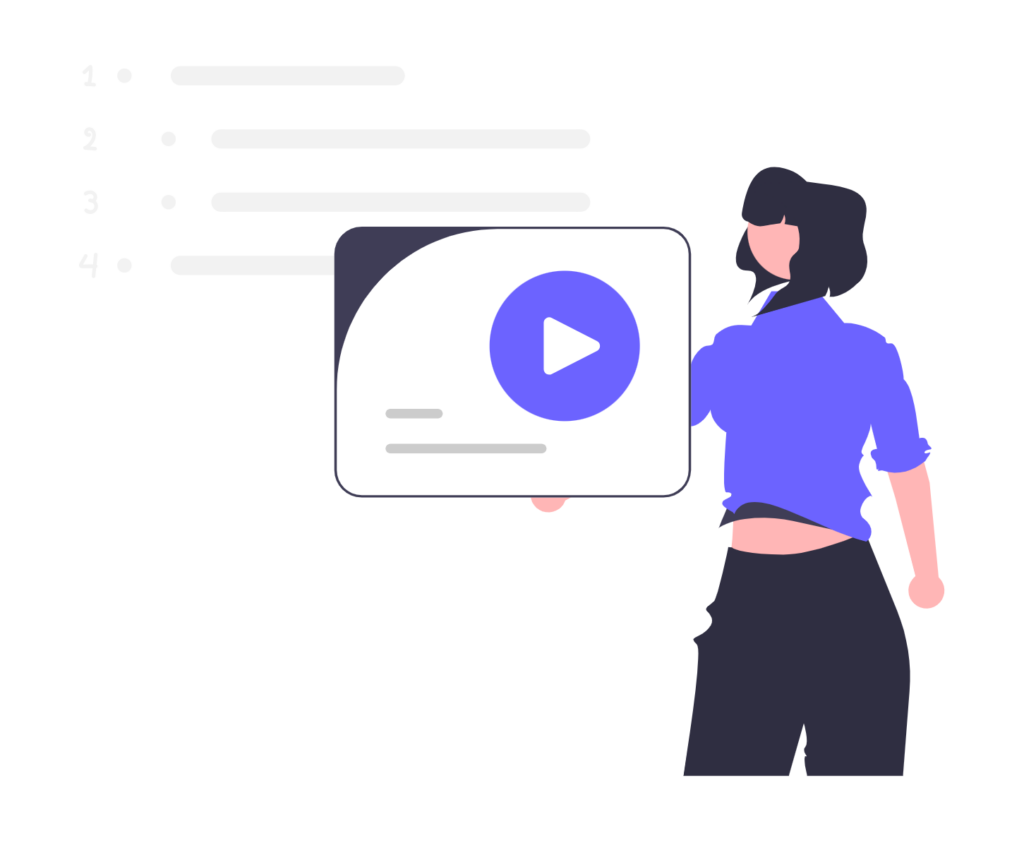
Conclusion
The ability to add sound to video AI has revolutionized how content is created and consumed. By leveraging advanced tools and following best practices, creators can produce high-quality videos that captivate audiences on platforms like VideoTube and beyond. Whether you're enhancing user experience, improving accessibility, or making an emotional impact, adding sound to video AI is a must-have skill in 2025.